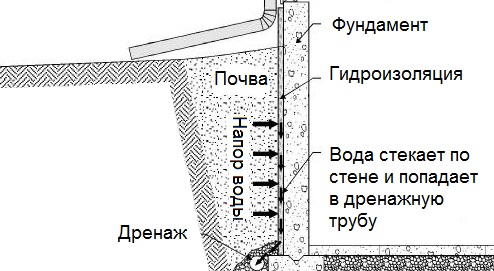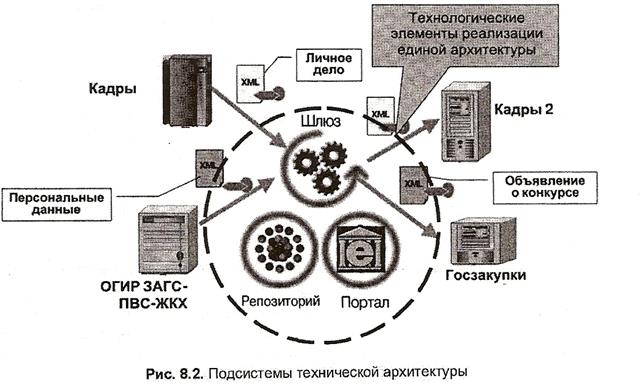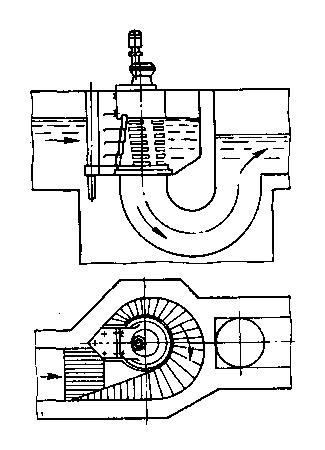(Тексты для дополнительного чтения,
лексико-грамматического анализа и перевода)
HISTORY OF THE WIRELESS COMMUNICATION DEVELOPMENT (TELEGRAPH AND TELEPHONE, RADIO AND TELEVISION)
The first commercial electrical telegraph was constructed by Sir Charles Wheatstone and Sir William Fothergill Cooke, and its use began on April 9, 1839.
The businessman Samuel F.B. Morse and the physicist Joseph Henry of the United States developed their own, simpler version of the electrical telegraph, independently. Morse successfully demonstrated this system on September 2, 1837. His most important technical contribution to this telegraph was the rather simple and highly efficient Morse Code, which was an important advance over Wheatstone's complicated and significantly more expensive telegraph system.
The first permanent transatlantic telegraph cable was successfully completed on 27 July 1866, allowing transatlantic electrical communication for the first time. An earlier transatlantic cable had operated for a few months in 1859, and among other things, it carried messages of greeting back and forth between President James Buchanan of the United States and Queen Victoria of the United Kingdom. However, the first transatlantic telephone cable (which incorporated hundreds of electronic amplifiers) was not operational until 1956.
The conventional telephone now in use worldwide was first patented by Alexander Graham Bell in March 1876. The first commercial telephone services were set up in 1878 and 1879 on both sides of the Atlantic in the cities of New Haven, Connecticut, and London, England.
In 1832, James Lindsay gave a classroom demonstration of wireless telegraphy via conductive water to his students. By 1854, he was able to demonstrate a transmission across the Firth of Tay from Dundee, Scotland, to Woodhaven, a distance of about two miles (3 km), again using water as the transmission medium. In December 1901, Guglielmo Marconi established wireless communication between St. John's, Newfoundland and Poldhu, Cornwall (England), earning him the Nobel Prize in Physics for 1909, one which he shared with Karl Braun.[13] However small-scale radio communication had already been demonstrated in 1893 by Nikola Tesla in a presentation before the National Electric Light Association.
On March 25, 1925, John Logie Baird of Scotland was able to demonstrate the transmission of moving pictures at the Selfridge's department store in London, England. Baird's system relied upon the fast-rotating Nipkow disk, and thus it became known as the mechanical television. It formed the basis of experimental broadcasts done by the British Broadcasting Corporation beginning September 30, 1929. However, for most of the 20th century, television systems were designed around the cathode ray tube, invented by Karl Braun. The first version of such an electronic television to show promise was produced by Philo Farnsworth of the United States, and it was demonstrated to his family in Idaho on September 7, 1927.
COMPUTER: ITS USES
The use of a personalcomputer, a computer designed to meet an individual's computing needs, illustrates these four basic computer operations. You use the keyboard to input data. The computer's internal circuitry processes die (кристалл интегральной схемы) data. You see the results (output) on the computer's monitor(the TV-like display), and you can print these results on the printer. You can also store the results on the computer's internal disk or on a removable disk.
The purpose of the computer is to transform data into information. In this context, datameans some kind of unorganized material that can be entered into the computer – a rough sketch that needs work, a first draft of an essay that needs revision or polishing, figures from a company's books / a list of names and addresses. What results from processing operations is informationthat has been made meaningful and useful.
For example, with the right software, you can use a computer to do your income taxes. You begin by inputting all the data concerning your wages, the amounts withheld from your paycheck, and the amounts of your exemptions and deductions. The computer processes this data and produces output that looks just like the forms used by the Internal Revenue Service (IRS). And what's the information? All the data that you have input has been processed to produce the form for the IRS and the key figure – the amount of your tax refund or the amount you owe. You can then print and store the results.
This capability to process data can be used in a variety of ways. People have come up with some very interesting uses:
• Today's dairy farmers are using computers to optimize feeding times, resulting in gains of up to 30 percent in milk output. Dairy farmers produce as much milk today as they did 30 years ago, but with fewer cows, lower costs, and less pollution.
• The Federalist Papers are some of America's most important historical documents, but some of the articles weren't signed. Who wrote them? Using computers to analyze the writing styles of James Madison, Patrick Henry, and other known authors of the Papers, scholars have been able to identify the authors of the unsigned texts.
• A psychologist keeps a computer in the counseling room. At the touch of a key, the psychologist can search through references on a computer disk for information relating to topics that come up during counseling sessions.
PEOPLE AS A PART OF A COMPUTER SYSTEM
You may be surprised to learn that people are part of the computing process. Some computers, such as the computer chip that controls an automobile engine, function without human intervention. But even these computers were designed by people and occasionally require maintenance by people. Most computers require people, who are called users (or sometimes end users).
Some users progress beyond the basics of computer literacy. They learn the advanced features of application programs. With this knowledge, these users can customize an application program for a specific task. These knowledgeable people are called power users.
Computer professionals have taken intermediate and advanced courses about computers. These people apply their professional training to improve the performance, ease of use, and efficiency of computer systems. One kind of computer professional is the programmer, who creates new computer programs. Excellent career opportunities exist for students interested in becoming computer professionals.
Procedures are the steps that you must follow to accomplish a specific computer-related task. Part of a user's computer literacy is knowing common procedures.
Chances are, you already know several computer procedures. For example, you have probably used an automated teller machine (ATM). Inside the ATM is a computer. In response to on-screen messages called prompts, you insert your card, enter your personal identification number (PIN), and tell the machine how much money you want. You also follow computer procedures when you program your CD-player or set the coffee pot to brew your coffee at 7:00 a.m. In this course, you will become familiar with many more computer procedures.
COMPUTER: ITS ADVANTAGES
No matter where computers are found or how they are applied, they're used for input, processing, output, and storage. But computers wouldn't be worth the trouble without the following characteristics:
• They are fast. Many of today's computers can perform billions of processing operations in one second.
• They are reliable. Today's computers may run day in and day out for years without failure.
• They are accurate. The computer's physical processing circuits rarely make errors. Computers make errors, of course, but they are almost always due to faulty programs or incorrect data input.
• They can store massive amounts of information. Today's personal computers can be equipped with disks capable of storing more than one trillion characters (letters or numbers). That capacity is enough to store the complete works of William Shakespeare, an unabridged English dictionary, a 32-volume encyclopedia, a world atlas and almanac, dozens of computer programs, and all your written work from the third grade through graduate school - with room for more.
• They can move information very quickly from one place to entire text of the Encyclopedia Britannica to another linked computer in less than one second.
People like to think of the computer as a useful tool (инструмент). A computer-literate person knows that the computer is a tool for creating useful information that can be printed, communicated to others, and stored for future use.
Computers come in many sizes. Supercomputers(супер ЭВМ) are highly sophisticated computers that perform complex calculations very quickly; supercomputers are most often used for scientific research. Mainframe computers(большие ЭВМ) are large, expensive computers designed to meet a large organization's computing needs. Minicomputers(мини- ЭВМ) are smaller than mainframes but still large enough to meet the computing needs of a medium-sized or small organization. Personal computers, or microcomputers (микро- ЭВМ),meet the computing needs of individuals. Notebook computers (ноутбук) provide a personal computer's capabilities in a small, lightweight, portable package. All around us are embedded computers (встроенная ЭВМ), special-purpose computers that perform control functions in such devices as microwave ovens, fuel-injection systems, and wristwatches.
Positive and Negative Effects
Computer literacy means learning fundamental computer concepts and application programs. Computer literacy means also recognizing both the positive and the negative consequences of computers in our society.
The positives are all around us. For example, a rescue squad has reduced its emergency response time by nearly 20 percent by using a custom-designed computer system that optimizes its operations. For some accident victims, the difference is literally a matter of life or death. Computers also ease your daily activities by brewing your coffee, printing your newspaper, and helping you write your letters and pay your bills.
But there are negatives too:
• Computers may pose a threat to personal privacy, because firms can so easily accumulate a detailed picture of an individual's buying habits.
• Computer manufacturing processes require the use of hazardous chemicals, which could endanger workers and pollute water supplies.
• Discarded computers are taking up too much room in our nation's landfills.
• Too much work at the computer can result in painful nerve injuries, such as carpal tunnel syndrome, the fastest growing type of occupational injury in the U.S.
• Computer failures do occur - and if they occur in a critical system, such as the air traffic control system, lives may be endangered.
• Computers may displace workers by automating tasks that people used to perform or by enabling fewer workers to perform tasks more efficiently. Displaced workers may find jobs that pay substantially less - if they can find jobs at all.
Like it or not, computers are part of our lives. A good grounding in computer concepts and applications can help you get the benefits and understand the negatives of the computer's massive penetration into society.
MICROSOFT WINDOWS
Microsoft Windows is a series of operating systems produced by Microsoft.
 Microsoft introduced an operating environment named Windows on November 20, 1985 as an add-on to MS-DOS in response to the growing interest in graphical user interfaces (GUIs). Microsoft Windows came to dominate the world's personal computer market, overtaking Mac OS, which had been introduced in 1984.
Microsoft introduced an operating environment named Windows on November 20, 1985 as an add-on to MS-DOS in response to the growing interest in graphical user interfaces (GUIs). Microsoft Windows came to dominate the world's personal computer market, overtaking Mac OS, which had been introduced in 1984.
The most recent client version of Windows is Windows 7; the most recent server version is Windows Server 2008 R2; the most recent mobile version is Windows Phone 7.
The term Windows collectively describes any or all of several generations of Microsoft operating system products.
Early versions
Windows 1.0, the first version, released in 1985. The shell of Windows 1.0 was a program known as the MS-DOS Executive. Other supplied programs were Calculator, Calendar, Cardfile, Clipboard viewer, Clock, Control Panel, Notepad, Paint, Reversi, Terminal, and Write. Windows 1.0 did not allow overlapping windows. Instead all windows were tiled. Only dialog boxes could appear over other windows.
Windows 2.0 was released in October 1987 and featured several improvements to the user interface and memory management. Windows 2.0 allowed application windows to overlap each other and also introduced more sophisticated keyboard shortcuts. It could also make use of expanded memory.
Windows 2.1 was released in two different versions: Windows/386 employed the 386 virtual 8086 mode to multitask several DOS programs, and the paged memory model to emulate expanded memory using available extended memory. Windows/286 (which, despite its name, would run on the 8086) still ran in real mode, but could make use of the high memory area.
The early versions of Windows were often thought of as simply graphical user interfaces, mostly because they ran on top of MS-DOS and used it for file system services. However, even the earliest 16-bit Windows versions already assumed many typical operating system functions; notably, having their own executable file format and providing their own device drivers (timer, graphics, printer, mouse, keyboard and sound) for applications.
Windows 3.0 and 3.1
Windows 3.0 (1990) and Windows 3.1 (1992) improved the design, mostly because of virtual memory and loadable virtual device drivers (VxDs) that allowed them to share arbitrary devices between multitasked DOS windows. For Windows 3.0, Microsoft also rewrote critical operations from C into assembly.
Windows 95, 98, and Me
Windows 95 was released in August 1995, featuring a new user interface, support for long file names of up to 255 characters, and the ability to automatically detect and configure installed hardware (plug and play). Microsoft's next release was Windows 98 in June 1998. Microsoft released a second version of Windows 98 in May 1999, named Windows 98 Second Edition (often shortened to Windows 98 SE).
In February 2000, Windows 2000 (in the NT family) was released, followed by Windows Me in September 2000 (Me standing for Millennium Edition). Windows Me updated the core from Windows 98, but adopted some aspects of Windows 2000 and removed the "boot in DOS mode" option.
Windows NT family
The NT family of Windows systems was fashioned and marketed for higher reliability business use. The first release was NT 3.1 (1993), numbered "3.1" to match the consumer Windows version, which was followed by NT 3.5 (1994), NT 3.51 (1995), NT 4.0 (1996), and Windows 2000, which is the last NT-based Windows release that does not include Microsoft Product Activation. Windows NT 4.0 was the first in this line to implement the "Windows 95" user interface.
Microsoft then moved to combine their consumer and business operating systems with Windows XP that was released on October 25, 2001. It came both in home and professional versions (and later niche market versions for tablet PCs and media centers).
Windows CE
The latest current version of Windows CE, Windows Embedded Compact 7, displaying a possible UI for what the media player can look like.
Windows CE (officially known as Windows Embedded Compact), is an edition of Windows that runs on minimalistic computers, like satellite navigation systems and some mobile phones. Windows Embedded Compact is based on its own dedicated kernel, dubbed Windows CE kernel.
Future of Windows
Windows 8, the successor to Windows 7, is currently in development. Microsoft posted a blog entry in Dutch on October 22, 2010 hinting that Windows 8 would be released in roughly 1 year. This Windows version will also be more suitable for tablets and netbooks, featuring a more touch-friendly interface. Several new features will also be introduced, such as support for USB 3.0 and the ability to run Windows from USB devices (like USB Hard Disks or USB Flash drives) with Windows To Go.
COMPUTER MONITOR
 A monitor or display (also called screen or visual display unit) is an electronic visual display for computers. The monitor comprises the display device, circuitry, and an enclosure. The display device in modern monitors is typically a thin film transistor liquid crystal display (TFT-LCD) thin panel, while older monitors use a cathode ray tube about as deep as the screen size.
A monitor or display (also called screen or visual display unit) is an electronic visual display for computers. The monitor comprises the display device, circuitry, and an enclosure. The display device in modern monitors is typically a thin film transistor liquid crystal display (TFT-LCD) thin panel, while older monitors use a cathode ray tube about as deep as the screen size.
Originally, computer monitors were used for data processing while television receivers were used for entertainment. From the 1980s onwards, computers (and their monitors) have been used for both data processing and entertainment, while televisions have implemented some computer functionality.
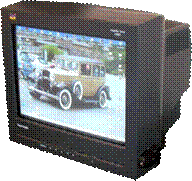 The first computer monitors used cathode ray tubes (CRT). Until the early 1980s, they were known as video display terminals and were physically attached to the computer and keyboard. The monitors were monochrome, flickered and the image quality was poor. In 1981, IBM introduced the Color Graphics Adapter, which could display four colors with a resolution of 320 by 200 pixels. In 1984 IBM introduced the Enhanced Graphics Adapter which was capable of producing 16 colors and had a resolution of 640 by 350.
The first computer monitors used cathode ray tubes (CRT). Until the early 1980s, they were known as video display terminals and were physically attached to the computer and keyboard. The monitors were monochrome, flickered and the image quality was poor. In 1981, IBM introduced the Color Graphics Adapter, which could display four colors with a resolution of 320 by 200 pixels. In 1984 IBM introduced the Enhanced Graphics Adapter which was capable of producing 16 colors and had a resolution of 640 by 350.
CRT remained the standard for computer monitors through the 1990s. CRT technology remained dominant in the PC monitor market into the new millennium partly because it was cheaper to produce and offered viewing angles close to 180 degrees.
There are multiple technologies that have been used to implement Liquid Crystal Displays (LCDs). Throughout the 1990s the primary use of LCD technology as computer monitors was in laptops where the lower power consumption, lighter weight, and smaller physical size of LCDs justified the higher price versus a CRT. Commonly, the same laptop would be offered with an assortment of display options at increasing price points (active or passive) monochrome, passive color, active matrix color TFT.(Thin Film Transistor). TFT is a variant of liquid crystal display (LCD) which is now the dominant technology used for computer monitors. Organic light-emitting diode (OLED) monitors provide higher contrast and better viewing angles than LCDs, and are predicted to replace them. In 2011 a 25 inch OLED monitor costs $6000, but the prices are expected to drop.
OPERATING SYSTEM & NETWORK OPERATING SYSTEM
Every general-use computer has an Operating System (OS). It is the OS that provides the resources to run other programs on the computer.
A Network Operating System (NOS) is an operating system that adds networking capabilities to a general-use computer, linking several computers to create a LAN.
The operating system (OS) is the most important program running on a general use machine. The OS performs basic tasks such as sending output to the display screen and recognizing input from the keyboard as well as providing a software platform on top of which the application programs can run.
In addition, application programs must be written to specific operating systems in order for the application program to run.
Software is divided into two systems: 1) systems software, and 2) application software.
The operating system software is the entire operating system and the utility programs. The systems software manages the computer resources used by the OS. Some of the OS resources managed by the utility programs include:

· Memory
· Output Devices
o controls drawing to the screen and to the printer
o sound files
· Input Devices
o controls user input associated with the mouse, keyboard, etc.
o controls the user interface, such as placement of on-screen items like icons and the movement of objects on the screen
The systems software also contains compilers, linkers, and debuggers. Programs located in the system software are not used by end-users, but rather are the purvey of the programmers.
Applications software are the programs used by the end-user and include word processing, graphic packages, databases, and spreadsheets.
Network operating systems have evolved from their original purpose of sharing files and printing services, to incorporating communications, databases, applications, and management services.
A network operating system has traditionally been a method for describing the methods and protocols used by network clients when communicating with a network server. The most common transactions involved here are file and print services. This is a very simplified description, but it demonstrates the typical mentality used when designing these systems. Effectively, the NOS is centered at the server or servers.
Many network operating systems are available for purchase. These products include MS Windows NTServer, Sunsoft's Solaris, IBM OS/400, Novell Netware, and Banyan VINES. The first three products are classified as multipurpose operating systems, but for ease of discussion all products associated with networking beyond the peer-to-peer level will be referred to as a Network Operating System.
VOCABULARY
addition (n) [ə'dɪʃ(ə)n] – суммирование, присоединение
advent (n) ['ædvənt] – наступление (эпохи, события)
agreement (n) [ə'gri:ment] - взаимное согласие; соглашение; agree (v)
allow (v) [ə'lau] - позволять, разрешать
ancient (adj) – древний, старинный
apply (v) [ə'plaɪ] – применять, прикладывать
array (n) [ə'reɪ] – набор
as well as – также как и, а также
associated [ə'səuʃɪeɪtɪd] связанный с
assume (v) [ə'sju:m] – обретать (характер, форму)
available (adj) [əv'eiləbl] - 1) доступный; имеющийся в распоряжении; пригодный, полезный
bandwidth (n) ['bandwidð] – полоса пропускания
basic (adj) ['beisik] – основной
beacon (n) ['bik(ə)n] – маяк, сигнальная башня
beam (n) [bi:m] – луч
become (v) [bɪ'kʌm] – становиться
begin (v) [bɪ'gɪn] – начинать, начинаться
binary code ['baɪnərɪ kəud] – двоичный код
broad (adj) [brɔ:d] - 1) широкий, обширный; 2) главный, основной
broadcast (n) - ['brɔːdkɑːst] радио- или телевещание, трансляция
carrier waveform – сигнал несущей, несущая
certain (adj) ['sɜːt(ə)n] – определенный
circuitry(n) ['sə:kitri] - цикл
common (adj) ['kɔmən] - общий, всеобщий
common (adj) ['kɔmən] – общий, всеобщий
connect (v) [kə'nekt] – связывать
connect (v) [kə'nekt] – соединять
connection (n) [kə'nekʃən] – соединение
content(n) ['kɔntent] - содержание, содержимое
continuous (adj) [kən'tɪnjuəs] – непрерывный
contribute (v) [kən'tribju:t] - способствовать, содействовать
conversion (n) [kən'vɜːʃ(ə)n] – превращение
convey (v) [kən'veɪ] – передавать
counseling room (n) ['kaunseliŋ ru:m] – консультационный кабинет
cover (v) ['kʌvə] - покрывать, охватывать; cover (n)
create (v) [kri:'eit] - создавать, творить
creation (n) [kri:'eiʃn] – создание, творение
dash (n) [dæʃ] – тире
dedicate to (v) ['dedikeit] - посвящать чему-либо
deductions (n) [di'dʌkʃn] - удержание
definition (n) [defɪ'nɪʃ(ə)n] - определение
derive (v) [dɪ'raɪv] – получать, извлекать
design (v) [di'zain] - проектировать, конструировать, разрабатывать
development (n) [dɪ'veləpmənt] - разработка
device (n) [dɪ'vaɪs] – прибор, устройство
digital (adj) ['dɪʤɪt(ə)l] – цифровой
distance (n) ['dɪst(ə)n(t)s]– расстояние, дистанция
dot (n) [dɔt] - точка
drumbeat (n) ['drʌmbit] – барабанный бой
duration (n) [dju(ə)'reɪʃ(ə)n] – длительность, продолжительность
efficiently (adv) [i'fiʃntli] - эффективно
effort (n) ['efət] – достижение, успех
encompass (v) [ɪn'kʌmpəs] – охватывать
estimate (v) ['estɪmeɪt] – оценивать, определять
exemptions (n) [ig'zempʃn] - освобождение от налогов
expand (v) [iks'pænd] - растягивать(ся), расширять(ся); увеличивать(ся) в объеме, в размерах
expansion (n) [iks'pænʃn] – расширение
fiber (n) [faɪbə] – волокно
frequency (n) – частота
frequency band – полоса частот
hardware (n) ['hɑ:dwɛə] - аппаратура, оборудование
heliograph,(n) ['hilɪəugrɑːf] – гелиограф, устройство для передачи информации посредством световых вспышек
hiss (n) [hɪs] – шипение
horn, n [hɔːn] – горн
include (v) [in'klu:d] - включать в себя, содержать в себе
include (v) [ɪn'klu:d] – включать в себя, содержать в себе
income taxes ['inkəm,tæksiz] - подоходный налог
industry revenue (n) ['ɪndəstrɪ 'rev(ə)nju:] – доход от сферы производства
involve (v) [ɪn'vɔlv] – включать в себя
involve (v) [in'vɔlv] - включать в себя, содержать
involve (v) [in'vɔlv] - включать в себя, содержать (include, contain)
key (n) [ki:] - ключ, клавиша
lack (v) [læk] - не хватать, не доставать; lack (n)
lead to (v) [li:d] – вести, приводить
level(n) [levl] - уровень, ступень
link (v) [liŋk] - соединять, связывать
lung-blown [lʌŋ-bləun] - духовой, раздуваемый посредством легких
mainframe (n) ['mein,freim] - 1) универсальная вычислительная машина (в отличие от минимашин и малых коммерческих машин); 2) центральная ЭВМ сети
maintain (v) [men'tein] – поддерживать
meaningful (adj) ['mi:niŋful] – значимый, понятный
mediate (adj) – промежуточный
mediate (v) ['mi:diit] - занимать промежуточное положение, служить связью
mimic (v) ['mɪmɪk] – имитировать, воспроизводить
multiplexing – многоканальная, многократная передача
natural flow ['næʧ(ə)r(ə)l fləu] – самотек, свободное стекание
optics (n) ['ɔptɪks]- оптика
optimize (v) ['ɔpti,maiz] – оптимизировать
orbiting - ['ôrbiting] орбитальный
overall (adj) ['əuvərɔːl] – полный, общий
peer-to-peer [,piətə'piə] - соединение равноправных узлов ЛВС
pioneering (adj) [paɪə'nɪə(r)ɪŋ] – передовой, новаторский
pitch (n) [pɪʧ] – 1) шаг; период 2) высота тона 3) основной тон
powerful (adj) ['pauəf(ə)l] - мощный
procedure (n) [prə'si:dʒə] - процедура, операция
process (v) ['prouses] – обрабатывать
process (v) ['prouses] - обрабатывать информацию
pulse code modulation [mɔdjə'leɪʃ(ə)n] – импульсно-кодовая модуляция
purpose (n) ['рə:рəs] – цель
range [reɪnʤ] of frequencies ['frikwən(t)sɪz] – диапазон частот
reflect (v) [rɪ'flekt] – отражать
reliable (adj) - надежный, верный, испытанный
rely on (upon) (v) [ri'lai] - полагаться
replace (v) [ri:'pleis] - заменять, замещать
replacement (n) [ri:'pleismənt] - замещение
responsible for (adj) [ris'pɔnsəbl] - быть ответственным
roar (n) [rɔː] – рев
scalable (adj) [,skeiləbl] - 1) с изменением масштаба, масштабируемый; 2) расширяемый (о модульной системе)
scholar (n) ['skɔlə] – ученый
search (v) [sə:tʃ] – искать
semaphore (n) ['seməfɔː] – семафор, ручная сигнализация
send (v) [send] – посылать, слать
service revenue (n) ['sɜːvɪs 'rev(ə)nju:] – доход от сферы услуг
set up (v) [sə'tʌp] - 1) налаживать, настраивать; 2) устанавливать
share (n) - часть, доля
share (v) [ʃɛə] - разделять, совместно использовать
shutter (n) ['ʃʌtə] затвор, клапан
sight (n) [saɪt] – поле зрения, видимость
signal carrier (n) ['sɪgn(ə)l 'kærɪə]- несущая (частота) генерируемая передающим устройством (например, модемом)
significant (n) [sɪg'nɪfɪkənt] – значительный, существенный
slow down (v) [,slou daun] - снижать скорость; уменьшать, замедлять
smoke (n) [sməuk] – дым
smoothly (adv) ['smu:ðli] - гладко, слаженно
software (n) ['sɔftwɛə] - программное обеспечение
sophisticated (adj) [sə'fɪstɪkeɪtɪd] – сложный, передовой
steady (adj) ['stedɪ]– устойчивый, постоянный
store (v) ['sto:] - хранить
stream (n) [stri:m] – поток
strict (adj) [strɪkt] – определенный, точный
subchannel (n) – канал поднесущей, подканал
support (v) [sə'pɔ:t] - поддерживать, обеспечивать
teleprinter (n) ['telɪˌprɪntə] - телетайп, телеграфный буквопечатающий аппарат
throughout (prep) [θru'aut] – на всем протяжении
time slot – отрезок времени, временной интервал
use (v) [ju:s] - использовать, применять, употреблять; usage (n); useful (adj); useless (adj); user (n)
useful (adj) ['jusful] - полезный
vast (adj) [vɑːst] – огромный, обширный
visual (adj) ['vɪʒuəl] – зрительный, оптический
voltage (n) ['vəultɪʤ] – электрическое напряжение
wave (v) [weɪv] – колебаться, совершать волнообразные движения
whistle (n) ['wɪsl] - свист
win (v) [wɪn] - снискать, завоевать
wireless (adj) ['waɪələs] – беспроводной, радиосвязь
withhold (v) ['wiθ,hould] - удерживать
worldwide (adj) [wɜːld'waɪd] – мировой, всемирный
СОДЕРЖАНИЕ
|
|
| Стр.
|
| ОРГАНИЗАЦИОННО-МЕТОДИЧЕСКИЙ РАЗДЕЛ ……………………
|
|
| ОСНОВНОЙ РАЗДЕЛ………………..…………………………………….
|
|
| ТРЕБОВАНИЯ К ИТОГОВЫМ ФОРМАМ КОНТРОЛЯ………………..
|
|
| УЧЕБНО-МЕТОДИЧЕСКОЕ ОБЕСПЕЧЕНИЕ ДИСЦИПЛИНЫ……………………………………………………………
|
|
| МЕТОДИЧЕСКИЕ УКАЗАНИЯ ПО ВЫПОЛНЕНИЮ КОНТРОЛЬНОЙ РАБОТЫ ……………………………………………….
|
|
| КОНТРОЛЬНАЯ РАБОТА №1 (ВАРИАНТ 1) …………………………..
|
|
| КОНТРОЛЬНАЯ РАБОТА №1 (ВАРИАНТ 2) …………………………..
|
|
| КОНТРОЛЬНАЯ РАБОТА №1 (ВАРИАНТ 3) …………………………..
|
|
| КОНТРОЛЬНАЯ РАБОТА №1 (ВАРИАНТ 4) …………………………..
|
|
| КОНТРОЛЬНАЯ РАБОТА №1 (ВАРИАНТ 5) …………………………..
|
|
| КОНТРОЛЬНАЯ РАБОТА №1 (ВАРИАНТ 6) …………………………..
|
|
| КОНТРОЛЬНАЯ РАБОТА №1 (ВАРИАНТ 7) …………………………..
|
|
| КОНТРОЛЬНАЯ РАБОТА №1 (ВАРИАНТ 8) …………………………..
|
|
| КОНТРОЛЬНАЯ РАБОТА №1 (ВАРИАНТ 9) …………………………..
|
|
| КОНТРОЛЬНАЯ РАБОТА №1 (ВАРИАНТ 10) …………………………
|
|
| APPENDIX I: GRAMMAR ……………...…………………………………
|
|
| APPENDIX II: READING, ANNOTATING AND ABSTRACTING OVERVIEW (Краткие сведения о чтении, аннотировании и реферировании) …………………………………………………………….
|
|
| APPENDIX III: EXAMINATION TOPICS
|
|
| APPENDIX IV: TEXTS FOR FURTHER READING, LEXIS-AND-GRAMMAR ANALYSIS AND TRANSLATION
(Тексты для дополнительного чтения, лексико-грамматического анализа и перевода) ………………………………………………………..
|
|
| VOCABULARY……………………………………………………………..
|
|
| СОДЕРЖАНИЕ……………………………………………………………..
|
|

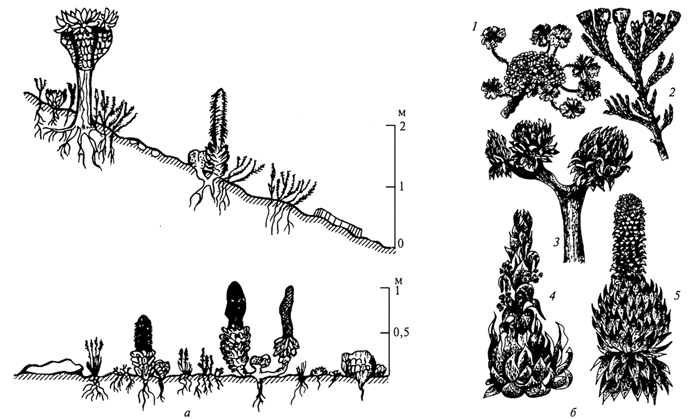
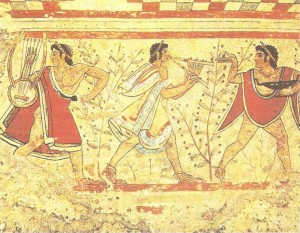
 Microsoft introduced an operating environment named Windows on November 20, 1985 as an add-on to MS-DOS in response to the growing interest in graphical user interfaces (GUIs). Microsoft Windows came to dominate the world's personal computer market, overtaking Mac OS, which had been introduced in 1984.
Microsoft introduced an operating environment named Windows on November 20, 1985 as an add-on to MS-DOS in response to the growing interest in graphical user interfaces (GUIs). Microsoft Windows came to dominate the world's personal computer market, overtaking Mac OS, which had been introduced in 1984. A monitor or display (also called screen or visual display unit) is an electronic visual display for computers. The monitor comprises the display device, circuitry, and an enclosure. The display device in modern monitors is typically a thin film transistor liquid crystal display (TFT-LCD) thin panel, while older monitors use a cathode ray tube about as deep as the screen size.
A monitor or display (also called screen or visual display unit) is an electronic visual display for computers. The monitor comprises the display device, circuitry, and an enclosure. The display device in modern monitors is typically a thin film transistor liquid crystal display (TFT-LCD) thin panel, while older monitors use a cathode ray tube about as deep as the screen size.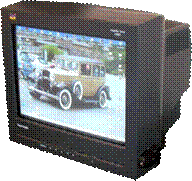 The first computer monitors used cathode ray tubes (CRT). Until the early 1980s, they were known as video display terminals and were physically attached to the computer and keyboard. The monitors were monochrome, flickered and the image quality was poor. In 1981, IBM introduced the Color Graphics Adapter, which could display four colors with a resolution of 320 by 200 pixels. In 1984 IBM introduced the Enhanced Graphics Adapter which was capable of producing 16 colors and had a resolution of 640 by 350.
The first computer monitors used cathode ray tubes (CRT). Until the early 1980s, they were known as video display terminals and were physically attached to the computer and keyboard. The monitors were monochrome, flickered and the image quality was poor. In 1981, IBM introduced the Color Graphics Adapter, which could display four colors with a resolution of 320 by 200 pixels. In 1984 IBM introduced the Enhanced Graphics Adapter which was capable of producing 16 colors and had a resolution of 640 by 350.