
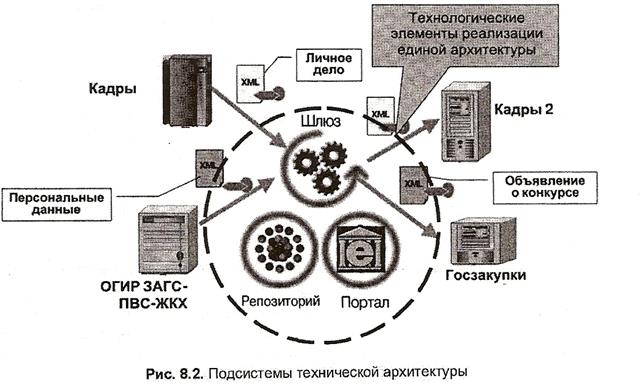
Архитектура электронного правительства: Единая архитектура – это методологический подход при создании системы управления государства, который строится...
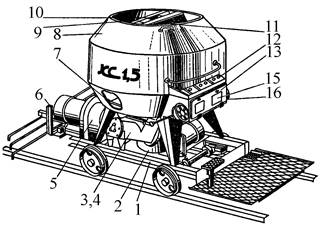
Кормораздатчик мобильный электрифицированный: схема и процесс работы устройства...
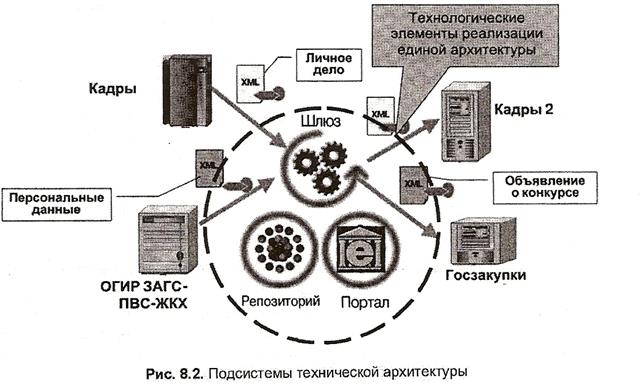
Архитектура электронного правительства: Единая архитектура – это методологический подход при создании системы управления государства, который строится...
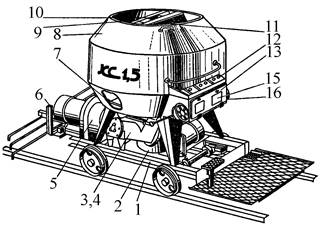
Кормораздатчик мобильный электрифицированный: схема и процесс работы устройства...
Топ:
Характеристика АТП и сварочно-жестяницкого участка: Транспорт в настоящее время является одной из важнейших отраслей народного...
Организация стока поверхностных вод: Наибольшее количество влаги на земном шаре испаряется с поверхности морей и океанов...
Отражение на счетах бухгалтерского учета процесса приобретения: Процесс заготовления представляет систему экономических событий, включающих приобретение организацией у поставщиков сырья...
Интересное:
Принципы управления денежными потоками: одним из методов контроля за состоянием денежной наличности является...
Что нужно делать при лейкемии: Прежде всего, необходимо выяснить, не страдаете ли вы каким-либо душевным недугом...
Подходы к решению темы фильма: Существует три основных типа исторического фильма, имеющих между собой много общего...
Дисциплины:
|
из
5.00
|
Заказать работу |
|
|
|
|
There is a basic difference between pixel and vector graphics.
Pixel graphics use a grid of small, square picture elements (pixels) for displaying graphics. Each pixel has a particular position and a particular colour value. The total number of pixels in an image is always the same. If the image is enlarged the resolution is reduced. Then the image often looks "iagged”. If an interpolation is used the image looks smooth but not as sharp. Pixel graphics are created in drawing programs such as Microsoft Paint and MacPaint.
Vector graphics are created from mathematically defined lines (vectors) and curves. Vectors draw pictures on the basis of their geometrical characteristics. Vector graphics are not defined by a fixed number of pixels. Therefore they are not dependent on resolution. During expansion the contours are scaled without device. Therefore they are suitable for showing sharp contours and details. Well-known vector graphic programs are Macromedia Freehand, Adobe Illustrator, and CorelDraw. Exchange formats for vector graphics are, for instance, EPS (Encapsulated PostScript), WMF (Windows MetaFile), and MacPICT. These formats are metafiles, that
means they can contain vectors as well as bitmaps. Scaleable fonts (Type Fonts, True Type Fonts) are also made from vectors.
Source: Kipphan, Handbook of Print Media, Springer 2001, ISBN 3-540-67326-1

The figures below show a comparison of vector graphics and pixel graphics.
Original
100%
| Pixel graphics |
200%
| Vector graphics |
| Vector graphics |
| Pixel graphics |
More about this topic
Questions about the text
1. Which two pieces of information do you need to describe a pixel?
2. How can you avoid that pixel graphics look jagged?
| Adobe Illustrator QuarkXPress Adobe Photoshop InDesign CorelDraw |
1. Which of the programs on the right are pixel and which are vector programs?
2. Both circles are vector graphics. Which one uses more memory and why?
3. This photo should be expended. What format do you need?
4. Is it possible to display vector graphics in a pixel graphic program?
5. Is it possible to display pixel graphics in a vector graphic program?
6. What could happen with the quality if you have reduced a pixel image? Is the quality the same or is it worse?
1. 2.

All about words
Find the opposites
Find the matching words
| enlarge reduction scarcity brief decrease various dependent equal increase jagged smooth expansion reduce independent profit detailed |
Liza gets a CD from a customer while Barbara is in the recreation room drinking another cup of coffee. Liza loads the CD into the computer and finds a file named “brochure.pdf”. Xpress is unable to open this file format. She asks Ethan how to open it and he explains to her the different kinds of data formats. He also gives her some information about this topic.
|
|
|
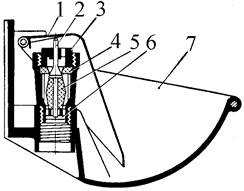
Индивидуальные и групповые автопоилки: для животных. Схемы и конструкции...
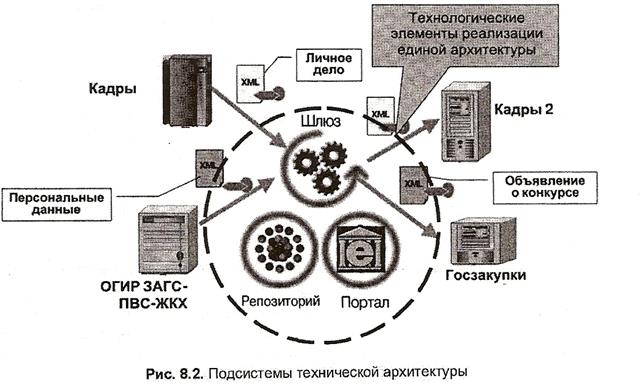
Архитектура электронного правительства: Единая архитектура – это методологический подход при создании системы управления государства, который строится...
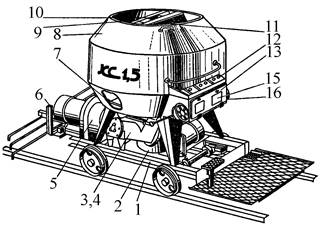
Кормораздатчик мобильный электрифицированный: схема и процесс работы устройства...
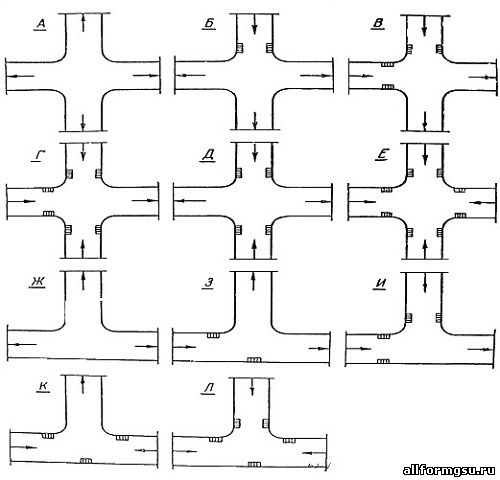
Организация стока поверхностных вод: Наибольшее количество влаги на земном шаре испаряется с поверхности морей и океанов (88‰)...
© cyberpedia.su 2017-2024 - Не является автором материалов. Исключительное право сохранено за автором текста.
Если вы не хотите, чтобы данный материал был у нас на сайте, перейдите по ссылке: Нарушение авторских прав. Мы поможем в написании вашей работы!