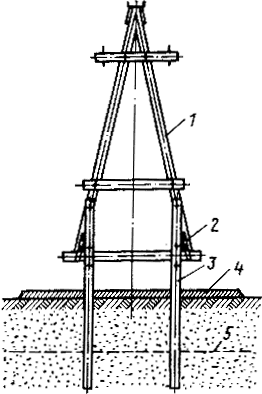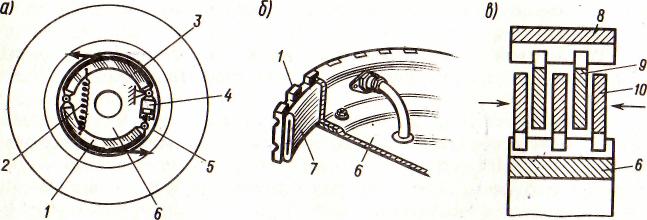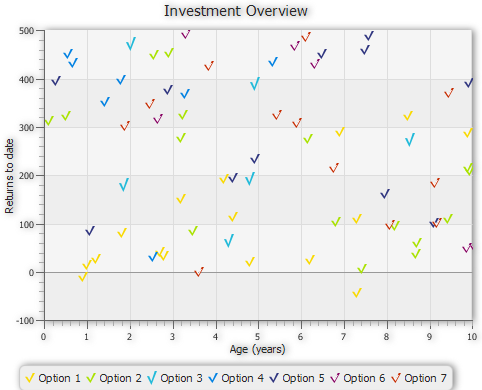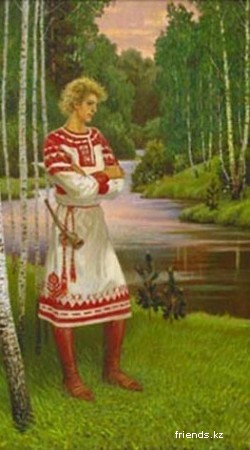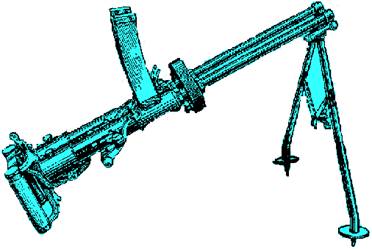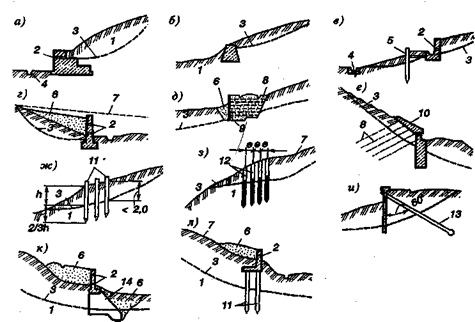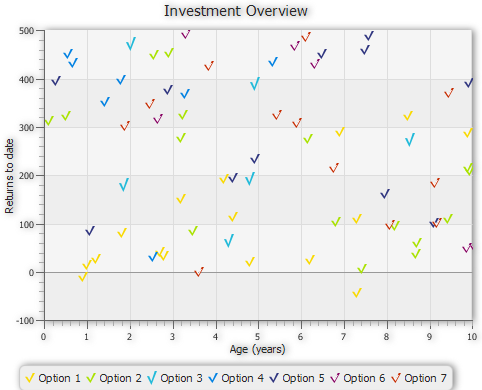
Description of "Figure 8-17 Scatter Chart with a Check Sign as a Chart Symbol"
In conclusion, when you need to style a chart in your JavaFX application, consider the following steps:
- Add a.css file to your JavaFX application.
- Identify the graphical elements of the chart you need to change.
- Determine the corresponding CSS classes.
- Set the properties of the selected CSS classes specifying the values to attain the required appearance.
Refer to Skin JavaFX Applications with CSS for additional information about how to style your JavaFX application with CSS.
UsingJavaFXPropertiesandBinding
<--Назад к Привязкеданных
Inthistutorialyoulearnhowtousepropertiesandbinding in JavaFX applications.
The tutorial describes relevant APIs and provides working examples that you can compile and run.
Overview
For many years, the Java programming language has used the JavaBeans component architecture to represent the property of an object. This model consists of both an API and a design pattern; it is widely understood by Java application developers and development tools alike. This release introduces property support into JavaFX, support that is based on the proven JavaBeans model, but expanded and improved.
JavaFX properties are often used in conjunction with binding, a powerful mechanism for expressing direct relationships between variables. When objects participate in bindings, changes made to one object will automatically be reflected in another object. This can be useful in a variety of applications. For example, binding could be used in a bill invoice tracking program, where the total of all bills would automatically be updated whenever an individual bill is changed. Or, binding could be used in a graphical user interface (GUI) that automatically keeps its display synchronized with the application's underlying data.
Bindings are assembled from one or more sources, known as dependencies. A binding observes its list of dependencies for changes, and then updates itself automatically after a change has been detected.
The binding APIs are divided into two broad categories:
- The High-Level API: Provides a simple way to create bindings for the most common use cases. Its syntax is easy to learn and use, especially in environments that provide code completion, such as the NetBeans IDE.
- The Low-Level API: Provides additional flexibility, and can be used by advanced developers in situations where the High-Level API is insufficient. The Low-Level API was designed for fast execution and small memory footprint.
The remainder of this tutorial describes these APIs, and provides working code examples that you can compile and run.
Understanding Properties
As mentioned in the overview, JavaFX property support is based on the well-known property model established by the JavaBeans component architecture. This section provides a brief overview of what that means, then explains how properties apply to JavaFX.
The Java programming language makes it possible to encapsulate data within an object, but it does not enforce any specific naming conventions for the methods that you define. For example, your code might define a Person class, which encapsulates a first name and a last name. But without naming conventions, different programmers might choose different names for these methods: read_first(), firstName(), getFN(), etc. would all be perfectly valid choices. However, there is no guarantee that these names will be meaningful to other developers.
The JavaBeans component architecture addressed this problem by defining some simple naming conventions that bring consistency across projects. In JavaBeans programming, the full signatures for these methods would be: public void setFirstName(String name), public String getFirstName(), public void setLastName(String name), and public String getLastName(). This naming pattern is easily recognizable, both to human programmers and to editing tools, such as the NetBeans IDE. In JavaBeans terminology, the Person object is said to contain firstName and lastName properties.
The JavaBeans model also provides support for complex property types, plus an event delivery system. It also contains a number of support classes, all available as an API under the java.beans package. Therefore, mastering JavaBeans programming involves learning the required naming conventions and its corresponding API. (For more background reading on JavaBeans in general, see the JavaBeans lesson of the Java Tutorial).
Similarly, understanding JavaFX properties also requires learning a few new APIs and naming conventions. In JavaFX, it is entirely possible that you will only be interested in using classes that contain properties (as opposed to implementing properties in your own custom classes), but Example 1-1 will familiarize you with the new method naming conventions that form the JavaFX property pattern. It defines a class named Bill, which implements a single property named amountDue.