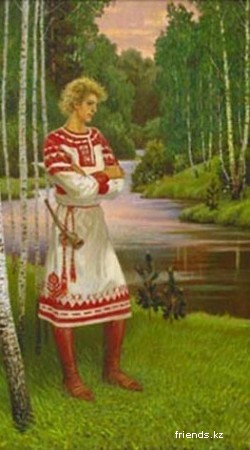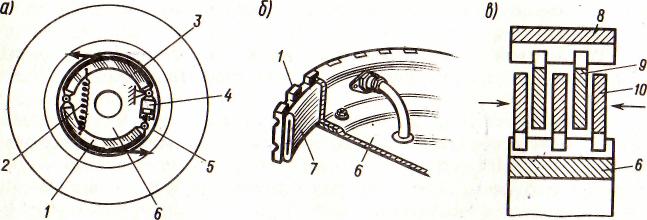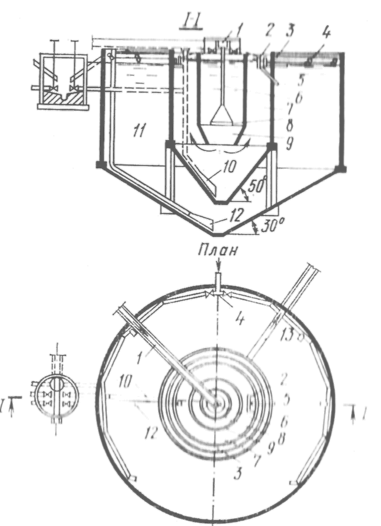Text 3 (A). What is Computing?
Suppose you sit down with pencil and paper and center your attention on adding figures. You add first all the digits in the right-hand column, then all the digits in the next column, and so on – until you finally arrive at the answer¹. When you do this, you are computing.
When you stop at a street corner, looking first to the left for any coming car, then to the right, to cross the street or to wait on the sidewalk²– you are computing.
When you are walking along a poorly marked path³ in the woods, thinking if you are really on the path or have lost it4– you are computing.
When you are taking in information or data, performing reasonable operations (mathematical or logical) on the data, and are producing one or more answers – you are computing.
A machine can also do this. It can take in information or data, perform a sequence of reasonable operations (последовательность разумных операций) on the information, which it has received, and put out answers. When it does this, it is computing.
A very simple example of a computer is the ordinary business adding machine which prints on paper tape the number entered into its keyboard, and also prints a total when you press the total key. A complex example of a computer is a modern automatic digital computer, which in each second can perform more than 100,000,000,000 additions, subtractions, multiplications, or divisions.
A computing machine can take in and store information because the hardware inside the machine expresses arithmetical and logical relations, such as adding or subtracting, comparing or selecting. A computer can also put out information, display the answers when it receives them. Hardware is useless without software, which is computer instructions and programs.
The modern computers are of three kinds called analog, digital, and hybrid. An analog computer computes by using physical analogs of numerical measurements. A digital computer computes by using numbers (digits) and yes’s and noes expressed usually in 1’s and 0’s 5. A hybrid computer is a machine, which combines some of the properties of digital and analog computers.
NOTES:
¹ until you finally arrive at the answer – до тех пор, пока вы наконец не получите ответ
²a sidewalk – тротуар
³ a poorly marked path – едва заметная тропинка
4 if you are really on the path or have lost it – действительно ли вы находитесь на тропинке или заблудились
5 yes’s and noes expressed usually as 1’s and 0’s – да и нет, выраженных обычно единицами и нулями
Text 3 (B). Electronic Computers
In the early 1940s the electronic computer was made with the mechanical
Relays replaced by vacuum tubes. These were, however, single-purpose computers designed to aid in the war effort.¹
The first general-purpose electronic computer was ENIAC (Electronic Numeric Integrator and Calculator) that was put into operation at the University of Pennsylvania in 1946 – a 30-ton machine that contained over 17,000 vacuum tubes and performed 100,000 operations per second (1 000
Kilohertz, or kHz), 1 000 times slower than today’s mega hertz (MHz) chips.
With the invention of transistors in 1948, vacuum tubes that generated a great amount of heat were replaced by small transistors that functioned perfectly as switches² and generated little heat.
By 1953 there were only about 100 computers in the entire world. They were huge expensive machines. It was hard to imagine that one day machines that were hundreds of times smaller and thousands of times more powerful would occupy most homes and offices.
NOTES: ¹ to aid in the war effort - для помощи в военных действиях;
² switches - переключатели
Text 3 (C). Personal Computers
The first integrated circuit for computers was developed in 1958. Only in 1971 was the microprocessor that contained all the basic elements of a computer on a single chip introduced, followed by desktop computers in the mid-1970s.
Early computers were built as single-purpose machines, that is, they were built for performing a specific task. The first general-purpose ENIAC built in 1946 was programmable, but changing a program required rewiring¹ the machine!
The micromini computers of the 1970s and most in the 1980s followed the same pattern² and required extensive knowledge of common codes and function keys.
Apple Computer’s Macintosh revolutionized the personal computer industry with a new machine. The user no longer has to memorize an operating system command for loading a program or file. Icons or small graphic images that can be selected with a mouse or other pointing device represent programs, functions, and files.
NOTES: ¹ rewiring – перепрошивать;
² followed the same pattern – следовали тому же образцу
Text 3 (D). Part of Computer System
In order to use computers effectively to solve problems computer systems are devised. Computer systems may be discussed in two parts.
The first part is hardware – the physical, electronic, and electromechanical devices that are thought of and recognized as “computers”. The hardware consists of the Central Processing Unit (CPU),
input devices and output devices. The CPU is made up of a processor and a main memory, or main store. The processor carries out, or executes, instructions in the program. The main memory stores input data and the program needed by the processor. The main memory also holds output data, or the results of processing.
Input devices are used to provide data for the CPU. The keyboard is a common data input device. By using a keyboard, a user can enter data directly into the computer system. Data is sometimes entered on cards or it is often input from a mass storage device, such as magnetic tape or magnetic disk. A mass storage device has a much larger capacity than main memory. That is, it can store more data. The tapes or disks are read by an input device called a tape drive or a disk drive.
Output devices receive data from the CPU. The Visual Display Unit (VDU) and printer are common output devices. The VDU is similar to a TV screen. The printer produces printed output on paper. Both the VDU and printer present output data for immediate use. Sometimes, the output data is transmitted along a telephone line to another computer. Output data can also be stored for future use on a mass storage device, such as magnetic tapes or disks.
Input and output devices as well as mass storage devices are collectively called peripherals.
The second part is software – programs that control and coordinate the activities of the computer hardware and that direct data processing.
For the computer system to operate, computer programs are required. A computer program is a set of instructions for the CPU. These instructions tell the CPU where to find the input data in the system. The CPU is also instructed how to process the data and where to put the results. Programs are not hardware, as they have no electrical or mechanical components. They can be easily changed according to the user’s needs.
Computer software can be divided into two very broad categories – system software and application software.
Text 3 (E). Programming
The word “program” has come into use to refer to a sequence of instructions, which a computer carries out. A program for a computer is an exact sequence¹ of instructions that it uses to solve a problem. It usually consists of subroutines or subprograms, which are portions of it.
Programming for automatic computer requires a good deal of ² knowledge, common sense³, and training. Specially, programming requires:
(1) understanding the operations of a business or the steps of a scientific calculations; (2) understanding the best way for having a computer carry out these operations and steps; (3) arriving at a good sequence of commands for the computer to solve the problem; and (4) adequately translating these commands into the computer language.
Programming for the computer has several forms. One form is the construction of compiling programs or compilers – which use the computer to take subprograms out of a library and link (соединять) them together appropriately (соответственно) so as to solve a new problem. A second form is the construction of programs called interpreters, which accept instructions in certain standard words and translate theses words into a machine language, so that the machine “knows” what the words “mean”. A third form is the development of common languages for automatic programming for problems, so that any problem when expressed in such a language can be given to any other automatic computer, and the computer will translate the common language into its own instruction code, and then solve the problem.
NOTES: ¹ exact sequence – точная последовательность
² a good deal of – много
³ common sense - здравый смысл
Контрольная работа № 3
Вариант 1