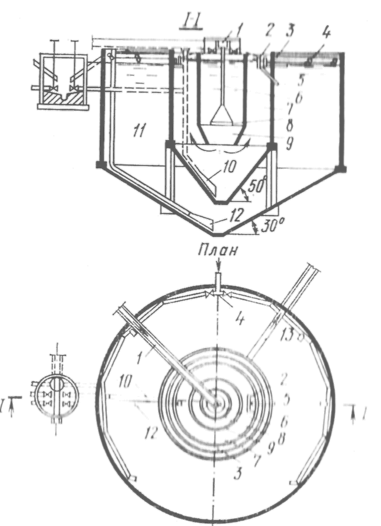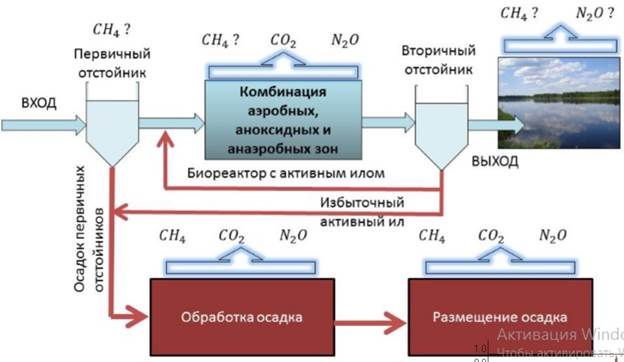The first 32 values (0 through 31) are codes for things like carriage return and line feed. The space character is the 33rd value, followed by punctuation, digits, uppercase characters and lowercase characters.
| 0 NUL 1 SOH 2 STX 3 ETX 4 EOT 5 ENQ 6 ACK 7 BEL 8 BS 9 TAB 10 LF 11 VT 12 FF 13 CR 14 SO 15 SI 16 DLE 17 DC1 18 DC2 19 DC3 20 DC4 21 NAK 22 SYN 23 ETB24 CAN 25 EM 26 SUB 27 ESC 28 FS 29 GS 30 RS31 US
| 32 33! 34 " 35 # 36 $ 37 % 38 & 39 '40 (41) 42 * 43 + 44, 45 - 46. 47 / 48 0 49 1 50 2 51 3 52 4 53 5 54 6 55 7 56 8 57 9 58: 59; 60 < 61 = 62 > 63?
| 64 @ 65 A 66 B 67 C 68 D 69 E 70 F 71 G 72 H 73 I 74 J 75 K 76 L 77 M 78 N 79 O 80 P 81 Q 82 R 83 S 84 T 85 U 86 V87 W 88 X 89 Y 90 Z91 [ 92 \ 93 ] 94 ^ 95 _ | 96 ` 97 a 98 b 99 c100 d101 e102 f103 g104 h105 i106 j107 k108 l109 m110 n111 o112 p113 q114 r115 s116 t117 u118 v119 w120 x121 y122 z123 {124 |125 }126 ~127 DEL
|
Unit 4
 MICROSOFT OFFICE
MICROSOFT OFFICE
1. Match the words with their definitions:
| 1)acolyte(n.)
| ['æk(ə)laɪt]
| a) frighten or overawe (someone), especially in order to make them do what one wants
|
| 2)hobbyist(n.)
| ['hɔbɪɪst]
| b) cause (an event or situation, typically one that is undesirable) to happen suddenly, unexpectedly, or prematurely
|
| 3) resemble (v.)
| [rɪ'zembl]
| c) fashionable and exciting
|
| 4)conquest(n.)
| ['kɔŋkwest]
| d) an authority that is given by an organization to someone, allowing them to sell its goods or services which the organization controls
|
| 5) DOS
| [dɒ̱s]
| e) involve (someone) deeply in an argument, conflict, or difficult situation
|
| 6) groovy (adj.)
| ['gruːvɪ]
| f) like a very interested person in a particular thing and spends a lot of time on it
|
| 7) outfox (v.)[with obj.]
| [ˌaut'fɔks]
| g) no longer produced or used; out of date
|
| 8) bully (v.)
| ['bulɪ]
| h) to affect very strongly (you do not know how to deal with it)
|
| 9) franchise (n.)
| ['fran(t)ʃʌɪz]
| i) the subjugation and assumption of control of something
|
| 10)embroil (v.) [with obj.]
| [ɪm'brɔɪl], [em'brɔɪl
| j) the part of a computer operating system that controls and manages files and programs stored on disk
|
| 11)precipitate (v.)
| [prɪ'sɪpɪteɪt]
| k) have qualities or features, esp. those of appearance, in common with (someone or something); look or seem
|
| 12)obsolete (adj.)
| ['ɔbs(ə)liːt]
| l) defeat (someone) by being more clever or cunning than them
|
| 13)overwhelm (v.)
| [ˌəuvə'welm]
| m) a follower or assistant of an important person
|

1.
2.  Microsoft Office 2010 brings more impact, energy and efficiency to every project. W atch a video ‘Microsoft office 2010 Beta Release’ and discuss with your partner if it is really an advantage.
Microsoft Office 2010 brings more impact, energy and efficiency to every project. W atch a video ‘Microsoft office 2010 Beta Release’ and discuss with your partner if it is really an advantage.
Discuss with your partner the following question.
· So Microsoft rules the world, but just what does it do, anyway?
4. Skim the text to check your ideas.

MICROSOFT SOFTWARE SUIT
byJohn Postley
 is a business empire without equal. Its products are used in nearly every computer on the planet, and it has yet to reach the height of its power and influence. Microsoft has become a symbol of all that is great about the information age, as well as all that is less-than-great about it. In this article, we will look at Microsoft organization and its products to find out how they benefit from the company's core advantages.
is a business empire without equal. Its products are used in nearly every computer on the planet, and it has yet to reach the height of its power and influence. Microsoft has become a symbol of all that is great about the information age, as well as all that is less-than-great about it. In this article, we will look at Microsoft organization and its products to find out how they benefit from the company's core advantages.
Bill Gates and Paul Allen founded Microsoft in 1975 as the classic "garage start-up." They were part of the first leap towards personal computing with a difference. While Apple founders Steve Jobs and Steve Wozniak built both a machine and software (the computer code that gives the computer the ability to do the things it does) in it, Microsoft only developed software.
Another key difference between Microsoft and other "garage start-up" computer companies was that neither Gates nor Allen held illusions about the business world. Many of their peers were hobbyists and acolytes of the "Home Brew Computer Club," which resembled a 1960s era "rap session" instead of a business association. Gates and Allen (along with Steve Balmer) were running a commercial enterprise in a competitive market. If there was a competing product, then they had two choices: buy it or destroy it. Their first conquest was also their biggest: DOS.
To make a long and dramatic story short, IBM was building its first personal computer and needed an operating system to run it. The company approached Microsoft, thinking that it had one available. But Microsoft didn't make operating systems -- they just wrote computer languages. Bill Gates directed them to the makers of CPM, which was the reigning OS at the time. The culture clash between the IBM suits and the groovy style of the CPM manufacturers threatened to send the IBM PC into the dustbin of history...until Microsoft came to the rescue.
In what would become a typical move for the company, Gates and Balmer bought an OS for $50,000, which they in turn licensed to IBM for $80,000. Even in the early 1980s, $80,000 wasn't very much money. So what was Gates thinking? It turns out that he was thinking far ahead. He said as much when interviewed for the PBS series "Triumph of the Nerds": "the key to our...deal was that IBM had no control over...our licensing to other people."
Microsoft realized that the IBM PC was going to create a mass market for personal computers. Gates gambled that the business cycle would follow the mainframe model and spawn clones. Out of necessity, these clones would be obliged to pay Microsoft any price to use DOS, which meant that the company was the gatekeeper that PC makers had to pay to compete in the personal computing world. It worked. From that moment on, Microsoft would out-fox, bully, best and co-opt all comers. It was simply a matter of finding new ways to reproduce the business model and the revenue it generated. Microsoft's shift from DOS to the GUI-based Windows operating system completed the cycle.
Apple's world-changing Macintosh hit the market in 1984 and was the first commercially successful PC to use a GUI, making it user friendly. We use GUIs to interact with computers and networks today. Bill Gates immediately saw the Mac as both a danger and an opportunity. The GUI could popularize computing on a level beyond the mass market created by the IBM PC and its clones, making it a threat to Microsoft's franchise. It also presented an opportunity to help Microsoft finish off its current opponent, IBM, and ensure its supremacy for years to come.
IBM and Microsoft had been embroiled in a battle over the PC's next operating system. IBM was collaborating with Microsoft on OS/2, a successor to DOS. IBM needed something other hardware makers couldn't clone. Microsoft played along until it became clear that the companies were at cross-purposes: Microsoft was trying to exploit IBM's market position and IBM was trying to put the DOS-genie back in the bottle. This precipitated a break, and Microsoft was on its own. If Microsoft could create its own GUI to work on top of DOS, then Bill Gates was killing two birds with one OS. The impact of Windows from a business perspective was as strong as the Mac's impact from a user's perspective. Almost overnight, a boring, obsolete PC could become Mac-like at a tenth of the cost of buying a Mac.
Bill Gates had again adapted to re-define the computer market, and just in time. Just before Windows 95 launched, a company called Netscape went public. Microsoft also had to deal with another oncoming threat: the Internet. Microsoft said -- we'll give our stuff away too. The "browser wars" didn't last long and were particularly one-sided, with Internet Explorer ultimately triumphing over Netscape. Microsoft have the market position and the cash on hand to exploit the market to their advantage.
Organization may be the most important key to Microsoft's success. Bill Gates never really consolidated the company after its start-up phase. Instead, he sought to replicate the most productive aspects of Microsoft's first team. Microsoft designs its teams to be overworked. Project managers calculate the number of staff members needed to accomplish a task, then reduce it. This results in a team that has to scramble immediately or be overwhelmed.
Microsoft also takes great care to choose the "right" people. The take-away is that Microsoft has very specific criteria their workers must fulfill, and they have developed an innovative means of assessing candidates: They ask them riddles. A company built on dominating via improvisation and high-energy needs high-energy problem solvers who don't mind working 72 hours straight. Although this type of employee seems difficult to find, somehow Microsoft keeps finding them.In the meantime, let's look at what Microsoft has in store for us.
In their annual report, Microsoft boils itself down into "Business Units," or "Product Segments," which represent its main product line: Client, Server & Tools, Information Worker, Microsoft Business Solutions, MSN, Mobile & Embedded Devices, and Home & Entertainment.
Whether you love it or hate it, you can't deny that Microsoft has had a sweeping impact. At the emergence of the computer age, the company got a head start by developing the OS for IBM's PC in 1981. Since then, Microsoft's ability to adapt to new developments and challenges has kept it at the top of the industry.
In the race to develop software for the non-techie community, Microsoft used its OS to dominate the market -- specifically, its Office suite of applications for word processing (Microsoft Word) and spreadsheets (Microsoft Excel). What's more, any other company that wants to develop software that's compatible with the OS has to pay royalties (licensing fees).
If you've ever used a word processing program, spreadsheet application or graphic design software, you've had some experience with productivity software. Although there are hundreds of examples of productivity software available, there's little doubt that Microsoft Office dominates the industry. In fact, more than 86 percent of all computers in homes and offices run on some form of the Windows OS.
 Microsoft Office is often referred to as Microsoft Office Suite. It is a widely used group of interconnected desktop applications designed for both Windows and Mac computer systems. It includes Microsoft Word, Access, Publisher, PowerPoint, and Outlook.
Microsoft Office is often referred to as Microsoft Office Suite. It is a widely used group of interconnected desktop applications designed for both Windows and Mac computer systems. It includes Microsoft Word, Access, Publisher, PowerPoint, and Outlook.
The first Microsoft Office was released in 1990, and numerous versions have been designed since then. Microsoft Office Suite consists of applications for word processing, spreadsheets, databases, webpage creation, desktop publishing, contact management and many others.
There are five types of the Microsoft Office Suites. The most basic and least expensive suite is the Home and Student Suite. This includes Word, PowerPoint, Excel, and OneNote. The next step up is the Standard Suite which includes Word, PowerPoint, Excel, and Outlook.The Small Business Suite includes Word, PowerPoint, Excel, Outlook, Accounting Express and Publisher. The Professional Suite includes Word, PowerPoint, Excel, Outlook, Access, Accounting Express and Publisher. To get all of the applications, you can purchase the Ultimate Suite.
Each program serves a different purpose and is compatible with other programs included in the package.
 Microsoft Word is the most widely known application included in Microsoft Office Suite. Microsoft Word is a word processing application that includes a variety of tools to help create documents. In short, it:
Microsoft Word is the most widely known application included in Microsoft Office Suite. Microsoft Word is a word processing application that includes a variety of tools to help create documents. In short, it:
· Gives your words some added flair.
· Edits and applies effects to photos without additional software.
· Organizes your documents and navigates easily with the new navigation pane.
· Adds powerful special effects to words with new text effects.
· Edits a document with other authors at the same time.
 Microsoft Access is an RDBMS. Any database stores information in tables. With a Relational database like Access, "related" data is stored in many separate tables and linked together. For example, one table in the database might contain a list of customers, while another table might list the orders any customer has made. The link between those two tables would be a customer number that appears in both. In short, it:
Microsoft Access is an RDBMS. Any database stores information in tables. With a Relational database like Access, "related" data is stored in many separate tables and linked together. For example, one table in the database might contain a list of customers, while another table might list the orders any customer has made. The link between those two tables would be a customer number that appears in both. In short, it:
· Takes control of your data.
· Makes exploring your data easy using Access drag-and-drop navigation forms.
· Creates insightful reports with new design, layout, and data analysis tools.
· More easily automates common tasks using the revamped Macro Designer.
 Microsoft Excel is another popular application which is used to create spreadsheets and includes tools to help analyze the data.Softwaredeveloped and manufactured by MicrosoftCorporation that allows users to organize, format, and calculatedata with formulas using a spreadsheetsystem broken up by rows and columns. Microsoft Excel usually comes bundled with Microsoft Office and is compatible with other applications offered in the suite of products. The first software program similar to Excel was released in 1982 and was called Multiplan.In short, it:
Microsoft Excel is another popular application which is used to create spreadsheets and includes tools to help analyze the data.Softwaredeveloped and manufactured by MicrosoftCorporation that allows users to organize, format, and calculatedata with formulas using a spreadsheetsystem broken up by rows and columns. Microsoft Excel usually comes bundled with Microsoft Office and is compatible with other applications offered in the suite of products. The first software program similar to Excel was released in 1982 and was called Multiplan.In short, it:
· Sees data more clearly.
· Highlights important data trends in seconds using Sparklines.
· Clarifies information with color schemes and data bars in Conditional Formatting.
· Spends less time shifting through data with new PowerPivot features.
· Edits documents with others simultaneously using the new Excel Web Apps.
 Office Web Apps. For business users who use SharePoint servers, this is a quick editing tool for an existing PowerPoint presentation. In short, you can:
Office Web Apps. For business users who use SharePoint servers, this is a quick editing tool for an existing PowerPoint presentation. In short, you can:
· Access, edit, and share documents
· Post documents online right from Word, Excel, PowerPoint, or OneNote.
· Access and share with others from virtually anywhere.
· Edit and work together online with new Office Web Apps.
 In addition to creating slide show presentations, MicrosoftPowerPoint can be used to create interactive presentationsthat have an impact. In short, you can:
In addition to creating slide show presentations, MicrosoftPowerPoint can be used to create interactive presentationsthat have an impact. In short, you can:
· Embed, trim, add bookmarks and special effects to videos right in PowerPoint.
· Apply sophisticated effects to pictures, like color saturation and artistic filters.
· Broadcast presentation instantly by creating a link for real-time, online viewing.
· Share with others and stay on top of charges using the Co-Authoring feature.
 Microsoft Outlook is an email client and calendar tool. It works with Microsoft Exchange Server but can also be set up to use POP or IMAP. Microsoft Outlook contains task management tools that help keep you on track and also allows you to keep an eye on the progress of others. In short, you can:
Microsoft Outlook is an email client and calendar tool. It works with Microsoft Exchange Server but can also be set up to use POP or IMAP. Microsoft Outlook contains task management tools that help keep you on track and also allows you to keep an eye on the progress of others. In short, you can:
· Manage e-mail and calendars with ease.
· Streamline your Inbox with Conversation View and Ignore features.
· Manage multiple e-mail accounts, like Hotmail or Gmail, right from Outlook.
· Make scheduling simple with new Calendar Preview and Multiple Calendar View.
· Stay connected with social and business network updates using new Outlook Social Connector.
 Microsoft OneNote helps you to:
Microsoft OneNote helps you to:
· Organize notes in one digital notebook
· Capture and store text, images, videos, and audio notes in one easy-to-find place.
· Link notes back to their source with Linked Notes.
· Share and edit notes together using new Version Control tools.
· Make edits with others at the same time using the new OneNote Web App.
 Publisher helps you to:
Publisher helps you to:
· Create and share professional-quality publications
· Edit pictures easily by zooming, panning, and cropping while maintaining your document’s layout.
· Align shapes, images, and text intuitively thanks to new alignment guidance technology.
· Save time and have more control in the new combined print and print-preview experience.

5. Find and learn Russian equivalents for the following words and expressions:
| 1) core advantages
| a)
|
| 2) spawn clones
| b)
|
| 3) Graphical User Interface
| c)
|
| 4) embedded device
| d)
|
| 5) sweeping impact
| e)
|
| 6) non-techie community
| f)
|
| 7) pay royalties
| g)
|
| 8) desktop application
| h)
|
| 9) revamped Macro Designer
| i)
|
6. Find and learn English equivalents for the following words and expressions:
| 1) дисковая операционная система
| a)
|
| 2) оценивать кандидатов
| b)
|
| 3) заключать сделки вопреки
| c)
|
| 4) использование электронной таблицы
| d)
|
| 5) программное обеспечение для графического моделирования
| e)
|
| 6) инструментальная панель
| f)
|
| 7) рынок товаров массового производства
| g)
|
| 8) детальный отчет
| h)
|
| 9) условное форматирование
| i)
|
| 10) функция графического интерфейса для работы с экранными объектами в среде Windows (перетаскивание)
| j)
|
7. Find and learn the definitions for the following abbreviations.
| 1) RDBMS
| a)
|
| 2) PC
| b)
|
| 3) OS
| c)
|
| 4) DOS
| d)
|
| 5) CPM
| e)
|
| 6) IBM
| f)
|
| 7) GUI
| g)
|
| 8) OS/2
| h)
|
| 9) POP
| i)
|
| 10) IMAP
| j)
|

CP/M
A single user operating system for the 8080 and Z80 microprocessors. Created by Gary Kildall of Digital Research, CP/M had its heyday in the early 1980s, and although unsophisticated, was a major contributor to the personal computer revolution. However, CP/M computer vendors never standardized a floppy disk or screen format, requiring software publishers to create and stock multiple CP/M versions. After entering this uncontrolled market in 1981, IBM readily set the personal computer standards with its PC, and some of those standards remain to this day.
DOS
An earlier single-user operating system from Microsoft for the PC. It was the first operating system for IBM and IBM-compatible PCs and remained the underlying control program for Windows 3.1, 95, 98 and ME. In order to support DOS applications, Windows NT, 2000, XP and Vista include their own version of DOS, called "DOS emulation."
GUI
A method of controlling software using onscreen
icons, menus, dialog boxes, and objects that can be moved or resized, usually with a pointing device such as a mouse.
IMAP
A protocol allowing a client to access and manipulate electronic mail messages on a server. It permits manipulation of remote message folders (mailboxes), in a way that is functionally equivalent to local mailboxes. IMAP includes operations for creating, deleting, and renaming mailboxes; checking for new messages; permanently removing messages; searching; and selective fetching of message attributes, texts, and portions thereof. It does not specify a means of posting mail; this function is handled by a mail transfer protocol such as SMTP.
RDBMS
System for quick search and retrieval of information from a database. The DBMS determines how data are stored and retrieved. It must address problems such as security, accuracy, consistency among different records, response time, and memory requirements. These issues are most significant for database systems on computer networks. Ever-higher processing speeds are required for efficient database management. Relational DBMSs, in which data are organized into a series of tables (“relations”) that are easily reorganized for accessing data in different ways, are the most widely used today.
SMTP
The standard e-mail protocolon the Internet and
part of the TCP/IP protocol suite, as defined by IETF RFC 2821. SMTP defines the message format and the message transfer agent (MTA), which stores and forwards the mail. SMTP was originally designed for only plain text (ASCII text), but MIME and other encoding methods enable executable programs and multimedia files to be attached to and transported with the e-mail message. SMTP servers route SMTP messages throughout the Internet to a mail server that provides a message store for incoming mail. The mail server uses the POP3 or IMAP4 access protocol to communicate with the user's e-ma
il program.

Buck the trend
To perform well when the market as a whole is doing poorly, or, rarely to perform badly when the market as a whole is doing well. Bucking the trend may apply to individual securities or to whole industries. In technical analysis, bucking the trend is often seen as a bullish signal, as it indicates that investors are still interested in the security or industry involved despite the downtrend in the rest of the market.
! Study the following:
We can use Neither and nor… as adverbs to mean “also not”. They come at the beginning of a clause, and are followed by inverted word order: auxiliary verb +subject.
Neither… nor… structure is used to join two negative ideas. It is the opposite of both…and… It is usually rather formal. When singular subjects are connected by Neither and nor…, the verb is usually singular.

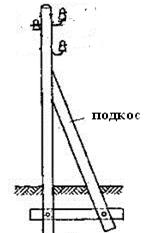
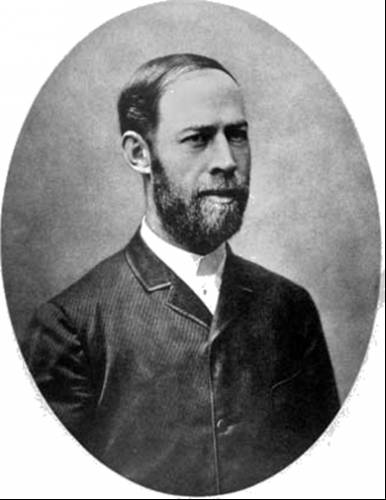
 MICROSOFT OFFICE
MICROSOFT OFFICE
 Microsoft Office 2010 brings more impact, energy and efficiency to every project. W atch a video ‘Microsoft office 2010 Beta Release’ and discuss with your partner if it is really an advantage.
Microsoft Office 2010 brings more impact, energy and efficiency to every project. W atch a video ‘Microsoft office 2010 Beta Release’ and discuss with your partner if it is really an advantage.
 is a business empire without equal. Its products are used in nearly every computer on the planet, and it has yet to reach the height of its power and influence. Microsoft has become a symbol of all that is great about the information age, as well as all that is less-than-great about it. In this article, we will look at Microsoft organization and its products to find out how they benefit from the company's core advantages.
is a business empire without equal. Its products are used in nearly every computer on the planet, and it has yet to reach the height of its power and influence. Microsoft has become a symbol of all that is great about the information age, as well as all that is less-than-great about it. In this article, we will look at Microsoft organization and its products to find out how they benefit from the company's core advantages. Microsoft Office is often referred to as Microsoft Office Suite. It is a widely used group of interconnected desktop applications designed for both Windows and Mac computer systems. It includes Microsoft Word, Access, Publisher, PowerPoint, and Outlook.
Microsoft Office is often referred to as Microsoft Office Suite. It is a widely used group of interconnected desktop applications designed for both Windows and Mac computer systems. It includes Microsoft Word, Access, Publisher, PowerPoint, and Outlook. Microsoft Word is the most widely known application included in Microsoft Office Suite. Microsoft Word is a word processing application that includes a variety of tools to help create documents. In short, it:
Microsoft Word is the most widely known application included in Microsoft Office Suite. Microsoft Word is a word processing application that includes a variety of tools to help create documents. In short, it: Microsoft Access is an RDBMS. Any database stores information in tables. With a Relational database like Access, "related" data is stored in many separate tables and linked together. For example, one table in the database might contain a list of customers, while another table might list the orders any customer has made. The link between those two tables would be a customer number that appears in both. In short, it:
Microsoft Access is an RDBMS. Any database stores information in tables. With a Relational database like Access, "related" data is stored in many separate tables and linked together. For example, one table in the database might contain a list of customers, while another table might list the orders any customer has made. The link between those two tables would be a customer number that appears in both. In short, it: Microsoft Excel is another popular application which is used to create spreadsheets and includes tools to help analyze the data.Softwaredeveloped and manufactured by MicrosoftCorporation that allows users to organize, format, and calculatedata with formulas using a spreadsheetsystem broken up by rows and columns. Microsoft Excel usually comes bundled with Microsoft Office and is compatible with other applications offered in the suite of products. The first software program similar to Excel was released in 1982 and was called Multiplan.In short, it:
Microsoft Excel is another popular application which is used to create spreadsheets and includes tools to help analyze the data.Softwaredeveloped and manufactured by MicrosoftCorporation that allows users to organize, format, and calculatedata with formulas using a spreadsheetsystem broken up by rows and columns. Microsoft Excel usually comes bundled with Microsoft Office and is compatible with other applications offered in the suite of products. The first software program similar to Excel was released in 1982 and was called Multiplan.In short, it: Office Web Apps. For business users who use SharePoint servers, this is a quick editing tool for an existing PowerPoint presentation. In short, you can:
Office Web Apps. For business users who use SharePoint servers, this is a quick editing tool for an existing PowerPoint presentation. In short, you can: In addition to creating slide show presentations, MicrosoftPowerPoint can be used to create interactive presentationsthat have an impact. In short, you can:
In addition to creating slide show presentations, MicrosoftPowerPoint can be used to create interactive presentationsthat have an impact. In short, you can: Microsoft Outlook is an email client and calendar tool. It works with Microsoft Exchange Server but can also be set up to use POP or IMAP. Microsoft Outlook contains task management tools that help keep you on track and also allows you to keep an eye on the progress of others. In short, you can:
Microsoft Outlook is an email client and calendar tool. It works with Microsoft Exchange Server but can also be set up to use POP or IMAP. Microsoft Outlook contains task management tools that help keep you on track and also allows you to keep an eye on the progress of others. In short, you can: Microsoft OneNote helps you to:
Microsoft OneNote helps you to: Publisher helps you to:
Publisher helps you to: