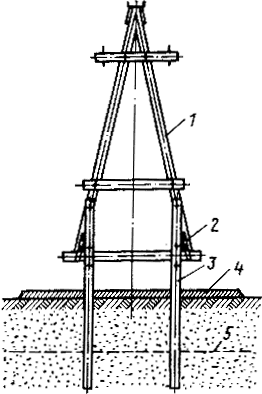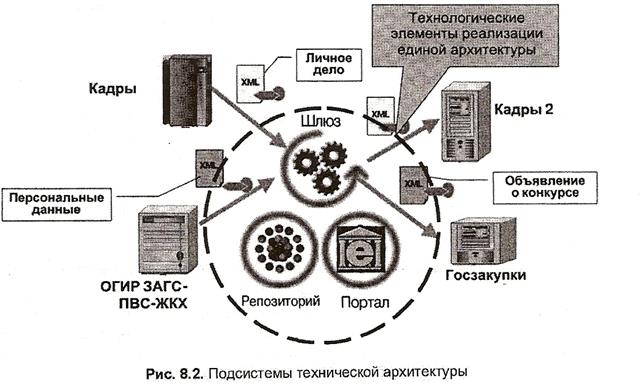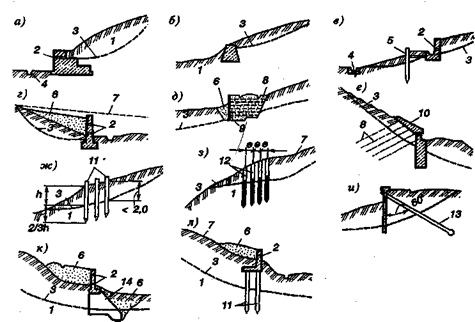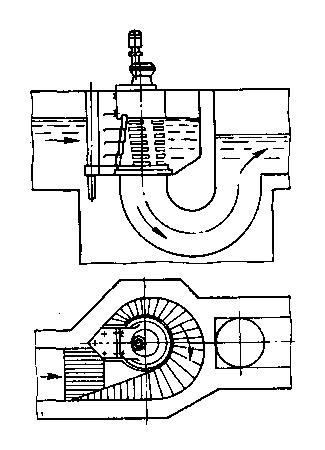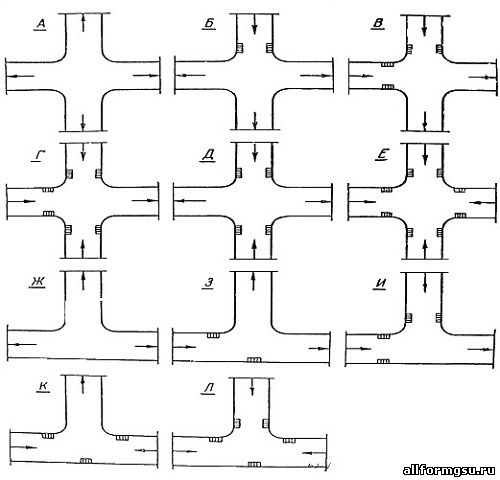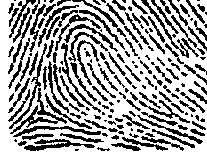Many languages have been designed (from scratch/ from the beginning), altered to meet new needs, combined with other languages, and eventually fallen into disuse. Although there have been attempts to design one (universal/wide-spread) computer language that serves all purposes, all of them have failed to be accepted in this role. The need for (different /diverse) computer languages arises from the diversity of contexts in which languages are used.
One common (direction/ trend) in the development of programming languages has been to add more ability to solve problems using a higher level of abstraction. The earliest programming languages were (fastened/ tied) very closely to the underlying hardware of the computer. As new programming languages have developed, features have been added that let programmers express (ideas/thoughts) that are more removed from simple translation into underlying hardware instructions. Because programmers are less tied to the needs of the computer, their programs can do more computing with less (effort/attempt) from the programmer. This lets them write more programs in the same (quantity/amount) of time.
Natural language processors have been (proposed/nominated) as a way to eliminate the need for a specialized language for programming. However, this (goal/intention) remains distant and its benefits are open to debate.
Text 6. Types of Software
Most computers include some basic word processing, e-mail, and Internet access software, but computer owners want additional software to increase their computer’s productivity, business, learning, or entertainment capabilities.
Document production software. This software assists you with composing, editing, designing, printing, and electronically publishing documents. The three most popular types of document software are word processing, desktop publishing, and Web authoring.
Word processing software, such as Microsoft Word gives you the ability to create, spell-check, edit, and format a document on the screen before you commit it to paper.
Desktop publishing software (abbreviated DTP) has sophisticated features to help you produce professional-quality output for newspapers, newsletters, brochures, magazines, and books.
Web authoring software helps you design and develop customized Web pages that you publish electronically on the Internet. It provides easy-to-use tools for composing the text for a web page, assembling graphical elements, and automatically generating HTML tags.
Document production software makes it easy to let your ideas flow because it automatically handles many tasks as “word wrap”, a spelling checker. It offers several features that can improve the quality of your writing. They are: a thesaurus, a grammar checker, a readability formula, a Search and Replace. The “look” of your final document depends on several formatting factors, such as font style, paragraph style, and page layout. Document production software allows you to work more productively.
Spreadsheet Software. A spreadsheet uses rows and columns of numbers to create a model or representation of a real situation. Today, spreadsheet software, such as Microsoft Excel, provides tools to create electronic spreadsheets. As an added bonus, spreadsheet software helps you turn your data into a variety of colorful graphs. It also includes special data-handling features that allow you to sort data, search for data that meets specific criteria, and print reports. Spreadsheets are popular with accountants and financial managers who deal with paper-based calculations. Because it is easy to experiment with different numbers, spreadsheet software is particular useful for what-if analysis. The disadvantage of spreadsheet software is that – aside from a few predesigned templates – you are responsible for entering formulas and selecting functions for calculations. If you don’t know the formulas or don’t understand the functions, you are out of luck.
In contrast to spreadsheet software, “number crunching” software provides a structured environment dedicated to a particular number crunching tasks, such as statistical analysis, mathematical modeling, or money management.
Database Software. A database is simply a collection of data that is stored on one or more computers. It can contain any sort of data. Database software helps you enter, find, organize, update, and report information stored in a database. Microsoft Access, FileMaker Pro, and ask Sam are three of the most popular examples of database software for personal computers. Database software stores data as a series of records, which are composed of fields that hold data. A record holds data for a single entity – a person, place, or event. A field holds one item of data relevant to a record. Your database software can help you print reports, export data to other programs, convert the data to other formats such as HTML.
Whether you print, import, copy, save, or transmit the data you find in databases, it is your responsibility to use it appropriately. Never introduce inaccurate information into a database.
Graphics Software. Graphics software is designed to help you create, manipulate, and print graphics. Some graphics software products specialize in a particular type of graphic, while others allow you to work with multiple graphics formats. If you are really interested in working with graphics, you will undoubtedly end up using more than one graphics software product. The most popular are paint software, photo editing software, and drawing software, CAD (computer-aided design) software, and presentation software.
Video editing software provides a set of tools for transferring video footage from a camcorder to a computer, clipping out unwanted footage, assembling video segments in any sequence, adding special visual effects, and adding a sound track. DVD authoring software offers tools for creating DVD with Hollywood-style menus.
A software suite is a collection of application software sold as a single package.
Educational software helps you learn and practice new skills. It is available for such diverse educational endeavors as learning languages, training yourself to use new software, how to play the piano or guitar, and improving keyboarding skills. Exam preparation software is available for standardized tests.
Reference software provides a collection of information and a way to access that information. This type of software includes massive amount of data. The reference software category spans a wide range of applications – from encyclopedias to medical references, from map software to trip planners, and from cookbooks to telephone books. The options are as broad as the full range of human interests.
Computer games are the most popular type of entertainment software. Music software is represented by audio editing software, CD ripper software, audio encoding software, ear training software.