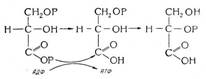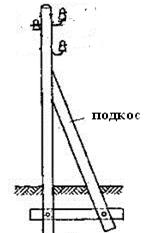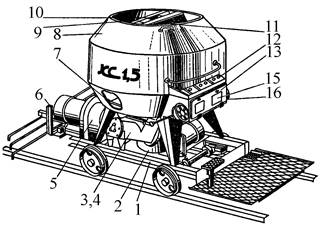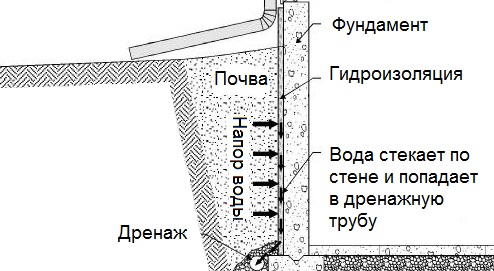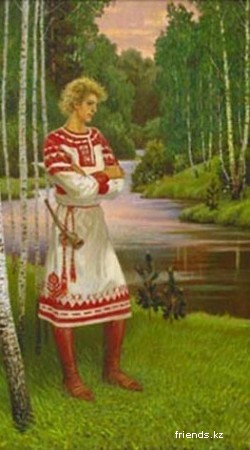FRM Form
BAS Module
FRX Automatically generated file for every graphic in your project
OCX ActiveX control
CLS Class module
VBP Visual Basic project
Detailed information about all your program’s files is stored in the project file. The project file lists all the files your program uses. Project files have the extension VBP.
You can keep track of all the files in your project with the Project Explorer. The Project Explorer provides a method to organize your project’s files and allows you to access them individually in form or code view.
Every time you run Visual Basic, you will see the New Project dialog. From this window, you can simply select the type of project you want to create. It is also possible to start a new project while Visual Basic is already running.
When you save your project, you actually save each individual part of your project as an individual file, and save the project file itself. When you save your project for the first time, Visual Basic automatically suggests a name for each file. This filename will be the same as the name of the form, with an appropriate extension for the type of file you are saving (refer to the Table). Thus, a module named modStart would be named modStart.bas because modules have the extension.bas.
Often, your programs will require more than one form or module. You can add new files to your project in two ways: by selecting the file type (such as form or module) that you want to add from the Project menu, or by adding files from the Project Explorer.
Visual Basic 6 allows you to work more than one project at a time. As you might imagine, working with multiple forms and modules that are used in different projects can get pretty confusing. To keep track of everything, you can use the Project Explorer and a project group, which is a collection of projects. Project groups can be saved as a file, just like a form, module, or project.
The words to the text:
conversational разговорный
to consist of состоять из
to allow позволять, разрешать
to edit редактировать
to enable позволять, давать возможность
to define определять
screen экран
extension расширение, распространение
portable переносной, передвижной
to scheme замышлять, планировать
entity реальное существование, реальность, сущность
flip обратный
to intend намереваться
flaw недостаток
keystroke нажатие на клавиатуру
to contain содержать
to create создавать
to bake печь
oven духовка
application применение, метод, приложение
link звено, связь
to attach прикреплять, связывать
to store накапливать
access доступ
to suggest предлагать, советовать
appropriate подходящий
to add добавлять
multiple многочисленный
to confuse смешивать, спутывать
Look through the text and find equivalents to the following terms.
которые позволяют редактировать
взаимодействовать с программой
во время ее выполнения
дан линейный номер
определяет логическую последовательность
печатает текст программы
не переносятся на другой тип
предоставлять (давать) указания
в форме программного обеспечения
смешиваете ингредиенты
которые составляют вашу программу
помнить (знать) о проекте
подробная информация
отслеживать все файлы
можете легко выбрать
как отдельный файл
будут требоваться
выбором типа файла
Choose the definitions to the following terms.
application generator A rectangle on the desktop that displays information.
user-friendly A component of the CPU which coordinates all the other
parts of the computer system.
track To copy information from the RAM to a disk.
window A tool that allows applications to be created interactively.
desktop A program that darkens the screen after you have not
worked for several minutes.
screen saver An expression used to describe computers which are designed
to be easy to use, by means of self-explanatory interaction
between users and computers.
save An area of work – the menu bar and other sections of the screen
control unit An area marked on the surface of a disk.
Answer the questions.
1. What main parts does Basic consist of?
2. How does Basic enable the user?
3. What is your task as a programmer?
4. What is the main flaw?
5. What is the compiler?
6. What is the operating system?
7. What are software objects?
8. What is a project?
9. What is the first thing that you should keep in mind about a project?
10. What is the project file?
11. What method does the Project Explorer provide?
12. In what ways can you add new files to your project?
13. What is a project group?