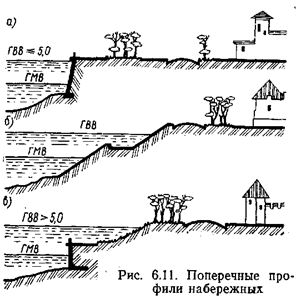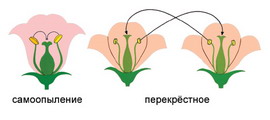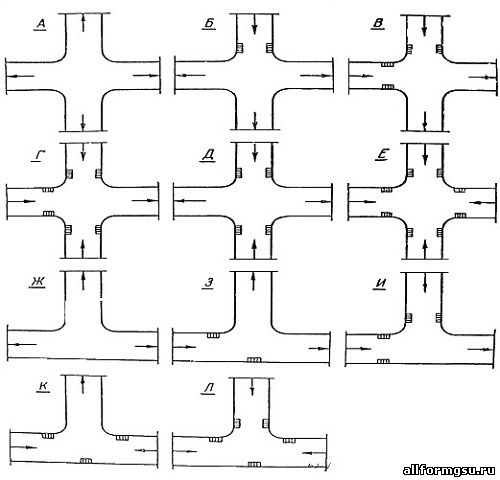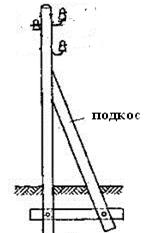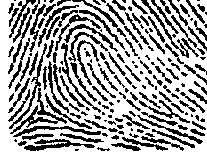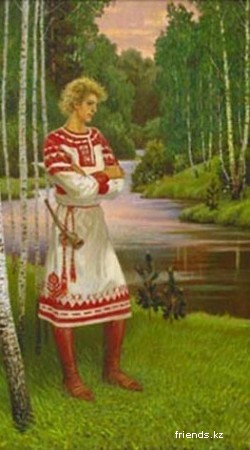МИНИСТЕРСТВО ОБРАЗОВАНИЯ И НАУКИ РЕСПУБЛИКИ КАЗАХСТАН
СЕМИПАЛАТИНСКИЙ ГОСУДАРСТВЕННЫЙ УНИВЕРСИТЕТ имени ШАКАРИМА
МЕТОДИЧЕСКАЯ РАЗРАБОТКА
по дисциплине «Английский язык» для студентов специальности «Вычислительная техника»
Г.
РАЗРАБОТАНО
1. Составитель старший преподаватель кафедры теории и практики перевода Семипалатинского государственного университета имени Шакарима _____________ Дихамбаева А.К.
ОБСУЖДЕНО
2.1. На заседании кафедры теории и практики перевода Семипалатинского государственного университета имени Шакарима
Протокол от «» ___________ 20__ г. №__
Заведующий кафедрой __________________ Калимова Ж.У.
2.2. На заседании учебно-методического бюро гуманитарного факультета
Протокол от «» ___________ 20__ г. №__
Председатель _________________Колмогорова Г.Б.
МЕТОДИЧЕСКИЕ УКАЗАНИЯ
Курс английского языка в вузе является дисциплиной, которая может удовлетворить потребность будущего специалиста в приобретении знаний и умений, которые позволят ему на практике овладеть английским языком.
Программа обучения иностранным языкам носит профессионально-ориентированный характер и его задачи, определяются коммуникативными и познавательными потребностями специалиста соответствующего профиля.
Задания развивают все виды речевой деятельности, позволяют организовать аудиторную и самостоятельную работу по изучению английского языка и формирование межкультурной компетенции будущих специалистов.
Целью курса является формирование практического владения английским языком как вторичным средством письменного и устного общения в сфере профессиональной деятельности.
- читать и понимать несложные аутентичные тексты по специальности с различной степенью проникновения в их содержания;
- осуществлять речевое общение в стандартных ситуациях и рамках учебно-трудовой, бытовой и культурной сфер;
- осуществлять письменную и устную коммуникативную деятельность на иностранном языке;
- самостоятельно углублять знания и умения, приобретенные в вузе.
TEXT I
Introduction
One of the most important developments of the 20th century is the computer. Computers are used nowadays for many different kinds of work, e.g. in offices, banks, factories, hospitals, universities and schools. Their use is becoming more widespread as cheaper and smaller computers become available.
Computers are electronic systems. They are used for handling, or processing facts and figures. Computers can process large amounts of data very quickly.
From the programmer's point of view, all members of the PC family consist of a processor, memory chips, and several smart chips. With the invention of chips, computer manufacture has become much simpler. The manufacturer does not have to connect thousands of components together. Most of the connections are made inside the chip. All the main circuit components that make the computer work are located on the system board; other important parts are located on expansion boards, which can be plugged into the system board.
The system board contains the microprocessor, which is tied to at least 64 KB of memory; some built -in ROM programs, such as BASIC and the ROM BIOS; and several very important support chips. Some of these chips control external devices, such as the disk driver or the display screen, and others help the microprocessor perform its tasks.
Vocabulary:
point of view - точка зрения
to consist of - состоять из
chips - схемы
to be located - размещаться, располагаться
to plug in - включать, вставлять
built —in - встроенный
to perform - выполнять
expansion boards - плата расширения
control - управлять
main circuit - основная схема
smart chips - схема поддержки
Упражнение 1. Найдите английские эквиваленты следующих слов и словосочетаний в тексте.
с точки зрения программистов
состоят из процессора
схема
системная плата
управлять внешними устройствами
микропроцессор выполняет
располагаться
встроенный
состоять из
выполнять свои задачи
управляют внешними устройствами
схема поддержки
плате расширения
важные части
Упражнение 2. Сопоставьте пары терминов.
1. support chips A. могут быть вставлены
2. disk driver B. выполнять свои задачи
3. some built -in С. схема памяти
4. perform its tasks D. некоторые встроенные
5. control external devices Е. дисковод
6. can be plugged F. другие важные части
7. expansion boards G. управляют внешними устройствами
8. other important parts Н. привод
9. located on the system board I. плата расширения
10. main circuit J. схема поддержки
11. smart chips К. основная схема
12. memory chips L. располагается на системной плате
13. drive М. гибкая схема
Упражнение 3. Переведите на английский язык.
1. Все компьютеры состоят из процессора, схем памяти и нескольких схем.
2. Все основные схемы располагаются на системной плате.
3. Другие важные части располагаются на плате расширения.
4. Некоторые схемы помогают микропроцессору выполнять свои задачи
Упражнение 4. Переведите на русский язык без словаря.
Processor, memory, control, comparison, different, difference, similar, similarity, manage, management, to contain, efficiency, to calculate, copy, to copy, manufacture, reason, conductor, data, task, original, percent.
Упражнение 5. Вставьте правильную форму глагола to be.
1. I... a programmer. 2. These codes... reliable. 3. Mode... a method or condition of operation. 4. Drive... a unit that reads and writes data on an external storage device. 5. Computers... intended (предназначены) to help people. 6. Motherboard... the main board in a computer, into which the circuits are plugged. 7. There... simple and complex devices. 8. ROM... a type of memory chip that can be read but cannot be written or altered.
Упражнение 6. Напишите предложения, употребив нужные по смыслу слова: components, expansion, contains, boards, in ROM, perform, control. Переведите предложения.
1. All the main circuit... that make the computer work are located on the system board. 2. Some important parts are located on... boards. 3. Expansion... can be plugged into the system board. 4. The system board... the microprocessor. 5. The microprocessor built -... programs is used in the system board. 6. Some of these chips... external devices. 7. Some of them help the microprocessor... its tasks.
Упражнение 6. Составьте вопросы к тексту.
TEXT II
The Microprocessor
I
In order to use computers effectively to solve problems in our environment, computer system is devised. Computer system may be divided in two parts. The first part is hardware – the physical, electronic and electromechanical devices. The second part is software – the programs that control and coordinate the activities of the computer hardware and that direct the processing of data.
In all PCs, the microprocessor is the chip that runs programs. The microprocessor, or central processing unit (CPU), carries out a variety of computations, numeric comparisons, and data transfers in response to programs stored in memory.
The CPU controls the computer's basic operation by sending and receiving control signals, memory addresses, and data from one part of the computer to another along a group of interconnecting electronic pathways called a bus. Located along the bus are input and output (I/O) ports that connect the various memory and support chips to the bus. Data passes through these I/O ports while it travels to and from the CPU and the other parts of the computer.
CPU is the portion of a computer composed of ALU and control unit. It is where instructions are fetched, decoded and executed, and the overall activity of the computer is controlled.
Bus is a circuit for the transfer of data or electrical signals between two devices.
Port is a connection between the CPU and another device, such as main memory. By means of it data can enter or leave the computer or be transferred between the CPU and memory.
Vocabulary:
to process- o6pa6aтывать
to fetch - вызывать, выбирать
by means of - при помощи, посредством
to send - отправлять
to receive -получать
to run - управлять, выполнять (программу)
to carry out - выполнять
bus - шина, канал передачи информации
to process - обрабатывать
Упражнение 1. Найдите английские эквиваленты следующих слов и словосочетаний в тексте.
данные
данные проходят через
сравнение чисел
в ответ на/ реагируя на
посылая и принимая сигналы
взаимосвязанные электронные пути
посылать
получать
выполняет множество вычислений
Упражнение 2. Ответьте на вопросы:
1. What does the microprocessor carry out?
2. What does the CPU control?
3. What do the input and output ports connect?
4. What is the CPU?
Упражнение 3. Закончите предложения, выбрав соответствующий вариант ответа.
1. The central processing unit... a) the various memory and support chips to the bus.
2. The input ports connect... b) sending and receiving control signals.
3. The CPU controls the computer's
basic operation by... c) a variety of computations.
Упражнение 4. Выпишите из текста выделенные слова, определите к какой части речи они относятся.
Упражнение 5.. Напишите предложения, употребив нужные по смыслу слова. Переведите предложения.
1. The microprocessor is the chip that... programs. 2. The microprocessor carries out a variety of computations,... comparisons, and data transfers.3. The CPU controls the computer's... operation by sending and... control signals. 4. Input and output ports connect the various... and support chips. 5. Data passes through these... and output ports. 6. CPU is the portion of a computer composed of ALU and... unit. 7. Instructions are fetched,... and executed. 8. Bus is a circuit for the transfer of.... 9. Port is a... between the CPU and another device. 10. Data can enter or... the computer. 11. Data can be transferred... the CPU and memory.
a) control, data
b) leave,
c) connection
d) between
e) memory
f) runs
g) numeric
h) decoded
i) receiving
j) input
k) basic
Упражнение 6. Образуйте сравнительную и превосходную степени от следующих прилагательных:
Thin, large, old, long, good, hot, busy, fast, light, small, bad, many, clean, short,
little.
TEXT III
Chip
Computer components (such as transistors, diodes, resistors) can now be made from semiconductor materials of different shapes. Nowadays, complete circuits can be made from a single piece of semiconductor, called a chip. Such circuits are called integrated circuits (ICs). Computers using integrated circuits were first produced in the 1960s. Their integrated circuits had about 200 components on a single chip. Today, we can produce more than 100,000 components on a single chip. A chip can be as small as 0.5 cm square.
Chip is an integrated circuit created on a tiny silicon flake. Upon the flake a large number of gates and paths connecting them are formed. They are formed by very thin films of metal acting as wires. The chip can be used as main memory and logic capabilities are contained in the same chip, it is called a microprocessor or a computer on a chip. It consumes very little power, is compact and of low cost. It can currently process as many as a million or more instructions per second. The chip is used in a wide, ever-increasing variety of devices. They are PCs, calculators, digital watches, robots, and electronic games.
Vocabulary:
chip - кристалл, схема
circuit - схема, канал
integrated circuit - интегральная схема
to create -создавать
silicon flake - кремневая пластинка
gate -схема, элемент
path - путь доступа
to connect - соединять
film - плёнка
wire -проволока
to consume - потреблять
cost -цена
currently -обычно
process -обрабатывать
ever- increasing - всевозрастающий
Упражнение 1. Найдите в тексте перевод следующих слов и словосочетаний.
интегральная схема
схема, элемент
соединять
потреблять энергию
обрабатывать команды
всевозрастающий
кристалл,схема
путь доступа
проволока
разнообразие устройств
Упражнение 2. Закончите предложения. Переведите их.
1. Chip is an integrated circuit created on a....2. Large number of gates and paths are formed by very thin films of.... 3. The chip can be used as main.... 4. Microprocessor consumes very.... 5. A computer is compact and of low.... 6. It can currently process as many as a million or more.... The chip is used in a wide,... of devices. They are....
Упражнение 3. Который из данных предложений верный?
1. Chip is not an integrated circuit.
2. They are formed by very thick films of metal acting.
3. The chip can be used as main memory.
4. Logic capabilities are contained in different chips.
5. It consumes very much power.
6. It can currently process as many as a million or more instructions per second.
7. The chip is not used in a wide, ever-increasing variety of devices.
Упражнение 4. Образуйте вопросительные и отрицательные предложения.
Chip is an integrated circuit created on a tiny silicon flake. The chip can be used as main memory logic capabilities are contained in the same chip It consumes very little power The chip is used in a wide, ever-increasing variety of devices. They are PCs, calculators, digital watches, robots, and electronic games.
Упражнение 5. Прочитайте и переведите текст. Определите, какие слова заменены подчёркнутыми местоимениями.
Упражнение 6. Напишите предложения, употребив нужные по смыслу слова. Переведите предложения.
1. Chip is... on a tiny silicon flake. 2.... a large number of gates and paths connecting them are formed. 3. The chip can be used... and logic capabilities are contained in..., it is called a microprocessor or a computer on a chip. 4. It... very little power, is compact and of low cost. 5. It can currently process as many... instructions per second. 6. The chip is used in a wide, ever-increasing.... 7.... are PCs, calculators, digital watches, robots, and electronic games.
a) the same chip
b) as a million or more
c) they
d) created
e) upon the flake
f) consumes
g) variety of devices
Упражнение 7. Составьте вопросы к тексту.
TEXT IV
The Microprocessor II
The microprocessor cannot control the entire computer without some help -nor should it. By delegating certain control functions to other chips, the CPU is free to attend to its own work. These support chips can be responsible for such processes as controlling the flow of information throughout the internal circuitry and controlling the flow of information to or from a particular device attached to the computer. These so-called device controllers are often mounted on a separate board that plugs into one of the PC's expansion slots.
Many support chips in the PCs are programmable, which means they can be manipulated to perform specialized tasks.
The hardware consists of Central Processing Unit (CPU),input devices and output devices. The CPU is made up of a processor and a main memory, or main store. The processor carries out, or executes, instructions in the program. The main memory stores input data and the program needed by the processor. The main memory also holds output data, or the results of processing.
Vocabulary:
to attend to - уделять внимание
internal circuitry - внутренние схемы
responsible for - ответственный за
flow - поток
to attach - присоединять, образовывать
to mount - устанавливать
slot - область памяти, занимаемая страницей; гнездо, интервал времени
Упражнение 1. Найдите в тексте перевод следующих слов и словосочетаний.
без какой-нибудь помощи
при помощи делегирования
ответственен за такие процессы, как
к или от определённого устройства
присоединённый к компьютеру
установлены на отдельной плате
Упражнение 2. Выпишите из текста подчёркнутые местоимения и переведите их.
Упражнение 3. Закончите предложения.
1. The microprocessor cannot control the entire computer without....
2. The CPU is free to attend....
3.... can be responsible for such processes as controlling the flow of information throughout the internal circuitry.
4. These device controllers are often mounted... that plugs into one of the PC's expansion slots.
5. Many support chips... are programmable.
6. Many support chips can be manipulated to perform....
Упражнение 4. Переведите определения.
SOFTWARE- programs, languages that control the operations of a computer in solving a given problem.
HARDWARE- the physical equipment and components in a computer system.
LIVEWARE- all people engaged in production of the computer and maintenance of its work.
FIRMWARE- a program built into the circuitry of a ROM that controls the operation of the computer.
Упражнение 5. Подберите синонимы к данным словам.
1. memory A. to process
2. chip B. to achieve
3. to locate C. storage
4. card (плата) D. to determine
5. to manage E. board
6. to handle F. circuit
7. to leave G. sophisticated
8. complicated H. routine
9. to reach I. purpose
Упражнение 6. Составьте к тексту вопросы.
TEXT V
Computer science
Computer science is a part of an applied mathematics. Specialists in computer science say that this field of knowledge is very interesting because it deals with computer-aided-manufacturing (CAM) and computer-aided-design (CAD).
Computers are intended to improve the productivity of labor of scientists, designers, managers and other specialists because computer offer quick and optimal solutions. One of the main goals of using CAD/CAM is to shorten the time between designing and manufacturing.
Moreover, computers came in our life and to our houses and now we can solve our everyday problems with their help.
Computers can be divided into simple and complex devices. Simple computers such as calculators can perform addition, subtraction, multiplication and division. As far as complex computers are concerned they can do different logical operations and some of them even have artificial intelligence.
Thus in order to elaborate up-to-date and inexpensive programs as well as to defend them from viruses, it is important to know some programming languages.
There are low-level programming languages such as a machine language and high-level programming languages, for instance, FORTRAN, PASCAL, ADA, C, BASIC, etc.
Vocabulary:
computer-aided-manufacturing (CAM)-автоматизированное производство
computer-aided-design (CAD)- автоматизированное проектирование
the productivity of labor - производительность труда
goal - цель
addition - сложение
subtraction - вычитание
multiplication - умножение
division - деление
to elaborate - разработать
to defend - защищать
up-to-date - современные
inexpensive - недорогие
low-level programming languages -языки программирования низкого уровня
high-level programming languages- языки программирования высокого уровня
Упражнение 1. Ответьте на вопросы.
1. What is a part of an applied mathematics?
2. What does the computer science deal with?
3. What are the computers intended to do?
4. What is one of the main goals of using CAM and CAD?
5. Can we solve our everyday problems with computers help?
6. What kind of operations can simple devices perform?
7. What kind of operations can complex devices perform?
8. Why is it important to know some programming languages?
9. What kind of low-level programming languages do you know?
10. What kind of high-level programming languages do you know?
Упражнение 2. Найдите в тексте перевод следующих слов и словосочетаний.
Вычислительная наука, прикладная математика, область (сфера) знания, предназначен, предлагать быстрое решение, использование, сложение, вычитание, умножение, деление, решать ежедневные проблемы, современные программы, языки программирования высокого уровня, языки программирования низкого уровня.
Упражнение 3. Образуйте множественное лицо следующих существительных.
Computer, device, knowledge, goal, man, language, life, study, news, calculator.
Упражнение 4. Закончите предложения.
1.... is a part of an applied mathematics. 2. Computers came... and to our houses. 3. Computers offer quick and....4. Computers can be... devices. 5. Calculators can perform addition,....6. Some of computers even have....7. To defend programs from viruses, it is important to know....
Упражнение 5. Сопоставьте пары терминов.
1. up-to-date A. проектирование
2. an applied mathematics B. производство
3. to deal C. сложные устройства
4. the productivity of labor D. языки программирования
5. complex devices E. сложение
6. solutions F. прикладная математика
7. programming languages G. могут быть разделены
8. designing H. умножение
9. to solve I. решения
10. addition J. современный
11. can be divided into K. выполнять
12. manufacturing L. иметь дело
13. to perform M. решать
14. multiplication N. производительность труда
TEXT VI
What is a computer?
The term computer is used to describe a device made up of a combination of electronic and electromechanical components. Computer has no intelligence by itself and is referred to as hardware. A computer system is a combination of five elements:
• Hardware
• Software
• People
• Procedures
• Data/information
When one computer system is set up to communicate with another computer system, connectivity becomes the sixth element.
Software is the term used to describe the instructions that tell the hardware how to perform a task. Without software instructions, the hardware doesn't know what to do.
People, however, are the most important component of the computer system: they create the computer software instructions and respond to the procedures that those instructions present.
The basic job of the computer is the processing of information. Computers accept information in the form of instruction called a program and characters called data to perform mathematical and logical operations, and then give the results. The data is raw material while information is organized, processed, refined and useful for decision making. Computer is used to convert data into information. Computer is also used to store information in the digital form.
Vocabulary:
device- устройство
intelligence- ум, разум
hardware- оборудование
software- программное обеспечение
data- данные
to connect- соединять
to describe- описывать
to perform- выполнять
to create- создавать
to respond- отвечать
the procedures- процедуры,
to accept- получать
characters- символы
raw material- необработанный материал
to refine- очищать
useful- полезный
decision- решение
to convert- превращать
to store- хранить
Exercise 1. Переведите на английский язык.
Описать устройство, компьютерная система, программное обеспечение, становится шестым системным элементом, выполнять задач) отвечать за процедуры, выполнять логические операции, необработанный материал, обработанный, очищенный, превращать данные, хранить информацию.
Exercise 2. Который из данных предложений верный?
1. Computer has no intelligence by itself and is referred to as software.
2. There are five elements of computer system: hardware, software, people,
3. Without software instructions, the hardware doesn't know what to do.
4. The information is raw material.
5. Computer is used to convert data into information.
Exercise 3. Выберите правильные варианты.
1. The term computer is used to describe... made up of a combination of electronic and electromechanical components.
2. When one computer system is set up... with another computer system, connectivity becomes the sixth element.
3.... is the term used to describe the instructions that tell the hardware how to perform a task.
4.... create the computer software instructions and respond to the procedures that those instructions present.
5. Computers accept information in the form of characters called data to perform
6. Computer is also used to store information in the....
a) software
b) people
c) mathematical and logical operations
d) to communicate
e) digital form
f) a device
Exercise 4. Образуйте вопросительные и отрицательные предложения из следующих предложений.
1. A computer system is a combination of five elements. 2. Hardware knows what to do. 3. Connectivity becomes the sixth element. 4. People create the computer software instructions. 5. Computers accept information in the form of instruction called a program. 6. The data is raw material. 7. Computer is used to convert data into information.
Exercise 5. Ответьте на вопросы.
1) What does the term "computer" describe?
2) Is computer intelligent?
3) What are five components of computer system?
4) What is software?
5) Why people are the most important component of a computer system?
6) What is used to convert data into information?
7) What is the basic job of the computer?
Exercise 6. Подготовьте текст к пересказу.
TEXT VII
PROGRAMMING LANGUAGES
Computers can deal with different kinds of problems but they must be given the right instructions. Instructions are written in one of the high- level languages, for example, FORTRAN, COBOL, ALGOL, PASCAL, BASIC, or C. But a program written in one of these languages should be interpreted into machine code. Usually when one instruction written in a high- level language is transformed into machine code, it results in several instructions. A brief description of some high- level languages is given below.
FORTRAN is acronym FORmula TRANslation. This language is used for solving scientific and mathematical problems it consists of algebraic formulae and English phrases.
COBOL is acronym for COmmon Business - Oriented Languages. This language is used for commercial purposes. COBOL deals with the problems that don't involve a lot of mathematical calculations.
ALGOL is acronym for ALGOrithmic Language. It is used for mathematical and scientific purposes.
BASIC is acronym for Beginner's All-purpose Symbolic Instructions Code. It is used by students who require a simple language to begin programming.
C is developed to support the UNIX operating system. C is a general -purpose language.
When a program is designed to do a specific type of work it is called an application program.
Vocabulary:
to transform - -переводить
brief description- краткое описание
to solve- решать
scientific- научный
to involve- включать
to require- требовать
to support- поддерживать
Exercise 1. Найдите в правой колонке русские эквиваленты английских слов и словосочетаний:
1. high- level language- a. язык общего назначения
2. to solve scientific problems- b. для научных целей
3. consists of- c. иметь дело
4. is used- d. требовать
5. to deals (with)- e. состоять из
6. algebraic formulae- f. язык высокого уровня
7. general-purpose language- g. простой язык
8. simple language- h. решать научные проблемы
9. to require- i. используется
10. for scientific purposes- j. языки программирования
11. application program- k. алгебраические формулы
12. programming languages- l. прикладная программа
Exercise 2. Закончите предложение, выбрав соответствующий вариант окончания.
1. FORTRAN is a high- level language which is used for
a) supporting the UNIX operating system.
b) commercial purposes.
c) solving scientific and mathematical problems.
2. ALGOL is a high- level language which is intended to....
a) solve mathematical and scientific purposes.
b) be used for commercial purposes.
c) be used by students who require a simple language to begin programming.
3. COBOL is a high- level language which is designed....
a) to solve mathematical and scientific problems.
b) be used for commercial purposes.
c) to support the UNIX operating system.
4. BASIC is a high- level language which is used....
a) used for solving mathematical problems.
b) for commercial purposes.
c) by students who require a simple language to begin programming.
5. C is a high- level language which is developed....
a) to deal with mathematical problems.
b) for commercial purposes.
c) to support the UNIX operating system.
Exercise 3. Который из данных предложений верный?
1. Computers can deal with different kinds of problems.
2. Instructions are written in one of the low-level languages.
3. FORTRAN is used to support the UNIX operating system.
4. FORTRAN consists of algebraic formulae and English phrases.
5. COBOL deals with the problems that involve a lot of mathematical calculations.
6. ALGOL is used for commercial purposes.
7. BASIC is used by students who require a simple language to begin programming.
8. BASIC is a general -purpose language.
9. When a program is designed to do a specific type of work it is called an application program.
Exercise 4. Ответьте на вопросы.
1. What can computers deal with?
2. What kind of high-level programming languages do you know?
3. What is FORTRAN?
4. What language is used for solving scientific and mathematical problems?
5. What does COBOL deal with?
6. What language is used for commercial purposes?
7. What language is used by students who require a simple language to begin programming?
8. What is C?
Exercise 5. Образуйте вопросительные и отрицательные предложения из следующих предложений.
Computers can deal with different kinds of problems. FORTRAN is acronym FORmula TRANslation. It consists of algebraic formulae and English phrases. This language is used for commercial purposes. COBOL deals with the problems that don't involve a lot of mathematical calculations. Students require a simple language to begin programming.
Exercise 6. Подготовьте первый абзац текста к пересказу.
TEXT VIII
Application of computers
Railways use large computer systems to control ticket reservations and to give immediate information on the status of its trains. The computer system is connected by private telephone lines to terminals in major train stations and ticket reservations for customers are made through there The passenger's name, type of accommodation and the train schedule is put into computer's memory.
On a typical day, a railway's computer system gets thousands of telephone calls about reservations, space on other railways, and requests for arrivals and departures. A big advantage of the railway computer ticket reservation system is its rapidity because a cancelled booking can be sold anywhere in the system just a few seconds later. Railway computer systems are not used for reservations alone. They are used for a variety of other jobs including schedule, planning, freight and cargo loading, meal planning, personnel availability, accounting and stock control.
TEXT IX
Hardware.
Hardware is the mechanical magnetic, electronic and electrical devices composing a computer system.
Computer hardware can be divided into four categories:
1. input hardware
2. processing hardware
3. storage hardware
4. output hardware
Input hardware.
The purpose of the input hardware is to collect data and convert it into a form suitable for computer processing. The most common input device is a keyboard. It looks very much like a typewriter. The mouse is a hand held device connected to the computer by small cable. As the mouse is rolled across the mouse pad, the cursor moves across the screen. When the cursor reaches the desired location, the user usually pushes a button on the mouse once or twice to command to the computer.
Processing hardware.
The purpose of processing hardware is retrieve, interpret and direct the execution of software instructions provided to the computer. The most common components of processing hardware are the Central Processing Unit (CPU) and main memory.
The CPU is the brain of the computer. It reads and interprets software instructions and coordinates the processing activities. The design of the CPU affects the processing power and the speed of the computer, as well as the amount of main memory it can use effectively. With a well- designed CPU you can perform highly sophisticated tasks in a very short time.
Vocabulary:
input hardware- устройство ввода данных
processing hardware- устройство обработки
storage hardware- устройство хранения
output hardware- выходные устройства отображения информации
the purpose- цель
keyboard- клавиатура
mouse- мышь
to reach- достигать
to retrieve- извлекать
to interpret- переводить
to direct- управлять
to execute- выполнять
memory- память
speed- скорость
amount- количество
sophisticate- сложный
to provide- обеспечивать
to affect- влиять
Exercise 1. Ответьте на вопросы..
1. What is hardware?
2. How many categories is computer hardware divided into?
3. What is the purpose of the input hardware?
4. What is the most common input device?
5. What is the purpose of processing hardware?
6. What does the CPU do?
7. What tasks can you perform with a well- designed CPU?
Exercise 2. Напишите глаголы в правильной форме..
Hardware (to be) the mechanical magnetic, electronic and electrical devices composing a computer system.
The purpose of the input hardware (to be) to collect data and convert it into a form suitable for computer processing. It (to look) very much like a typewriter. The cursor (to move) across the screen. When the cursor (to reach) the desired location, the user usually (to push) a button on the mouse The CPU (to be) the brain of the computer. It (to read) and (to interpret) software instructions and (to coordinate) the processing activities.
Exercise 3. Составьте к тексту вопросы.
1. input hardware- a) управлять
2. amount- b) устройство обработки данных
3. to execute- c) устройство хранения данных
4. output hardware- d) влиять
5. to retrieve- e) цель
6. to interpret- f) клавиатура
7. to provide- g) достигать
8. to reach- h) извлекать
9. the purpose- i) переводить
10. storage hardware- j) устройство ввода данных
11. to direct- k) выполнять
12. processing hardware- l) количество
13. keyboard- m) сложный
14. sophisticate- n) обеспечивать
15.to affect- o) выходные устройства отображения информации
Упражнение 4. Закончите предложения.
1. The purpose of the input hardware is... it into a form suitable for computer processing.
2. Keyboard looks very much like a....
3.... is a hand held device connected to the computer by small cable.
4. When the cursor reaches the desired location, the user usually... on the mouse once or twice to command to the computer.
5. The purpose of processing hardware is... the execution of software instructions provided to the computer.
6. The most common components of processing hardware are....
7. The CPU is... of the computer.
8. The CPU... software instructions and coordinates the processing activities.
9.... you can perform highly sophisticated tasks in a very short time.
Exercise 5. Подготовьте текст «Input hardware» к пересказу.
Exercise 6. Переведите текст без словаря.
Memory
Memory is the system of component of the computer in which information is stored. There are two types of computer memory: RAM and ROM.
RAM (random access memory) is the volatile computer memory, used for creating loading and running programs and for manipulating and temporarily storing data;
ROM (read only memory) is nonvolatile, no modifiable computer memory, used to hold programmed instructions to the system.
The more memory you have in computer, the more operations you can perform.
Exercise 7. Составьте к тексту вопросы.
Exercise 8. Подготовьте текст к пересказу.
TEXT X
Text C: "TYPES OF SOFTWARE»
A computer to complete a job requires more than just the actual equipment or hardware we see and touch. It requires Software — programs for directing the operation of a computer or electronic data.
Software is the final computer system component. These computer programs instruct the hardware how to conduct processing. The computer is merely a general-purpose machine which requires specific software to perform a given task. Computers can input, calculate, compare, and output data as information. Software determines the order in which these operations are performed.
Programs usually fall in one of two categories: system software and applications software.
System software controls standard internal computer activities. An operating system, for example, is a collection of system programs that aid in the operation of a computer regardless of the application software being used. When a computer is first turned on, one of the systems programs is booted or loaded into the computers memory. This software contains information about memory capacity, the model of the processor, the disk drives to be used, and more. Once the system software is loaded, the applications software can be brought in.
System programs are designed for the specific pieces of hardware. These programs are called drivers and coordinate peripheral hardware and computer activities. User needs to install a specific driver in order to activate a peripheral device. For example, if you intend to buy a printer or a scanner you need to worry in advance about the driver program which, though, commonly goes along with your device. By installing the driver you «teach» your mainboard to «understand» the newly attached part.
Applications software satisfies your specific need. The developers of application software rely mostly on marketing research strategies trying to do their best to attract more users (buyers) to their software. As the productivity of the hardware has increased greatly in recent years, the programmers nowadays tend to include as much as possible in one program to make software interface look more attractive to the user. These class of programs is the most numerous and perspective from the
marketing point of view.
Data communication within and between computers systems is handled by system software. Communications software transfers data from one computer system to another. These programs usually provide users with data security and error checking along with physically transferring data between the two computer's memories. During the past five years the developing electronic network communication has stimulated more and more companies to produce various communication software, such as Web-Browsers for Internet.
Vocabulary:
aid — помощь
to attach — присоединять
control — управление
developer — разработчик
equipment — оборудование
general-purpose — общего назначения
internal — внутренний
mainboard — материнская плата
memory capacity — вместимость памяти
peripheral — периферийный
regard — отношение
regardless — несмотря на, безотносительно,
security — безопасность
specific — конкретный, определенный
to boot — загружать
to check — проверять
to complete — совершать, завершать
to conduct — проводить
to develop — развивать, проявлять
to direct — управлять, руководить
to handle — управлять, обращаться с
to install — устанавливать, встраивать, инсталлировать
to provide with — обеспечивать чем-либо
to require — требовать
to secure — обеспечивать безопасность
to transfer — переводить, переносить
Web-browser — «браузер» (программа, позволяющая пользователю искать и считывать информацию с глобальной электронной сети Internet)
General understanding
1. What is software?
2. In what two basic groups software (programs) could be divided?
3. What is system software for?
4. What is an operating system — a system software or application software?
5. What is a «driver»?
6. What is application software?
7. What is application software used for?
8. What is the tendency in application software market in the recent years?
9. What is the application of the communication software?
Exercise 8.10. Which of the following is Software:
1. Program
2. Mouse
3. CPU
4. Word processor
5. Modem
6. Web-browser
7. Operating system
8. Scanner
9. Printer
10. Display
Exercise 8.11. Which of the listed below statements are true/false. Specify your answer using the text:
1) Computer programs only instruct hardware how to handle data storage.
2) System software controls internal computer activities.
3) System software is very dependable on the type of application software being used.
4) The information about memory capacity, the model of the processor and disk drives are unavailable for system software.
5) The driver is a special device usually used by car drivers for Floppy-disk driving.
6) It is very reasonable to ask for a driver when you buy a new piece of hardware.
7) Software developers tend to make their products very small and with poor interface to save computer resources.
8) Communication software is in great demand now because of the new advances in communication technologies.
9) Application software is merely a general-purpose instrument.
10) Web-browsers is the class of software for electronic communication through the network.
Exercise 8.12. Find English equivalents in the text:
1) Программное обеспечение определяет порядок выполнения операций.
2) Прикладные программы выполняют поставленную вами конкретную задачу (удовлетворяют вашу потребность).
3) Этот класс программ — самый многочисленный и перспективный с точки зрения маркетинга.
4) Системные программы предназначены для конкретных устройств компьютерной системы.
5) Устанавливая драйвер, вы <учите» систему «понимать» вновь присоединенное устройство.
6) Когда компьютер впервые включается, одна из системных программ должна быть загружена в его память.
7) Развитие систем электронной коммуникации за последние пять лет стимулировало производство соответствующих программных продуктов возрастающим числом компаний-разработчиков.
Exercise 8.13. Give definitions to the following using the vocabulary:
1) Software
2) Driver
3) Application software
4) Operating system
5) Communication software
6) Computer
7) Peripheral device
8) Operating system
Questions for group discussion:
1) What do you think is more expensive — hardware or software?
2) Has anyone in your group ever purchased software? Why do you think piracy (audio, video, computer software) still exists?
Text C: «Internet and WWW»
Text A: «OPERATING SYSTEMS»
When computers were first introduced in the 1940's and 50's, every program written had to provide instructions that told the computer how to use devices such as the printer, how to store information on a disk, as well as how to perform several other tasks not necessarily related to the program. The additional program instructions for working with hardware devices were very complex, and time-consuming. Programmers soon realized it would be smarter to develop one program that could control the computer's hardware, which others programs could have used when they needed it. With that, the first operating system was born.
Today, operating systems control and manage the use of hardware devices such as the printer or mouse. They also provide disk management by letting you store information in files. The operating system also lets you run programs such as the basic word processor. Lastly, the operating system provides several of its own commands that help you to use the computer.
DOS is the most commonly used PC operating system. DOS is an abbreviation for disk operating system. DOS was developed by a company named Microsoft. MS-DOS is an abbreviation for «Microsoft DOS». When IBM first released the IBM PC in 1981, IBM licensed DOS from Microsoft for use on the PC and called it PC-DOS. From the users perspective, PC-DOS and MS-DOS are the same, each providing the same capabilities and commands.
The version of DOS release in 1981 was 1.0. Over the past decade, DOS has undergone several changes. Each time the DOS developers release a new version, they increase the version number.
Windows NT (new technology) is an operating system developed by Microsoft. NT is an enhanced version of the popular Microsoft Windows 3.0, 3.1 programs. NT requires a 386 processor or greater and 8 Mb of RAM. For the best NT performance, you have to use a 486 processor with about 16 Mb or higher. Unlike the Windows, which runs on top of DOS, Windows NT is an operating system itself. However, NT is DOS compatible. The advantage of using NT over Windows is that NT makes better use of the PC's memory management capabilities.
OS/2 is a PC operating system created by IBM. Like NT, OS/2 is DOS compatible and provides a graphical user interface that lets you run programs with a click of a mouse. Also like NT, OS/2 performs best when you are using a powerful system. Many IBM-based PCs are shipped with OS/2 preinstalled.
UNIX is a multi-user operating system that allows multiple users to access the system. Traditionally, UNIX was run on a larger mini computers to which users accessed the systems using terminals and not PC's. UNIX allowed each user to simultaneously run the programs they desired. Unlike NT and OS/2, UNIX is not DOS compatible. Most users would not purchase UNIX for their own use.
Windows 95 & 98 (Windows 2000) are the most popular user-oriented operating systems with a friendly interface and multitasking capabilities. The usage of Windows 95 and its enhanced version Windows 98 is so simple that even little kids learn how to use it very quickly. Windows 95 and 98 are DOS compatible, so all programs written for DOS may work under the new operating system.
Windows 95 requires 486 processor with 16 megabytes of RAM or Pentium 75-90 with 40 megabytes of free hard disk space.
Vocabulary:
complex — сложный
to consume — потреблять
consumer — потребитель
to realize — понять, осознать
smart — умный
decade — декада, десятилетие
version — версия
to enhance — увеличивать, расширять
top — верх, вершина
on top of DOS — «сверху», на основе ДОС
are shipped — поставляются
compatible — совместимый
with a click of a mouse — одним щелчком кнопки мыши
access — доступ
to allow — позволять
multiple users — многочисленные пользователи
simultaneously — одновременно
to desire — желать
to ship — поставлять, доставлять
General understanding:
1) What problems faced programmers in the 1940's and 1950's?
2) Why were the first programs «complex» and «time-consuming»?
3) What are the basic functions of operating system?
4) What does the abbreviation DOS mean?
5) What company developed the first version of DOS operating system? For what purpose was it done? Was the new operational system successful?
6) What is the difference between the PC-DOS and MS-DOS
7) What does the abbreviation NT stand for? Is NT DOS-compatible? What are the basic requirements for NT?
8) Who is the developer of OS/2?
9) What makes UNIX so different from the other operational systems?
10) What are the special features of Windows 95, Windows 98, Windows 2000?
Exercise 9.1. Match the following:
1) Like NT,... is DOS compatible and provides a graphical user interface that lets you run programmes with a click of a mouse.
2)... is the most commonly used PC operating system
3)... is a multi-user operating system that allows multiple users to access th