
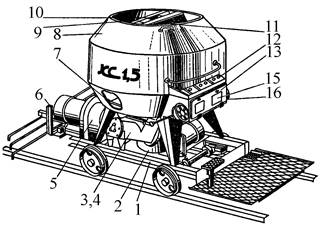
Кормораздатчик мобильный электрифицированный: схема и процесс работы устройства...
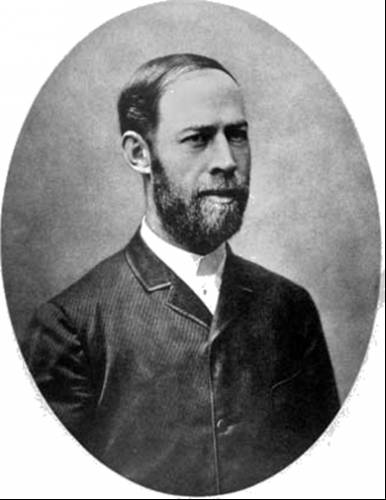
История создания датчика движения: Первый прибор для обнаружения движения был изобретен немецким физиком Генрихом Герцем...
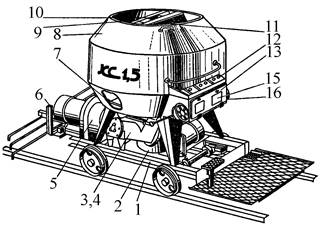
Кормораздатчик мобильный электрифицированный: схема и процесс работы устройства...
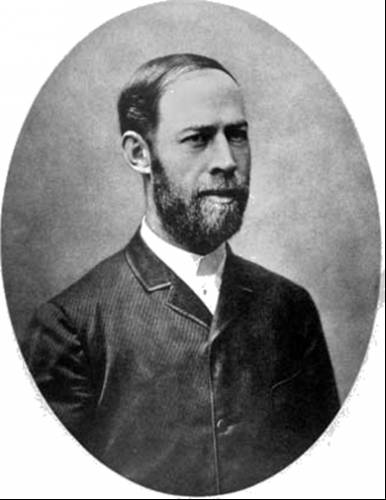
История создания датчика движения: Первый прибор для обнаружения движения был изобретен немецким физиком Генрихом Герцем...
Топ:
История развития методов оптимизации: теорема Куна-Таккера, метод Лагранжа, роль выпуклости в оптимизации...
Организация стока поверхностных вод: Наибольшее количество влаги на земном шаре испаряется с поверхности морей и океанов...
Оценка эффективности инструментов коммуникационной политики: Внешние коммуникации - обмен информацией между организацией и её внешней средой...
Интересное:
Как мы говорим и как мы слушаем: общение можно сравнить с огромным зонтиком, под которым скрыто все...
Инженерная защита территорий, зданий и сооружений от опасных геологических процессов: Изучение оползневых явлений, оценка устойчивости склонов и проектирование противооползневых сооружений — актуальнейшие задачи, стоящие перед отечественными...
Уполаживание и террасирование склонов: Если глубина оврага более 5 м необходимо устройство берм. Варианты использования оврагов для градостроительных целей...
Дисциплины:
|
из
5.00
|
Заказать работу |
Email Etiquette
From James Bucki, former About.com Guide/ http://operationstech.about.com/od/informationtechnology/tp/Email-Etiquette.01.htm
With almost 300 billion emails sent every day, business email etiquette must be adhered to in order to promote the efficient use of this technology in the business environment. Unfortunately, many people have abused this technology and missed the true benefit that it can bring to your business. The following business email etiquette rules can help your employees get back on track using your company's email system properly.
Send Only Clear and Concise Emails
The first rule of good email etiquette is to avoid long winded emails that contain extraneous information and irrelevant facts. Stick to the subject being communicated and use as few words as possible. If you need a decision, ask for it. If you need information, ask for it. If you need action, ask for it. Don't make your reader wonder why you are sending this email.
Always Use a Meaningful Subject Line
Never leave the subject line of an email blank. This will help your recipients sort through their emails more efficiently and will precipitate a response to your email quicker.
Respond Timely to Emails Received
Don't make the people that send you email wait an excessive amount of time for a reply to their email. Respond promptly with a clear and concise reply. If you need more time to research an answer or gather more information, tell your email sender when they can expect a reply
Use Out-of-Office Email Tools
If you are going to be away from the office and you will not be able to read your e-mail in a timely manner, use the email system's out-of-office tool to automatically respond to incoming email. This way the sender will not expect a timely reply. Make sure your automated reply tells the sender when they can expect a reply.
Not Every Email is "High Importance"
Most email systems allow you to flag an email as "High Importance" or "Rush". Do not make this your standard email flag that all your emails receive. Eventually your recipients will ignore the "importance" flag and when you have a really important email it will not get the attention that it deserves.
Reply Conservatively
Don't instinctively click the "Reply All" button for every email that you reply to. Consider the subject at hand and decide who needs to read your reply. Always responding to everyone will quickly earn you a reputation as a "business spammer" and people will not read any of your emails.
Keep Business and Personal Emails Separate
Do not use your business email for personal correspondence. Even if you own your own business, it is a good idea to have two separate email accounts. This will allow you to prioritize your emails so that business always comes first.
Choose Professional Email Account Names
When creating an email account name always use your own name as part of the email address. For example: [email protected], or [email protected]. Avoid nicknames, handles and monikers. For example, do not use [email protected] or [email protected].
Less Email Means More Action
Don't use email as your default communication tool. Remember that not all messages are appropriate for email. Sometimes a short telephone call or a brief office visit is more appropriate and brings back the element of human relations into an environment that is sometimes inundated with impersonal technology.
Be Sensitive and Approachable
Think about how the other person will react to your email. Would a personal visit be more appropriate? Never use email to terminate a relationship or contract. In professional business correspondence, always include a signature line that gives alternate ways to contact you (i.e. telephone numbers, street address, cell phone, etc.)
Don't Attach Massive Files
You never know how or where your recipient will be accessing their email. Mobile devices may start downloading the file before asking the user to confirm the download. This may take a long time and consume bandwidth that the recipient is paying for. Therefore, do not send massive files (i.e. a single file or several files that have a combined size larger than 50MB). If you need to send a large file, contact the person first and ask them how they would like to receive the file.
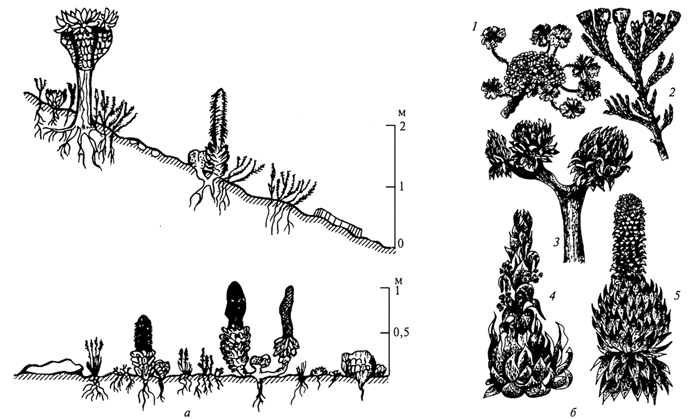
Адаптации растений и животных к жизни в горах: Большое значение для жизни организмов в горах имеют степень расчленения, крутизна и экспозиционные различия склонов...
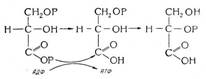
Биохимия спиртового брожения: Основу технологии получения пива составляет спиртовое брожение, - при котором сахар превращается...
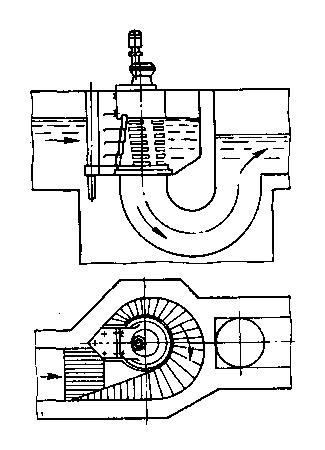
Состав сооружений: решетки и песколовки: Решетки – это первое устройство в схеме очистных сооружений. Они представляют...
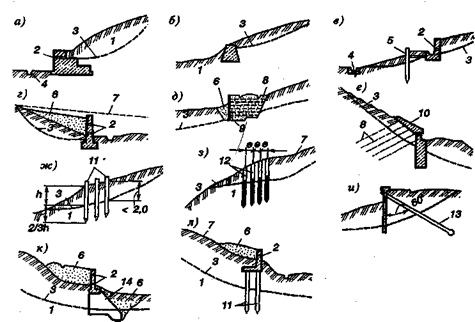
Механическое удерживание земляных масс: Механическое удерживание земляных масс на склоне обеспечивают контрфорсными сооружениями различных конструкций...
© cyberpedia.su 2017-2024 - Не является автором материалов. Исключительное право сохранено за автором текста.
Если вы не хотите, чтобы данный материал был у нас на сайте, перейдите по ссылке: Нарушение авторских прав. Мы поможем в написании вашей работы!