
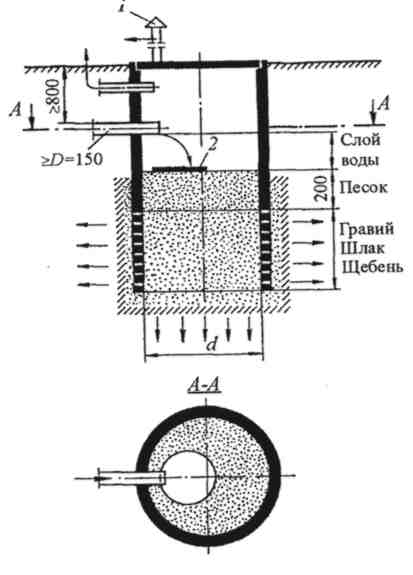
Индивидуальные очистные сооружения: К классу индивидуальных очистных сооружений относят сооружения, пропускная способность которых...
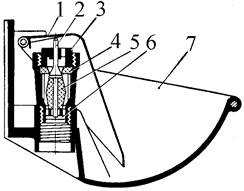
Индивидуальные и групповые автопоилки: для животных. Схемы и конструкции...
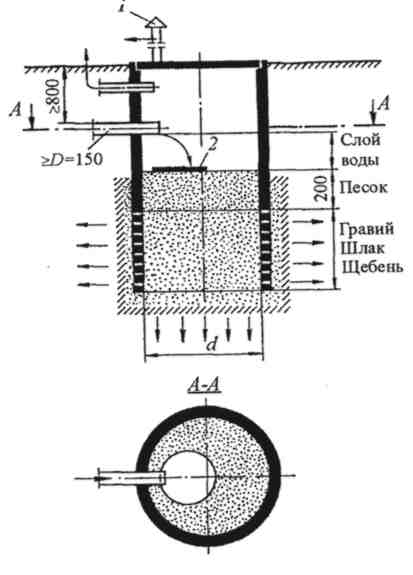
Индивидуальные очистные сооружения: К классу индивидуальных очистных сооружений относят сооружения, пропускная способность которых...
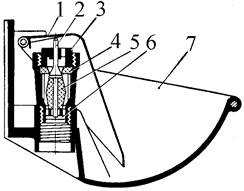
Индивидуальные и групповые автопоилки: для животных. Схемы и конструкции...
Топ:
Генеалогическое древо Султанов Османской империи: Османские правители, вначале, будучи еще бейлербеями Анатолии, женились на дочерях византийских императоров...
Теоретическая значимость работы: Описание теоретической значимости (ценности) результатов исследования должно присутствовать во введении...
Методика измерений сопротивления растеканию тока анодного заземления: Анодный заземлитель (анод) – проводник, погруженный в электролитическую среду (грунт, раствор электролита) и подключенный к положительному...
Интересное:
Принципы управления денежными потоками: одним из методов контроля за состоянием денежной наличности является...
Лечение прогрессирующих форм рака: Одним из наиболее важных достижений экспериментальной химиотерапии опухолей, начатой в 60-х и реализованной в 70-х годах, является...
Наиболее распространенные виды рака: Раковая опухоль — это самостоятельное новообразование, которое может возникнуть и от повышенного давления...
Дисциплины:
|
из
5.00
|
Заказать работу |

WXR SYSTEM - EFIS CONTROL PANEL - OPERATION
EFIS Control Panel
These are the functions of the EFIS control panel (CP) for WXR control:
· Supplies the on and off control of the WXR R/T
· Enables the navigation displays (ND) to show WXR data
· Supplies the selection of different ND modes
· Supplies the selection of different ranges for WXR data to show on the NDs.
WXR Map Switch
These are the things that occur when you push the WXR map switch:
· The WXR R/T starts to operate
· The WXR data shows on the on-side ND.
To stop the operation of the WXR R/T, the WXR map switches on both EFIS control panels must be off.
Mode Selector
Use the mode selector switch to select an ND mode. A WXR display can show in these ND modes:
· Expanded APP (approach) mode
· Expanded VOR mode
· Expanded MAP mode
· Centered MAP mode.
Range Selector
The EFIS control panel range selector has eight positions. The range selections are 5, 10, 20, 40, 80, 160, 320, and 640 nautical miles (NM). With the 640 NM range selection, the 640 NM range shows on the ND. But the WXR R/T only shows weather displays out to a maximum range of 320 NM.
The weather/turbulence mode shows turbulence data up to a maximum range of 40 nautical miles (NM). If a range more than 40 NM is set on the EFIS control panel, the NDs show weather data only.
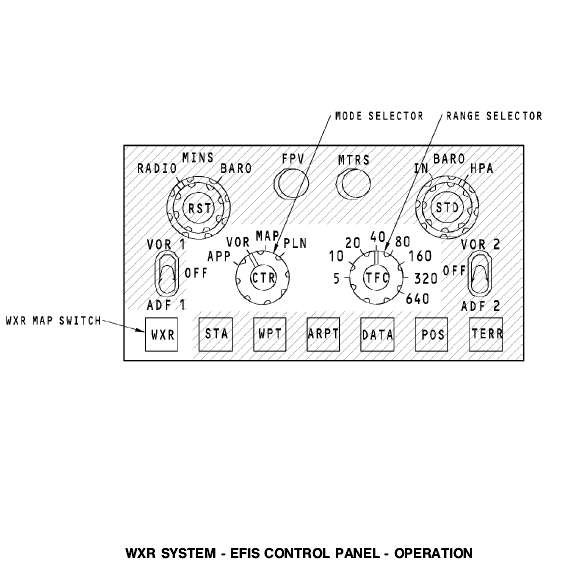
WXR SYSTEM - SYSTEM SELECT AND SYSTEM ON/OFF
System Select
The receiver transmitter (R/T) gets 115v ac from XFR bus 2. The keep alive power supply makes unregulated and regulated 28v dc. The unregulated 28v dc power goes to the power relay in the R/T and also provides the interlock (INTRLK) signal through the WXR control panel to switch S1. S1 is held closed.
System On
To make the WXR system operate, push the WXR switch on one of the EFIS control panels.
When you push the WXR switch, the on-side display electronics unit (DEU) supplies a ground through the WXR control panel. The ground then goes through switch S1 of the R/T. This ground lets the unregulated 28v dc power from the power supply energize the relay to close switches S2 and S3. The keep-alive power supply sends regulated 28v dc power through switch S2 to energize the WXR CP power supply. The 115v ac goes through switch S3 to energize these things:
· R/T low voltage power supply
· WXR antenna drive
· WXR cooling fan.
Certain conditions cause the predictive windshear (PWS) function to turn the WXR system on automatically. When this happens, the ground signal comes from the PWS card in the R/T instead of the DEUs.
System Off
To make the WXR system go OFF, push the WXR switch on the EFIS control panel to OFF. This removes the ON discrete from the DEU. If more than one WXR switch is on, push all of the switches to OFF.

Display Modes
The navigation display (ND) shows WXR system data in these modes:
· Expanded approach
· Expanded VOR
· Center MAP
· Expanded MAP.
WXR System Display Data
The ND shows these displays:
· WXR data
· WXR system messages
· WXR alert messages.
WXR Displays
The WXR data on the ND shows the weather or the terrain in front of the airplane. Colors show the strength of the RF return signals from the weather or the terrain. These are the four colors for the WXR displays:
· Green - light weather
· Yellow - medium weather
· Red - heavy weather
· Magenta - turbulence.
The WXR system calculates and shows turbulence only to 40 NM.
WXR System Messages
This weather radar data shows on three lines in the bottom left of the navigation display:
· Mode
· Antenna tilt
· Gain.
Line 1 shows mode. Mode shows this data:
· WXR
· MAP
· WX+T
· TEST.
Line 2 shows the antenna tilt value set on the WXR panel.
Antenna tilt shows 0.0 to + 15 or - 15 degrees.
Line 3 shows gain. Gain shows this data:
· VAR - R/T has gain set by gain switch
· Blank - normal operation (gain switch in AUTO).
All WXR system messages show cyan. There is no annunciation for the standby mode.
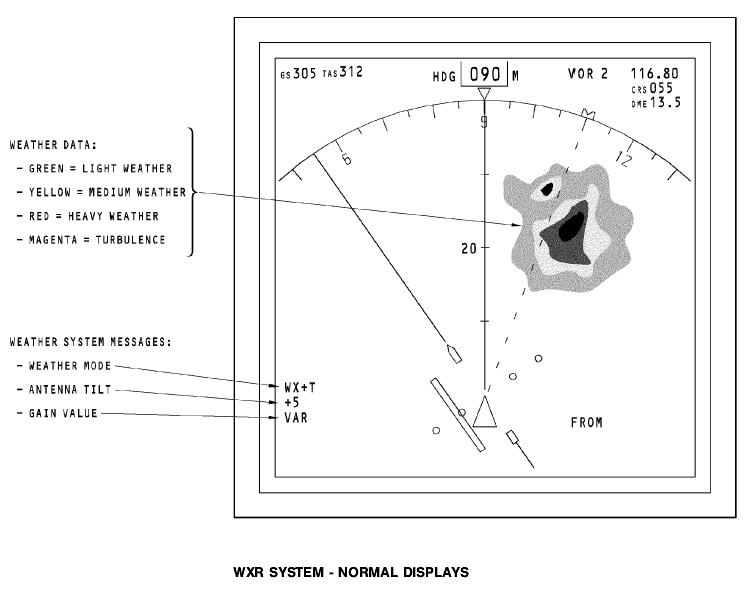
WXR SYSTEM - PWS OPERATION
General Description
If the PWS detects a windshear threat, it makes an alert. The alert may be a warning or a caution. The alert the crew receives depends upon these conditions:
· Position of the windshear relative to airplane heading
· Distance to the windshear
· Airplane flight phase - takeoff or approach.
PWS Warning Area
During takeoff, PWS gives a warning if it detects a windshear threat in this area:
· Less than 0.25 NM on either side of the airplane projected magnetic heading
· More than 0.5 NM but less than 3 nm ahead of the airplane.
During approach, PWS gives a warning if it detects a windshear threat in this area:
· Less than 0.25 NM on either side of the airplane projected magnetic heading
· More than 0.5 NM but less than 1.5 nm ahead of the airplane.
PWS inhibits new windshear warnings during takeoff and approach if both of these conditions exist:
· Airspeed more than 100 knots
· Less than 50 feet radio altitude.
PWS Caution Area
PWS gives a caution if it detects a windshear threat in this area:
· Within 25 degrees on either side of the airplane projected magnetic heading
· More than 0.5 nm but less than 3 nm ahead of the airplane
· Not in the PWS warning area.
PWS inhibits new windshear cautions during takeoff and approach if both of these conditions exist:
· Airspeed more than 80 knots
· Less than 400 feet radio altitude
All PWS alerts are inhibited above 1200 feet radio altitude.
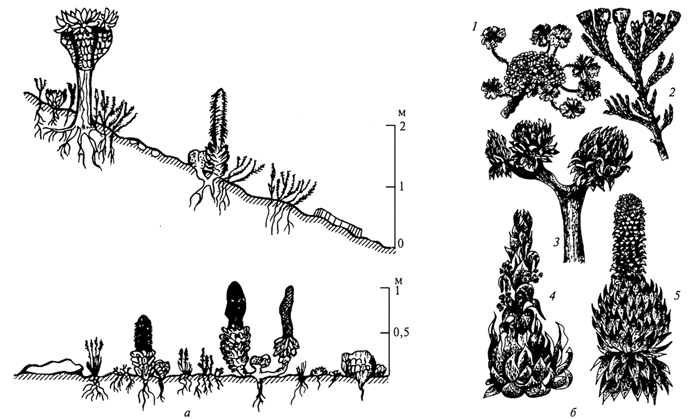
Адаптации растений и животных к жизни в горах: Большое значение для жизни организмов в горах имеют степень расчленения, крутизна и экспозиционные различия склонов...
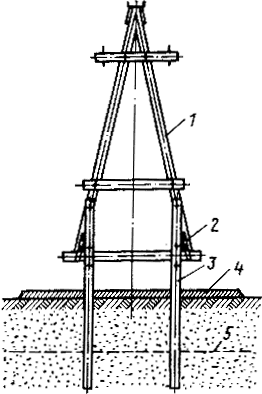
Особенности сооружения опор в сложных условиях: Сооружение ВЛ в районах с суровыми климатическими и тяжелыми геологическими условиями...
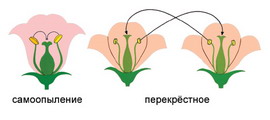
Семя – орган полового размножения и расселения растений: наружи у семян имеется плотный покров – кожура...
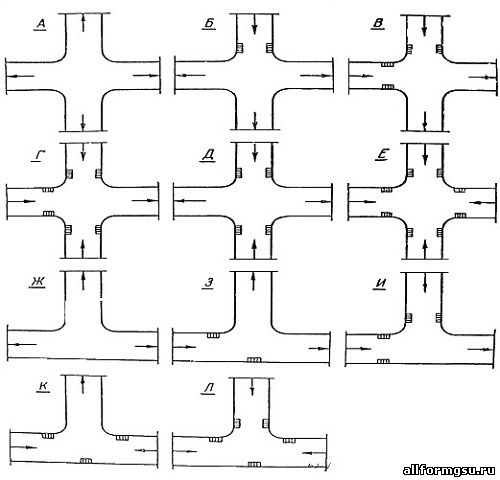
Организация стока поверхностных вод: Наибольшее количество влаги на земном шаре испаряется с поверхности морей и океанов (88‰)...
© cyberpedia.su 2017-2024 - Не является автором материалов. Исключительное право сохранено за автором текста.
Если вы не хотите, чтобы данный материал был у нас на сайте, перейдите по ссылке: Нарушение авторских прав. Мы поможем в написании вашей работы!