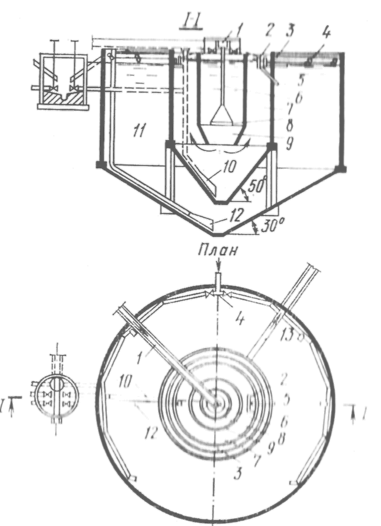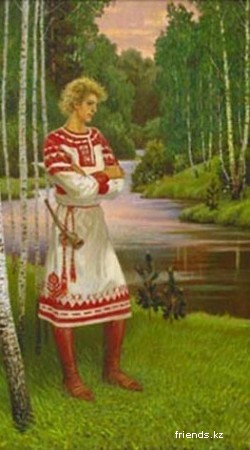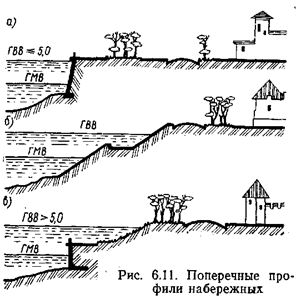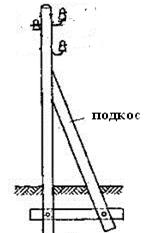FOR THE LAST GENERATION, Silicon Valley and Tokyo have been working to design computers that are ever easier to use. There is one thing, however, that has prevented the machines from becoming their user-friendliest: you still have to input data with a keyboard, and that can require you to do a lot of typing and to memorize a lot of elaborate commands.
Enter the clipboard computer, a technology that has been in development for the last 20 years but took hold in the mass market only this year. Clipboard PCs - which, as their name suggests, are not much bigger than an actual clipboard - replace the keyboard with a liquid crystal display (LCD) screen and an electronic stylus. Users input data by printing individual letters directly on the screen.
There are two technologies at work in a clipboard PC: one allows raw data to get into the computer and the other allows the computer to figure out what that data means. The first technology relies principally on hardware and varies depending on the particular computer. In one system, marketed under the name GRIDPad, the computer's LCD screen is covered by a sheet of glass with a transparent conductive coating. Voltage is sent across the glass in horizontal and vertical lines forming a fine grid; at any point on the grid, the voltage is slightly different. When the stylus - which is essentially a voltmeter – touches the screen, it informs the computer of the voltage at that point. The computer uses this information to determine where the stylus is and causes a liquid crystal pixel to appear at those coordinates. The position of the stylus is monitored several hundred times a second, so as the stylus moves across the glass, whole strings of pixels are activated.
‘What we do is sort of connect the dots,’ says Jeff Hawkins, the creator of GRIDPad. `Users can then write whatever they want on the screen with a kind of electronic ink.’
Making that writing comprehensible to the computer, however, requires the help of some powerful software. When the stylus is being used, the computer is programmed to look for moments when the tip does not touch the screen for a third of a second or more. Every time this happens - and it happens a lot when somebody is printing - the software assumes that one letter or number has been written. The pixel positions of this fresh character are then passed on to the computer’s pattern recognition software, which instantly identifies the letter or number written.
The software does this by first cleaning up the character - smoothing out crooked lines and removing errant dots. The remaining lines and curves are then compared with a series of templates in the computer’s memory that represent hundreds of thousands of different versions of every letter in the English alphabet and all ten numerals. When the computer finds the closest match, it encodes the character in memory and displays it on the screen as if it had been typed. The entire process takes just a fraction of a second. To delete a word, you simply draw a line through it. To move to the next page, you flick the stylus at the bottom of the screen as if you’re flicking the page of a book.
There are a handful of clipboard computers now on the market, including GRIDPad, which is sold in the US; Penvision, manufactured by NCR and sold around the world; and Sony's Palmtop and Canon’s Al Note, both sold only in Japan. IBM and Apple are also pouring millions of dollars into the technology.
In addition to this hardware, a variety of software is also making its way to the market. Depending on the power of the computer and the sophistication of the software, clipboard systems can be programmed to understand the particular quirks of a particular user's printing1; this is an especially useful feature in Japan, where elaborate kanji2 characters make up most of the written language. Improvements in software may soon allow machines sold in the US to understand not only printing but continuous script as well.
Given such flexibility, the designers of clipboard computers are predicting big things – and a big market – for their products. ‘There’s no doubt about it,’ says an optimistic Hawkins. `You’re going to own one of these things in the not-too-distant future’.
Notes:
1printing - (in this case) writing separated letters or numbers by hand
2kanji - Japanese script which uses Chinese characters
c) Look through the text and decide if the sentences are true (T) or false (F). Change the false sentences to make them true:
 1 The Americans and the Japanese are working together to produce user-friendlier computers.
1 The Americans and the Japanese are working together to produce user-friendlier computers.
 2 The clipboard computer was first sold twenty years ago.
2 The clipboard computer was first sold twenty years ago.
 3 On a clipboard, an electronic pen replaces the traditional keyboard.
3 On a clipboard, an electronic pen replaces the traditional keyboard.
 4 In the GRIDPad system, when the pen touches the screen, it informs the computer and a liquid crystal pixel appears at that point.
4 In the GRIDPad system, when the pen touches the screen, it informs the computer and a liquid crystal pixel appears at that point.
 5 The software decides that one character or number is complete if the tip of the stylus is not in contact with the screen for more than half a second.
5 The software decides that one character or number is complete if the tip of the stylus is not in contact with the screen for more than half a second.
 6 The whole process of recognizing letters or numbers and printing them on the screen takes very little time.
6 The whole process of recognizing letters or numbers and printing them on the screen takes very little time.
 7 There are many clipboard computers sold today which are all available everywhere in the world.
7 There are many clipboard computers sold today which are all available everywhere in the world.
 8 Clipboard systems can be made to understand any kind of writing.
8 Clipboard systems can be made to understand any kind of writing.
d) Find synonyms:
1.understand
2.sold
3.covering
4.points
5.join
6.making even
7.not straight
8.made by mistake
9.move quickly and sharply
10.unique features
e) Complete the dialog using the information from the text:
A How big is a clipboard PC?
B _________________________
A Does it have a keyboard?
B _________________________
A How does the stylus work?
B _________________________
A How does the computer know when one letter or number is complete?
B _____________________________________________________
A And how does the computer recognize different letters?
B _____________________________________________________
A Can you delete a word after you have written it?
B Yes. _________________________________________________
A Are these systems capable of recognizing joined writing?
B _____________________________________________________
f) Read the extract from Dan Gooking’s book ‘Buying a Computer for Dummies’. Give a good translation of the extract, try to keep to the style of the author:

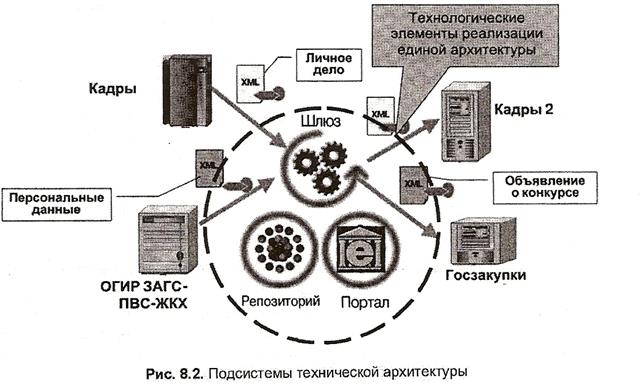
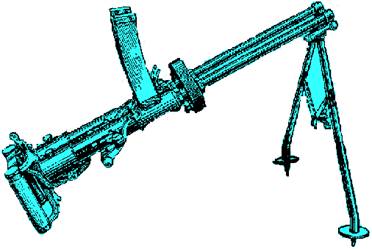
 1 The Americans and the Japanese are working together to produce user-friendlier computers.
1 The Americans and the Japanese are working together to produce user-friendlier computers. 2 The clipboard computer was first sold twenty years ago.
2 The clipboard computer was first sold twenty years ago. 3 On a clipboard, an electronic pen replaces the traditional keyboard.
3 On a clipboard, an electronic pen replaces the traditional keyboard. 4 In the GRIDPad system, when the pen touches the screen, it informs the computer and a liquid crystal pixel appears at that point.
4 In the GRIDPad system, when the pen touches the screen, it informs the computer and a liquid crystal pixel appears at that point. 5 The software decides that one character or number is complete if the tip of the stylus is not in contact with the screen for more than half a second.
5 The software decides that one character or number is complete if the tip of the stylus is not in contact with the screen for more than half a second.