
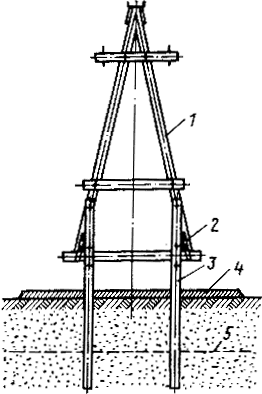
Особенности сооружения опор в сложных условиях: Сооружение ВЛ в районах с суровыми климатическими и тяжелыми геологическими условиями...
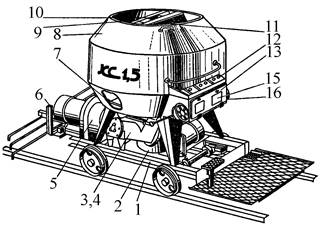
Кормораздатчик мобильный электрифицированный: схема и процесс работы устройства...
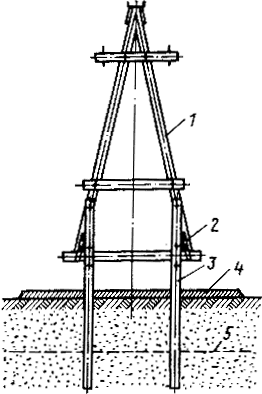
Особенности сооружения опор в сложных условиях: Сооружение ВЛ в районах с суровыми климатическими и тяжелыми геологическими условиями...
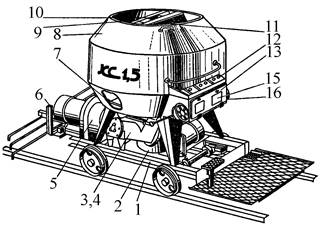
Кормораздатчик мобильный электрифицированный: схема и процесс работы устройства...
Топ:
Организация стока поверхностных вод: Наибольшее количество влаги на земном шаре испаряется с поверхности морей и океанов...
Характеристика АТП и сварочно-жестяницкого участка: Транспорт в настоящее время является одной из важнейших отраслей народного хозяйства...
Интересное:
Принципы управления денежными потоками: одним из методов контроля за состоянием денежной наличности является...
Инженерная защита территорий, зданий и сооружений от опасных геологических процессов: Изучение оползневых явлений, оценка устойчивости склонов и проектирование противооползневых сооружений — актуальнейшие задачи, стоящие перед отечественными...
Национальное богатство страны и его составляющие: для оценки элементов национального богатства используются...
Дисциплины:
|
из
5.00
|
Заказать работу |
|
|
|
|
РОСТОВСКИЙ-НА-ДОНУ КОЛЛЕДЖ СВЯЗИ И ИНФОРМАТИКИ
Е.А. УЖЕГОВА
АНГЛИЙСКИЙ ЯЗЫК
Учебное пособие
для студентов специальностей
23011151 – «Техническое обеспечение вычислительной техники и автоматизированных систем»
23011551 – «Программное обеспечение вычислительной техники и автоматизированных систем»
09030351 – «Информационная безопасность телекоммуникационных систем»
Рекомендовано к изданию Экспертным советом РКСИ
Протокол № 1 от 12.09.2008
Рецензенты:
к.п.н., доцент кафедры
перевода и информатики ПИ ЮФУ
Гильман Е.Е.
преподаватель, зав кафедры филологии ГОУ СПО «РКСИ»
Лебедева М.В.
Ужегова Е.А. Английский язык: учебное пособие. – 3-е изд. – Ростов-на-Дону: РКСИ, 2012. – 48 с.
Учебное пособие составлено в соответствии с Государственным образовательным стандартом среднего профессионального образования, Примерной программой по иностранному языку и Рабочей программой по английскому языку (специальностей 23011551, 23011151, 09030351).
Цель пособия – помочь учащимся овладеть основами профессионального общения, развить навыки ознакомительного чтения, познакомить с видами компьютерных устройств, их функционированием.
Учебное пособие снабжено лексико-грамматическим и текстовым материалом, что способствует расширению знаний учащихся по предмету.
Учебное пособие предназначено для студентов 2 курса обучения, изучающих программирование и основы информационной безопасности по специальностям: 23011551 «Программирование в компьютерных системах», 23011151 «Компьютерные сети», 09030351 «Информационная безопасность телекоммуникационных систем».
© Ростовский-на-Дону государственный
 колледж связи и информатики, 2008
колледж связи и информатики, 2008
|
|
Пояснительная записка
В настоящее время персональный компьютер входит в деятельность разных специалистов, включая людей совсем далеких от вычислительной техники и автоматизированных систем. Возникает острая потребность в правильном обращении с этими средствами техники, которые управляются в основном с учетом знаний иностранного языка – английского.
Появление русифицированных версий программного обеспечения не снимает всей остроты проблемы, так как пользователь, сталкиваясь с ярко выраженной спецификой английского языка (его словоупотреблениями, грамматическими конструкциями) испытывает явную нехватку знаний в плане языкового выражения и понимания технической компьютерной речи.
Данное пособие по английскому языку предназначено для студентов технических специальностей 23011551 «Программирование в компьютерных системах», 23011151 «Компьютерные сети», 09030351 «Информационная безопасность телекоммуникационных систем» и составлено в соответствии с программными требованиями по дисциплине.
Цель настоящего курса – подготовить студентов к изучению специальной лексики, чтению специальной литературы для извлечения полезной информации, сформировать грамматические навыки языка, а также выработать навык речевого высказывания.
Организация учебного материала представлена 5 разделами, каждый из которых имеет определенное тематическое наполнение (лексические единицы, разнообразные упражнения, текстовый материал, задания для аудирования и монологических высказываний). Весь материал подобран с учетом профессиональной подготовки студентов по специальности. Текстовый материал взят из оригинальной британской литературы и представлен по принципу актуальности изложения и сложности восприятия.
Unit I. The Computer
Topic «Computer».
Vocabulary.
Grammar: Plural of nouns. Possessive case of nouns. Article.
Exercises.
Exercise 2. Give the translation of the following words.
Floppy disk
Scanner
Mouse
Monitor
|
|
Printer
Memory
To run
Fast
Data
Size
Portable
Screen
Picture
Image
Press
To select
To display
Exercise 3. What do you think these abbreviations mean?
RAM, OS, CPU, PC.
Exercise 4. Find the synonyms of the given words.
speed, data, to perform, to get, to carry out, rate, to select, screen, to receive, picture, to show, to take in, image, information, to display, monitor, to put in, to choose.
Exercise 5. Read the text, translate it and answer the questions.
Computer
Computer is a machine that takes in information or data, performs a sequence of reasonable operations on the received information and puts out answers.
The parts of a computer you can touch, such as a monitor or a Central Processing Unit are hardware. All hardware except the CPU and the working memory are called peripherals. Computer programs are software. The operating system (OS) is software that controls the hardware. Most computers run the Microsoft Windows OS. MacOS and Linux are other operating systems.
The CPU controls how fast the computer processes data, or information. We measure its speed in megahertz (MHz) or gigahertz (GHz). The higher the speed of the CPU, the faster the computer will run. You can type letters and play computer games with a 500 MHz CPU. Watching movies on the Internet needs a faster CPU and a modem.
We measure the Random Access Memory (RAM) of the computer in megabytes (MB). RAM controls the performance of the computer when it is working and moves data to and from the CPU. Programs with a lot of graphics need a large RAM to run well. The hard disk stores data and software programs. We measure the size of the hard disk in gigabytes (GB).
Computer technology changes fast, but a desktop PC (Personal Computer) usually has a tower, a separate monitor, a keyboard and a mouse. The CPU, modem, CD-ROM and floppy disk drives are usually inside the tower. A notebook is a portable computer with all these components inside one small unit. Notebooks have a screen, not a monitor, and are usually more expensive than desktops with similar specifications.
Vocabulary.
Exercises.
Types of computers
A computer is a device that takes in data, processes it according to a program, and then outputs the processed data in some form. There is an increasing variety of computers of different sizes and designed for different purposes. One of the most important considerations when buying a computer is deciding how it is going to be used.
The modern computers are of three types called analog, digital and hybrid. An analog computer computes by using physical analogs of numerical measurements. A digital computer computes by using the numbers (digits) and yeses and noes expressed usually in 1’s and 0’s. A hybrid computer is a machine which combines some of the properties of digital and analog.
Computers can be divided into three broad categories: mainframe computers, minicomputers, and microcomputers. Mainframes are large, powerful, expensive computers that are operated by a team of professionals and are designed to be used by many people at the same time. The most powerful mainframes are sometimes called supercomputers.
Minicomputers are really cut-down mainframes and are no longer very common.
The most common type of computer is the microcomputer. Microcomputers are sometimes called personal computers. There is an increasing variety of portable microcomputers that can be grouped according to their size. However, as computers get smaller, it becomes more difficult to use them with a keyboard.
Exercise 9. Listening.
Listen to the conversation between a shop assistant and a customer. Choose the correct answers to these questions.
1. A customer wants a computer for:
- writing
- video
- graphics
- games
- internet
2. A multimedia computer provides:
- sound
- graphics
- animation
- telephone
- video
3. Which hardware items were named:
- multimedia computer
- multimedia notebook
- subnotebook
- laptop
- handheld
|
|
- printer
- monitor
- modem
4. What items did the shop assistant recommend?
Vocabulary.
Exercises.
Everyday uses of computers
Most machines are designed to do one job. Computers are different: they are general purpose machines. By changing the program instructions, computers can be used to process information in very different ways. They are used in almost every type of work and are found almost everywhere.
Computers are part of our everyday lives. They have an effect almost on everything you do. When you buy something at a supermarket, a computer is used with laser and barcode technology to scan the price of each item and present a total. Bar-coding is required to generate barcode labels to maintain the inventory of the shop. Most television advertisement and many films use graphics produced by a computer. In hospitals, bedside terminals connected to the hospital’s main computer allow doctors to type in the orders for blood tests and to schedule operations. Banks use computers to look after their customers’ money. In libraries and bookshops, computers can help you to find the book you want as quickly as possible.
Exercise 3. Tick (▼) the computer uses mentioned in the text.
Hospital
Home
Engineering
Shopping
Television advertising
Art
Banking
Libraries
Film-making
Schools
Exercise 7. Listening.
Listen to the recording and identify which place is described in each extract:
- factory
- supermarket
- travel agency
- home
Грамматический комментарий
Child – children
Man – men
Woman – women
Mouse – mice
Foot – feet
Tooth – teeth
Goose – geese
Ox – oxen
Притяжательный падеж существительных
Притяжательный падеж существительных показывает на принадлежность одного существительного другому и выражается в английском языке при помощи апострофа (’) + s, либо просто апострофа (’).
- квартира друга – frien d’s flat
- квартира друзей – friend s’ flat
- игрушки детей – childre n’s toys
Артикль
В английском языке существует три вида артиклей – неопределенный, определенный и нулевой. Артикль – это особая часть речи, присущая английскому языку, которая указывает на существительное.
Неопределенный артикль обозначается как a/an и употребляется перед исчисляемым существительным в ед.ч., впервые называя существительное в речи (в ходе разговора). Этот артикль представляет нам предмет как один из ряда ему подобных. Называя перед существительным какое – либо определение, артикль переносится перед определением. Выбор между a/an зависит от того, с какой буквы начинается следующее слово (а – с согласной: a pen, a book, a table; an – с гласной: an apple, an oak, an orange)
Например, I have a family. My friend has got a car. (неопределенный артикль употребляется в данных случаях как знакомство с тем, что «у меня есть семья / или то, что у моего друга есть машина»)
|
|
Определенный артикль выражается как the и употребляется перед исчисляемыми и неисчисляемыми нарицательными существительными как в ед.ч., так и во мн.ч., когда предмет уже известен слушающему из предыдущего опыта. Например,
The family is large. The car is fast.
Определенный артикль употребляется также:
1. если предмет единственный либо в мире, либо в определенной ситуации. Например, Go to the blackboard. The earth goes round the sun. («доска» в аудитории обычно одна, «земля и солнце» единственные в мире понятия)
2. с названиями рек, морей, океанов. Например, the Black Sea
3. с порядковыми числительными. Например, the first day, the tenth pupil
4. с прилагательными в превосходной степени. Например, the highest building, the most interesting book.
и многие другие случаи.
Нулевой артикль – это отсутствие артикля перед существительным. Нулевой артикль употребляется:
1. перед притяжательными местоимениями: his car, our parents
2. перед указательными местоимениями: this pen, that girl, these pens, those girls
3. перед количественными числительными: one son, two sons
4. перед отрицанием «NO»: I have no dress.
5. перед множественным числом существительных, употребляемым впервые: People like music.
6. перед абстрактным существительным: I like his kindness towards me.
7. перед названиями стран, городов, имен, предметов и мн.др.: Russia, Ann, History, Rostov.
Test
I. Choose the right answer.
Vocabulary.
Exercise 5. Listening.
Listen to the conversation about buying the computer and complete the table below:
| Component | Capacity/speed measured in |
| processor | |
| RAM | |
| Video memory | |
| Cache memory | |
| Hard disk |
2.1 Topic “The CPU”
Vocabulary.
Exercises.
CPU
The CPU or the central processing unit is the nerve center of any digital computer system because it coordinates and controls the activities of all the other units and performs all the arithmetic and logic processes that are applied to data. All program instructions to be executed must be held within the CPU, and all the data to be processed must be loaded first into this unit.
The CPU has two functions:
1. it obtains instructions from the memory and interprets them;
2. it performs actual operations.
The first function is carried out by the control unit. This unit in its turn must perform two functions:
- it must interpret the instruction
- tell the arithmetic and logic unit what to do next.
It is done through the use of electronic signals. According to these two functions we can separate the part of the control unit that interprets or decodes the instruction (instruction decoder) from the part that generates the control signals (control generator).
After the instruction was transmitted to the instruction decoder and interpreted there, the control generator senses this interpretation and then produces signals that tell arithmetic unit which operation to perform.
The second function of the CPU is accomplished by the arithmetic and logic unit which does the actual operations. This unit is capable for performing automatically addition, subtraction, multiplication, division, selecting, and other mathematical and logical operations.
Exercise 7. Listening.
|
|
Answer the following questions about the CPU:
1. What does ALU mean?
2. What is a register?
3. What does the control unit do?
4. What sort of functions does the ALU perform?
5. Name the logic operation performed by the ALU.
6. Which part of the CPU controls printers?
7. What is the difference between registers and main memory?
8. What is the function of buses?
9. Which buses are bidirectional?
10. What kind of information is carried by the data bus?
11. What does unidirectional mean?
Complete the table
| Bus | Uni/bidirectional | links |
| data | ||
| address | ||
| control |
Грамматический комментарий.
Test
Unit III. Computer devices.
Topic “Input devices”.
Vocabulary.
Present Progressive
Present Perfect
now, today, this week, often, always, already, at the moment, just, yet, usually, recently, sometimes, since, regularly, for.
Vocabulary.
Exercise 4. Choose the letter or key from the keyboard and describe where it is. Do not say which key you have chosen. Use “next to”, “above”, “below”, “between”, “on the right”, on the left, “on the top”, “at the bottom”.
Exercise 5. Translate.
A computer can have a variety of input devices. This allows users to control the computer in different ways, or to put different kinds of data into the computer. The most common input devices is the keyboard. Another very common input device is the mouse. This is used to control the computer when the operating system has a graphical user interface.
The computer mouse is a hand-operated device that lets you control more easily the location of the pointer on your screen. You can make selections and choices with the mouse button. The mouse contains a rubber coated ball that rests on the surface of your working area or a mousemat. When the mouse is moved over the surface, the ball rolls. The ball’s movements up and down, left and right, turn the two axels inside the mouse. As they turn, detectors register the changing position. A small integrated circuit inside the mouse sends signals to the operating system, which instructs it to move the pointer on your screen.
The computer keyboard is an electronic device with keys arranged like earlier typewriter keyboards, but with extra keys. Because the output of the keys is controlled by the computer program, their function can vary. For example, the print screen key sometimes copies the screen to memory and sometimes copies it to a printer, depending on the program used. The arrangements of the keys varies but most desktop computers have an extended keyboard with keys divided into sections including the main keyboard, the function keys, the editing keys, and the numeric keys.
Exercise 7. Listening.
Listen to the description of the keyboard and label each part of it.
Vocabulary.
Monitors
Price
The price mainly depends on the screen size. Common monitor sizes are 15-inch, 17-inch, 19-inch, and 21-inch. The price also depends on aperture grill pitch, resolution, and the number of controls.
Screen size
The size of the screen is the diagonal distance from one corner to another. The actual area for images is smaller than this.
Aperture grill pitch
This controls the space between the dots which make up the image. The less space between the dots, the better the display. Most monitors offer 0.25mm dot pitch but some go as high as 0.31 mm or as low as 0.22 mm.
Maximum resolution
The quality of the display depends on the number of dots which make up the image. The more dots, the better the display.
Refresh rate
The monitor refreshes the image on the screen all the time. The faster this happens, the less the screen flickers. You should have a refresh rate of at least 72 Hz.
Safety standards
These are international standards to control harmful signals.
Power-saving features
The power the monitor uses automatically reduces when it is not in use.
On-screen menu
Digital controls on the screen allow you to adjust the image.
Printers
There are many different types of printers. These include inkjet, mono laser and dye sublimation printers. Basically, you get, what you pay for. The more you pay, the better the printer.
Inkjet printers are the cheapest, but their print quality isn’t as good as the other two types of printer. They are expensive to run compared to mono laser printers, but are able to print in color. Inkjets are the noisiest of the three types of printer.
Mono laser printers are more expensive than inkjet printers, but give you a better quality of black and white output. They cannot print in color, but are the fastest type of printer and cost the least to run.
Dye sublimation printers are the most expensive type of printer, but their print quality is extremely high. They are quiet in operation, but are relatively slow and very expensive to run.
Vocabulary.
Exercise 5. Listening.
Listen to the information about hard disk drive and say what parts of it have been mentioned.
Exercise 2.
Put IN, AT, ON.
1. Can you wake me … 6.30?
2. I usually go skiing … February.
3. Can we meet … lunchtime … Tuesday?
4. I saw her … 1998.
5. I’m never hungry early … the morning.
Put IN, BY, FOR.
6. They waited … a minute or two and then went away.
7. I lived in Poland …. six years.
8. Can you come to me … a day?
9. I must find some money … he end of September.
10. My grandpa will be 60 … two months.
Put IN, AT, ON
11. Their house is down … the bottom of the hill.
12. “Where’s Kate?” “… the kitchen”.
13.The cat likes to sleep … the roof of the car.
14. Don’t leave your keys … your car when you get out.
15. We had really a bad meal …. the restaurant last night.
Put UP, DOWN, OFF, PAST
16. Can you take your coat …. It’s rather hot in here.
17. He can’t go …. the stairs. He’s ill.
18. Yesterday he fell … his bike and hurt himself greatly.
19. Go … the museum to get to Lisa’s home.
20. I like this fresh air, but we are to go …. the mountain.
Грамматический комментарий.
Настоящие времена в сравнении.
Образование настоящего простого времени.
My son plays the piano.
I play the piano.
Does he play the piano?
Do I play the piano?
He does not play
I do not play
Образование будущего простого времени.
Will he give me the book?
He will not give me the book.
Образование будущего длительного времени.
At 2 p.m. she will be sleeping tomorrow.
Will she be sleeping at 2 p.m. tomorrow?
She will not be sleeping at 2 p.m. tomorrow.
Unit IV. Word Processing
Vocabulary.
Topic “Word Processor”.
Vocabulary.
Exercise 9. True or Not?
1 You can store letters on a manual typewriter. T/F
2 You can change your documents easily on a word processor. T/F
3 Printed documents look better than handwriting. T/F
4 Improving your writing is more difficult with a word processor. T/F
5 Word processors work well with e-mail. T/F
Vocabulary.
Exercise 11. Translate.
несколько стульев, мало денег, мало мальчиков, мало воды, немного удачи, несколько человек, мало сыра, немного соли, мало травы, мало работы, мало песен, мало столов, несколько дней, немного салата, мало информации, несколько знаков.
Topic “Creating a Folder”.
Vocabulary.
Grammar: some/any/no.
4.4 Exercises.
Грамматический комментарий
Образование прошедшего простого времени.
· путем добавления во всех лицах окончания –ed (у правильных глаголов) к форме инфинитива, либо путем изменения формы глагола на вторую.
My son played the piano.
I left Moscow last year..
Did he play the piano?
Did I leave Moscow last year?
· отрицательная форма образуется при помощи вспомогательного глагола to do в прошедшем времени(did), частицы not и формы инфинитива смыслового глагола (без частицы to).
He did not play
I did not leave Moscow.
Test
I. Put in little/a little/few/a few
1. The hall was almost empty: there were very … people in it.
2. I have … money, so we can go to the cinema.
3. I am sorry I have seen … plays by this author.
4. He spends … time preparing to the exams.
5. I have …. books. I can borrow them to you.
II. Put in some/any/no
1. Please, don’t offer her … chips.
2. Is there … snow in the street in the morning?
3. There was … soap in the box: it smells tasty.
4. Who has … pens?
5. Can I have … milk in my tea?
Unit V. Internet.
Topic “Internet”.
Topic “E-Mail”.
Exercise 4. Work in pairs, A and B. Each of you has a box of commands and fields and a diagram of a typical e-mail Compose window with some of the commands and fields missing. You also have information about the commands and fields in your diagram.
• Look at your tables and diagrams before you start the activity.
• Take it in turns to ask and answer questions about your missing commands and fields.
Exercise 7. Go to your e-mail program and send an e-mail about your English lessons to some of your friends using Cc:. Think of a title or heading for your e-mail and type it in the subject field. Send a Bcc: to your teacher.
Литература
1. Dinos Demetriades Information Technology, Oxford University Press, 2003
2. Eric H. Glendinning, John McEwan Basic English for Computing, Oxford University Press, 2002.
3. Michael Swan, Catherine Walter The Good Grammar Book, Oxford University Press, 2001.
4. Keith Boeckner, P. Charles Brown. Oxford English for Computing. – Oxford, 1997 University Press.
5. Murphy R. English Grammar in Use. – Cambridge University Press, 1994.
6. Голицынский Ю. Грамматика. Сборник упражнений. Санкт-Петербург: «КАРО», 2004. – С. 537
Учебное издание
Елена Александровна Ужегова
АНГЛИЙСКИЙ ЯЗЫК
Учебное пособие
Формат 60х84/16. Бумага офсетная. Гарнитура «Times New Roman».
Усл.-печ. л. 3,0. Уч.-изд. л. 2,38. Тираж 200 экз.
Ростовский-на-Дону государственный колледж связи и информатики
 344082, г. Ростов-на-Дону, ул. Тургеневская, 10/6
344082, г. Ростов-на-Дону, ул. Тургеневская, 10/6
РОСТОВСКИЙ-НА-ДОНУ КОЛЛЕДЖ СВЯЗИ И ИНФОРМАТИКИ
Е.А. УЖЕГОВА
АНГЛИЙСКИЙ ЯЗЫК
Учебное пособие
для студентов специальностей
23011151 – «Техническое обеспечение вычислительной техники и автоматизированных систем»
23011551 – «Программное обеспечение вычислительной техники и автоматизированных систем»
09030351 – «Информационная безопасность телекоммуникационных систем»
Рекомендовано к изданию Экспертным советом РКСИ
Протокол № 1 от 12.09.2008
Рецензенты:
к.п.н., доцент кафедры
перевода и информатики ПИ ЮФУ
Гильман Е.Е.
преподаватель, зав кафедры филологии ГОУ СПО «РКСИ»
Лебедева М.В.
Ужегова Е.А. Английский язык: учебное пособие. – 3-е изд. – Ростов-на-Дону: РКСИ, 2012. – 48 с.
Учебное пособие составлено в соответствии с Государственным образовательным стандартом среднего профессионального образования, Примерной программой по иностранному языку и Рабочей программой по английскому языку (специальностей 23011551, 23011151, 09030351).
Цель пособия – помочь учащимся овладеть основами профессионального общения, развить навыки ознакомительного чтения, познакомить с видами компьютерных устройств, их функционированием.
Учебное пособие снабжено лексико-грамматическим и текстовым материалом, что способствует расширению знаний учащихся по предмету.
Учебное пособие предназначено для студентов 2 курса обучения, изучающих программирование и основы информационной безопасности по специальностям: 23011551 «Программирование в компьютерных системах», 23011151 «Компьютерные сети», 09030351 «Информационная безопасность телекоммуникационных систем».
© Ростовский-на-Дону государственный
 колледж связи и информатики, 2008
колледж связи и информатики, 2008
Пояснительная записка
В настоящее время персональный компьютер входит в деятельность разных специалистов, включая людей совсем далеких от вычислительной техники и автоматизированных систем. Возникает острая потребность в правильном обращении с этими средствами техники, которые управляются в основном с учетом знаний иностранного языка – английского.
Появление русифицированных версий программного обеспечения не снимает всей остроты проблемы, так как пользователь, сталкиваясь с ярко выраженной спецификой английского языка (его словоупотреблениями, грамматическими конструкциями) испытывает явную нехватку знаний в плане языкового выражения и понимания технической компьютерной речи.
Данное пособие по английскому языку предназначено для студентов технических специальностей 23011551 «Программирование в компьютерных системах», 23011151 «Компьютерные сети», 09030351 «Информационная безопасность телекоммуникационных систем» и составлено в соответствии с программными требованиями по дисциплине.
Цель настоящего курса – подготовить студентов к изучению специальной лексики, чтению специальной литературы для извлечения полезной информации, сформировать грамматические навыки языка, а также выработать навык речевого высказывания.
Организация учебного материала представлена 5 разделами, каждый из которых имеет определенное тематическое наполнение (лексические единицы, разнообразные упражнения, текстовый материал, задания для аудирования и монологических высказываний). Весь материал подобран с учетом профессиональной подготовки студентов по специальности. Текстовый материал взят из оригинальной британской литературы и представлен по принципу актуальности изложения и сложности восприятия.
Unit I. The Computer
Topic «Computer».
Vocabulary.
Grammar: Plural of nouns. Possessive case of nouns. Article.
Exercises.
|
|
|
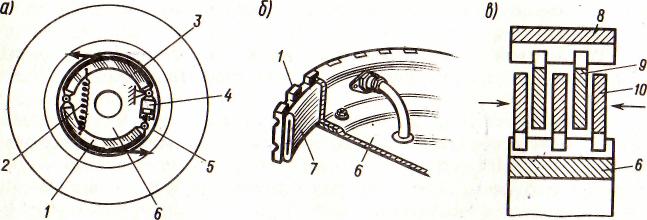
Автоматическое растормаживание колес: Тормозные устройства колес предназначены для уменьшения длины пробега и улучшения маневрирования ВС при...
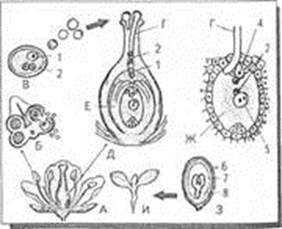
Двойное оплодотворение у цветковых растений: Оплодотворение - это процесс слияния мужской и женской половых клеток с образованием зиготы...
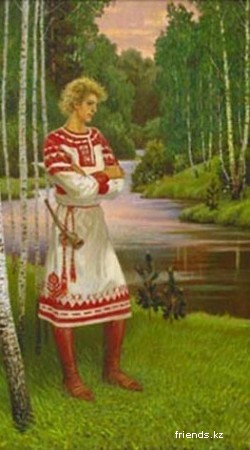
Своеобразие русской архитектуры: Основной материал – дерево – быстрота постройки, но недолговечность и необходимость деления...
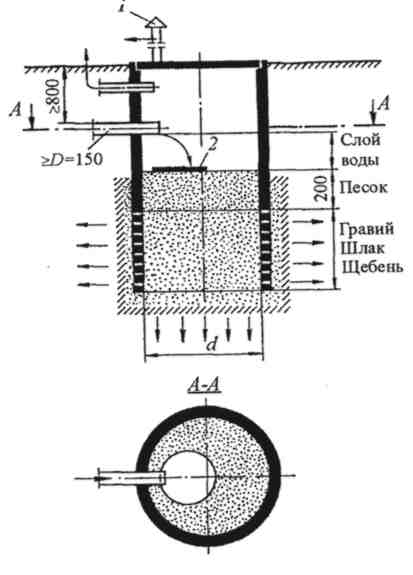
Индивидуальные очистные сооружения: К классу индивидуальных очистных сооружений относят сооружения, пропускная способность которых...
© cyberpedia.su 2017-2024 - Не является автором материалов. Исключительное право сохранено за автором текста.
Если вы не хотите, чтобы данный материал был у нас на сайте, перейдите по ссылке: Нарушение авторских прав. Мы поможем в написании вашей работы!