
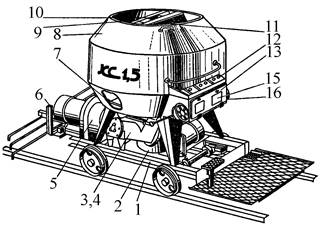
Кормораздатчик мобильный электрифицированный: схема и процесс работы устройства...

Таксономические единицы (категории) растений: Каждая система классификации состоит из определённых соподчиненных друг другу...
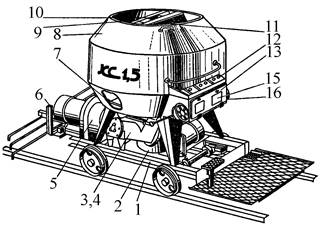
Кормораздатчик мобильный электрифицированный: схема и процесс работы устройства...

Таксономические единицы (категории) растений: Каждая система классификации состоит из определённых соподчиненных друг другу...
Топ:
Комплексной системы оценки состояния охраны труда на производственном объекте (КСОТ-П): Цели и задачи Комплексной системы оценки состояния охраны труда и определению факторов рисков по охране труда...
Особенности труда и отдыха в условиях низких температур: К работам при низких температурах на открытом воздухе и в не отапливаемых помещениях допускаются лица не моложе 18 лет, прошедшие...
Теоретическая значимость работы: Описание теоретической значимости (ценности) результатов исследования должно присутствовать во введении...
Интересное:
Влияние предпринимательской среды на эффективное функционирование предприятия: Предпринимательская среда – это совокупность внешних и внутренних факторов, оказывающих влияние на функционирование фирмы...
Средства для ингаляционного наркоза: Наркоз наступает в результате вдыхания (ингаляции) средств, которое осуществляют или с помощью маски...
Финансовый рынок и его значение в управлении денежными потоками на современном этапе: любому предприятию для расширения производства и увеличения прибыли нужны...
Дисциплины:
|
из
5.00
|
Заказать работу |
|
|
|
|
It is very easy to keep on repeating the same word without knowing it. One way not to do this is to change the form of the word or to use it in a different phrase.
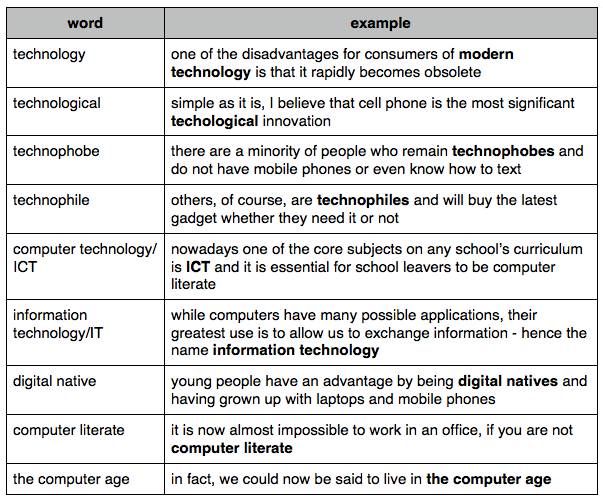
Notes
Be careful with the spelling of te chn ology.
A “technophile” loves technology and a “technophobe” hates it. In speaking, you could use the less formal word “geek” for technophile, but I would avoid it writing.
There is no great difference between “ICT” and “IT”. However, as my example shows ICT is most frequently used as the name of an academic subject.
Adjectives
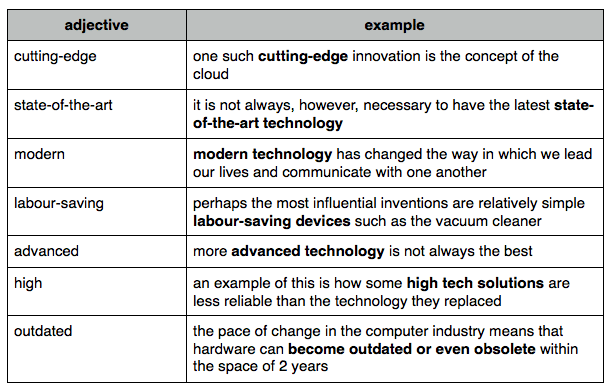
Notes
It is normal to use hyphens (-) in adjective phrases such as “state-of-the-art” when they are used before nouns (“state-of-the-art technology”), but you do not always need them when they are used without a noun (“this technology is state of the art”).
“obsolete” is similar in meaning to “outdated”, but is a stronger word to show that the technology is so old that it cannot be used any longer.
It is normal to write “high tech” rather than “high technology”.
Device words
This is a rather confusing set of words to describe different kinds of objects.
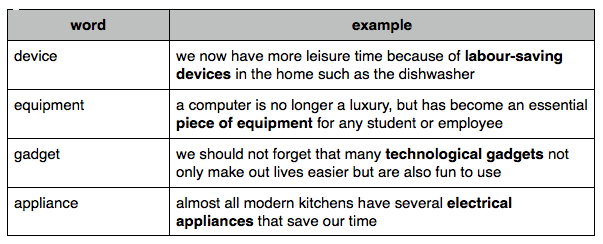
Notes
A “device” is often something fairly small that allows you to complete a task. There is a strong collocation (very common phrase): “labour-saving device”.
“Equipment” is an uncountable word so you need to say “a piece of equipment”. It is a very general use word that can be used to describe almost anything mechanical.
“Gadget” is a word often used to describe objects that are either small or have a less serious purpose.
“Appliance” is typically used in the phrase “electrical appliances” (eg irons and kettles) that are less advanced technology.
Other useful words
This is a selection of other words that may come in useful when discussing technology
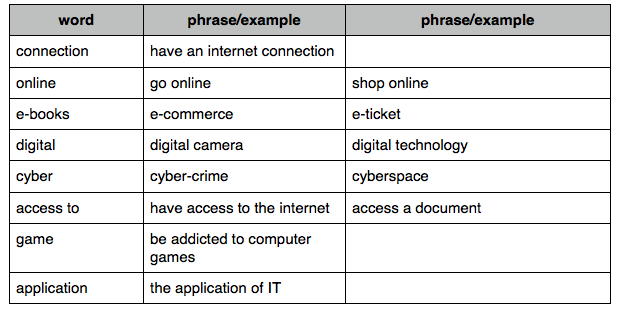
SAFETY=SECURITY=SAFENESS
PROVISION=PROCURING
NECESSITY –NEED, DIFFICULTY=BARRIER=OBSTacle=HURDLE=INTRACTABILITY
| . | useful; of use; helpful; wholesome; effective; net; advantageous; adjuvant; adventitious; beneficial; good; healthy; profitable;serviceable; available; practicable; practical; salutary; valuable; of avail; salubrious; healthsome; beneficent; subservient;practic; salutiferous; worthwhile т.п. masizonenko); powerful; handy |
Collocations and Phrases For IELTS Speaking Test – Topic: Technology
1. To browse the websites: to look at websites
Example: Whenever I have spare time, I enjoy browsing the websites to catch up on the up-to-date news
2. To surf the web: to look at a series of websites one after the other
Example: Mary had to surf the web to find information in order to finish her assignment.
3. To enter a web address: to type the web address of a website in to the address bar of your browser
Example: Typing a web address in to search bar is the most basic computer skill that users must know when they start learning to use computer and the internet.
|
|
4. To bookmark a webpage: to mark a webpage for future purpose
Example: One of my habit is booking mark a webpage, which I find useful, for later researching.
5. To download somethings from the internet: to save a copy of a file from the internet to your own devices
Example: Peter loves to listen to his favorite tracks on mobile that he download from the internet.
6. To cut and paste: To move text or image from one place to another place
Example: Cutting and pasting the webpage address will save your time when surfing the internet compared to tying webpage address by your fingers.
7. To back up files: to make a copy of files in case of computer problems
Example: Computer producers unusually advise that computer users should back up their important files to prevent losing information in case of computer problems
8. To boot up: to start a computer
Example: My computer is the newest model, and I love the fact that it boots up really quickly
9. A computer buff: an expert computer user
Example: Liam is a computer buff, so when my laptop has problems I ask him for help.
10. To crash: to suddenly stop working
Example: Sometimes my computer crashes, and I just don’t know what to do. Thus call a computer buff for checking up.
11. A techie: somebody who has an interest in technology
Example: I can say that I am a techie, I do research about computer and internet all the time.
12. High-spec (laptop): powerful computers with top high quality components
Example: It has been my dream to own a high-spec lap, which can play every up-to date games.
13. Wireless network: a network where users can access the internet without the use of fixed cables
Example: Setting up wireless network will be really convenient, because you can connect to the internet anytime and anywhere in your home.
14. Wireless hotspot: a public place where you can access the internet
Example: I usually go to wireless hotspots such as coffee stores and libraries to do my home work.
15. Breakthrough: an important new discovery in technology
Example: Microchip is one of the greatest technological breakthrough that mankind has made.
· Hackers are launching attacks on corporations as well as individuals
o Hacking is in the news a lot recently, and could definitely come up on any part of the IELTS Exam. The impressive phrase here is ‘ launching attacks. ’
· Top cyber-security threats
o ‘ Cyber ’ is much better than ‘online’ or ‘internet’. Also, ‘ threats ’ is better than ‘dangers’.
· Attack national infrastructures, like the healthcare system
o ‘ Infrastructures ’ is an excellent word to describe an organizational network, such as a system of roads, a power grid, or, in this case, the healthcare system.
· Cyber espionage
o This is a parallel expression for ‘hacking’. ‘ Espionage ’ means ‘spying’.
· The banking industry is vulnerable
o ‘ Vulnerable ’ is a great adjective meaning ‘weak’ or ‘open to danger’.
· Update software to monitor threats
o ‘ Monitor ’ means to ‘keep track of’.
User-friendly
Easy to use
Access
Open a computer file
Scroll
Move up or down on the screen
Operate
Work a machine
Keyboard
The keys on the computer, typewriter or piano
Function
An action or purpose something is designed for
|
|
Display
Show on a screen
Equipped
Have specific tools
Store
Save or keep save
Data
Information
Memory
The part of the computer that stores information
Cyber
Relating to, or involving computers or computer networks
Gadget-filled
Packed with devices and gizmos
Cutting-edge
The forefront, the position of greatest advancement
Prototype
An original type, form, or instance serving as a basis or standard
Labour saving
Designed to reduce the amount of work needed to do something.
Surpass
Exceed
Virtual
Not physically existing as such but made by software to appear to do so.
Device
Gadget, appliance, apparatus
Speculate
Theorize, hypothesize
Silicon chip
A tiny wafer of silicon used to make an integrated circuit; a microchip.
Cyberspace
The notional environment in which communication over computer networks occurs.
ВОКАБУЛЯР ПО ТЕМЕ «ОНЛАЙН-ШОППИНГ»
Эти слова из области онлайн-покупок стоит знать, чтобы уверенно строить свою речь на IELTS Speaking. Проверьте, все ли из них вы знаете и правильно понимаете? Занесите их в свой словарь!
vendor / seller — продавец.
Особенно актуально для сайтов типа ebay, где представлено огромное количество продавцов чего угодно.
review — отзыв.
Многие сначала предпочитают почитать отзывы о товаре или продавцы, а уже потом принимать решение о покупке.
tech specs — (сокращенно от technical specifications) — технические характеристики.
Покупая, например, телефон онлайн, вы конечно же захотите узнать его параметры, объем оперативки, тип камеры и батареи — все это указано в tech specs.
delivery / shipment / shipping — доставка.
Платная или бесплатная, доставка нужна для любого товара. Слова shipment и shipping больше свойственны американскому английскому.
e-commerce — электронная коммерция.
Общее понятие, охватывающее онлайн-бизнес по продаже чего-либо.
checkout — последний этап в оформлении заказа.
На финальном этапе покупки онлайн вы указываете средства оплаты и адрес доставки — это и есть checkout.
cart — корзина (виртуальная).
Туда вы «складываете» товары, которые хотите приобрести в интернет-магазине.
money back guarantee — гарантия возврата денег.
Некоторые продавцы предлагают подобную гарантию на 30 или 60 дней, к примеру, или если вы решили, что купленный товар вам не подошел.
purchase — покупка.
Происходит от глагола to purchase — покупать.
refund — возврат денег.
Возврат денег за товар, который вы вернули или от которого отказались.
Поделиться ссылкой:
Definitions
· to access websites/email: to locate
· to back up files: to make a copy of files in case of a computer problem
· to boot up: to start a computer
|
|
· to bookmark a webpage: to mark a webpage for future reference
· to browse websites: to look at websites
· a computer buff: an expert computer user
· to crash: to suddenly stop working
· to cut and paste: to move text or images from one place in a document to another place
· a desktop PC: a computer that isn’t portable and remains in situ on a desk
· digital editing: to edit digital materials like audio or video files
· download (podcasts): to save a copy of a file from the internet to your own device
· to enter a web address: to type the address of a website into the address bar of your browser
· a gadget: a technological tool like a mobile phone or camera
· to go online: to start using the Internet
· high-spec (laptop): powerful computer with top quality components
· Internet security: Internet safety
· intranet: a network of connected computers within an organisation that is not accessible by unauthorised visitors
· to navigate a website: to find your way around a website
· operating system: the software that tells the computer how to work
· send an attachment: send an email with an accompanying file
· social media: media used to interact with other people such as Facebook or Twitter
· to surf the web: to look at a series of websites one after the other
· a techie: somebody who has an interest in technology
· to upgrade: to obtain a more powerful or feature-rich computer or piece of software
· video conferencing: to see and hear people from different locations using the Internet
· wireless hotspot: a public place where you can access the Internet
· wireless network: a network where users can access the Internet without the use of fixed cables
· word processing; producing written texts on a computer
· computer age: the period in modern history characterized by rapid technology development and widespread computer use. Living in a computer age has many benefits.
· computer buff: a user who is good at working with a computer. Mike is a computer buff. He got an A+ on his programming exam.
· computer fatigue: a syndrome of tiredness resulting from long computer usage. About 60% of IT specialists are affected by computer fatigue.
· cutting-edge: something innovational and leading. Cutting-edge technology.
· desktop PC: a personal computer that remains on a desk. I have an old desktop PC that I use for surfing the net when I’m home.
· digital editing: a process of changing digital materials like audio or video files. Being good at digital editing is essential in our time.
· download (podcasts): to save a copy of a file from the internet to your own device. Yesterday I downloaded a few films that I plan to watch during the weekends.
· essential: something you can’t imagine your life without. Internet is an essential piece of technology for many people.
· gadget: an advanced piece of technology, like smartphone. Nowadays almost everybody owns a gadget.
· geek: someone who is obsessed with technology, especially computers. My friend is a real geek. He owns a bunch of computers and other gadgets.
· hold the line: wait a minute. She told me to hold the line, because she had to open the door.
· large screen: a big-sized monitor. A few days ago I decided to renew my computer, so I bought a large screen for it.
· light years ahead: very far away from. Modern computers are light years ahead of those which people used in 90s.
· on the cutting edge: at the forefront of progress. Paul's new laptop is on the cutting edge of technology.
· operating system: the most important program that runs the computer. I chose to buy a laptop which is based on the Windows operating system.
· out of steam: tired, exhausted. Due to today's intense workday I am out of steam, so I won’t be able to work tomorrow.
|
|
· rocket science: a very complicated subject for someone. Biology is a rocket science for me. I don’t understand anything in it.
· send an attachment: send an email with an added file. My brother sent an attachment with his homework to the professor.
· silver surfer: an old person, who uses the Internet. Uncle Bob is a silver surfer. He uses the Internet every day, although he’s almost 70.
· social media: media used to interact with other people. Facebook is the biggest social media in the world.
· time-consuming and inefficient: something that takes too much of your time and isn’t rational to do. I find watching football time-consuming and inefficient.
· to access websites/email: to visit websites/email. John accessed his email today to see if he had received any letters.
· to back up files: to make a copy of files in case of a computer problem. I had to back up files on my computer, because I was going to reinstall my operating system.
· to be stuck behind a computer: to use computer for a long period of time. A lot of teenagers are stuck behind their computers all day.
· to boot up: to start a computer. I booted up my computer as soon as I got home.
· to browse websites: to search for websites. I spent a few hours browsing the websites today, until I found was I was looking for.
· to crash: to suddenly stop working. My computer crashed when I was writing my essay.
· to go online: to use the Internet. Millions of people go online every day.
· to navigate a website: to find what you need on the website. Navigating a website is not very easy, especially if the website is poorly designed.
· to pull the plug: to end an activity. After being stuck behind a computer all day, I decided to pull the plug.
· to push someone's buttons: to do specific thing to irritate somebody (usually intentionally). I became so angry because he pushed my buttons by adding pepper to my ice cream!
· to surf the web: to look through websites, searching for something you need, or simply for entertainment. I was surfing the web yesterday for three hours, because I had nothing else to do.
· to upgrade: to renew a software or a piece hardware. Thanks to the new program for students, I updated my computer for free.
· well-oiled machine: something that works perfectly well. My computer, despite being 7 years old, is still a well-oiled machine.
· widespread computer use: that is to say people use computers very often.
· Wi-Fi hotspots: a public place where you can access the Internet. Our university has a Wi-Fi hotspot. It is very convenient.
· wireless network: a network where users can access the Internet without using any cables. We have installed a wireless network at home.
· word processing: writing, editing and producing words on a computer, using special programs. There are tons of word processing programs.
Some advantages of technology
§ To help somebody to keep in touch with friends and family: to maintaincommunications with someone
Example: The availability of advanced technology helps people to keep in touch with their friends and family who travel abroad.
§ To make education accessible to countryside students: give countryside students the chance to study
Example: Equipping remote schools with more computers could make education accessible to the countryside students.
Some disadvantages of technology
§ To lack social skills
Example: Children who spend too much time in front of computer screens will lead to lacking social skills.
§ To face health problems
Example: Individuals using smart phones too much time might face some health problems related to eyes.
Positives of television
Watching television is a good way to relax
It is many people’s favorite way to wind down after a hard day at work
Television programs can be entertaining and enjoyable
Viewers have access to a huge variety of entertainment channels
Television brings the best comedians, musicians and actors into our homes
Programmers can also be informative and educational
News coverage makes the public aware of events around the world
Documentaries can make learning more interesting
Negatives of Television
Television is having a negative impact on society
Some people link violence on television with crime rates in the real world
Children copy the behavior they see on the screen
Children are less healthy because they spend less time palying
Advertisers direct their marketing at children
Most programs do not require much thought
Watching TV is a waste of time
Opinions about Television
Television has many benefits
However, it can be addictive
|
|
Children should play outside rather than sit in front of a screen all day
Behaviour shown on TV can influence people
Parents should choose carefully what their children watch
Children should not be exposed to violence, swearing or sexual images
Advertising during children’s programs should be strictly controlled
TV companies should make more positive, educational programs
Positives of the Internet
There are many advantages to using the Internet
It gives us instant access to information on almost any subject
Shops and other services are now available online
People can buy goods and services from the comfort of their homes
The Internet is starting to replace other forms of entertainment
It has revolutionized communication
We can keep in touch by email or instant messenger services
Video messaging is becoming common for business meetings
Negatives of the internet
Many websites contain offensive content
Some sites show violent or sexual images
Parents find it difficult to control what their children see online
They do not always know who their children are chatting to
With so many websites it is difficult to search for good information
Criminals increasingly use the Internet to steal people’s money
|
|
|
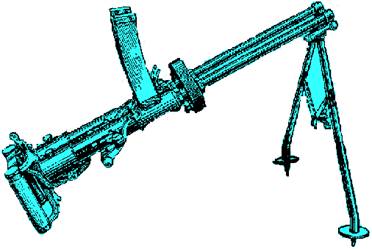
История развития пистолетов-пулеметов: Предпосылкой для возникновения пистолетов-пулеметов послужила давняя тенденция тяготения винтовок...
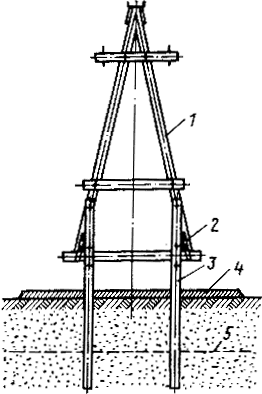
Особенности сооружения опор в сложных условиях: Сооружение ВЛ в районах с суровыми климатическими и тяжелыми геологическими условиями...

История развития хранилищ для нефти: Первые склады нефти появились в XVII веке. Они представляли собой землянные ямы-амбара глубиной 4…5 м...
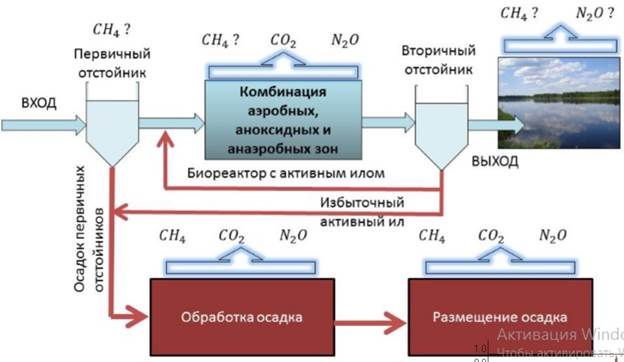
Эмиссия газов от очистных сооружений канализации: В последние годы внимание мирового сообщества сосредоточено на экологических проблемах...
© cyberpedia.su 2017-2024 - Не является автором материалов. Исключительное право сохранено за автором текста.
Если вы не хотите, чтобы данный материал был у нас на сайте, перейдите по ссылке: Нарушение авторских прав. Мы поможем в написании вашей работы!