

Историки об Елизавете Петровне: Елизавета попала между двумя встречными культурными течениями, воспитывалась среди новых европейских веяний и преданий...
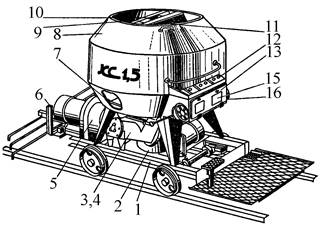
Кормораздатчик мобильный электрифицированный: схема и процесс работы устройства...

Историки об Елизавете Петровне: Елизавета попала между двумя встречными культурными течениями, воспитывалась среди новых европейских веяний и преданий...
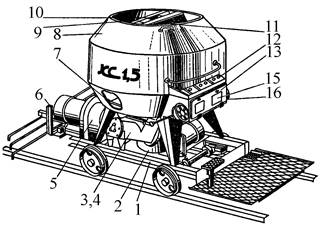
Кормораздатчик мобильный электрифицированный: схема и процесс работы устройства...
Топ:
Оснащения врачебно-сестринской бригады.
Когда производится ограждение поезда, остановившегося на перегоне: Во всех случаях немедленно должно быть ограждено место препятствия для движения поездов на смежном пути двухпутного...
Определение места расположения распределительного центра: Фирма реализует продукцию на рынках сбыта и имеет постоянных поставщиков в разных регионах. Увеличение объема продаж...
Интересное:
Отражение на счетах бухгалтерского учета процесса приобретения: Процесс заготовления представляет систему экономических событий, включающих приобретение организацией у поставщиков сырья...
Что нужно делать при лейкемии: Прежде всего, необходимо выяснить, не страдаете ли вы каким-либо душевным недугом...
Средства для ингаляционного наркоза: Наркоз наступает в результате вдыхания (ингаляции) средств, которое осуществляют или с помощью маски...
Дисциплины:
|
из
5.00
|
Заказать работу |
Focus: The Internet, pros and cons.
Grammar focus:Gerund with prepositions.
Skills focus: Reading for specific information to know about the use of the Internet in peoples’ life.
Before reading:
Work in pairs. a) Try to give definition to the term ‘Internet”. b) Do you use e-mail or the Internet? If you do, what do you use them for? Brainstorm as many uses as possible for both. If you don’t, why not?
Exercise 1. Look at the words and phrases in the box. Would you associate them with e-mail, the Internet or both.
| modem IP number web browser power-line Internet mailing list newsgroups TELNET broadband connection WWW dial-up telephone connection video conference chat |
Exercise 2. Work in pairs. Choose three of the words from the box and write definitions for them. Now read the texts (A-C) below and check up your definitions.
A: What the Internet is.
The Internet is an International computer Network made up of thousands of networks linked together. All these computers communicate with one another; they share data, resources, transfer information, etc. To do it they need to use the same language or protocol: TCP/ IP (Transmission Control Protocol/ Internet Protocol) and every computer is given an address or IP number. This number is a way to identify the computer on the Internet.
B: Getting connected
To use the Internet you basically need a computer, the right connection software and a modem to connect your computer to a telephone line and then access your ISP (Internet Service Provider).
The modem (modulator- demodulator) converts the digital signals stored in the computer into analogue signals that can be transmitted over telephone lines. There are two basic types: external with a cable that is plugged into the computer via a USB port, and internal, an expansion card inside the computer. A PC card modem is a different, more versatile* option for laptops and mobile phones.
At first most computers used a dial-up telephone connection that worked through the standard telephone line. Now a broadband connection, a high data transmission rate Internet connection, has become more popular: either ADSL (Asymmetric Digital Subscriber Line), which allows you to use the same telephone line for voice and fast access to the Internet, or cable, offered by most TV cable providers.
The basic equipment has changed drastically* in the last few years. You no longer need a computer to use the Internet. Web TV provides email and access to the Wed via a normal TV set plus a high-speed modem. More recently, 3Generation mobile phones and PDAs, personal digital assistants, also allow you to go online with wireless connections, without cables.
Telephone lines are not essential either. Satellites orbiting the earth enable your computer to send and receive Internet files. Finally, the power-line Internet, still under development, provides access via a power plug.
Notes:
versatile – многоцелевой, универсальный
drastically – радикально
C: Components of the Internet
The Internet consists of many systems that offer different facilities to users.
WWW, the World Wide Web, a collection of files or pages containing links to other documents on the Net. It's by far the most popular system. Most Internet services are now integrated on the Web.
E-mail, or electronic mail, for the exchange of messages and attached files. Mailing lists (or listservs) based on programs that send messages on a certain topic to all the computers whose users have subscribed to the list.
Chat and instant messaging, for real-time conversations; you type your messages on the keyboard.
Internet telephone, a system that lets people make voice calls via the Internet.
Video conference, a system that allows the transmission of video and audio signals in real time so the participants can exchange data, talk and see one another on the screen.
File Transfer Protocol (FTP), used to transfer files between computers.
Newsgroups, where people send, read and respond to public bulletin board messages stored on central computer.
TELNET, a program that enables a computer to function as a terminal working from a remote computer and so use online databases or library catalogues.
Exercise 3. What do these acronyms stand for?
TCP, IP, ISP, ADSL,FTP, WWW
Exercise 4. Read A and B above and decide if these sentences are True or False. If they are false, correct them.
1. The Internet and the World Wide Web are synonyms……………
2. Computers need to use the same protocol (TCP/ IP) to communicate with each other……………
3. Web TV can provide access to the Net……………
4. ADSL and cable are two types of dial-up connections…………..
5. External, Internal and PC card are types of connections…………..
6. Information can be sent through telephone lines, satellites and power lines…………..
7. The computer IP number is a way to identify it on the Internet……………….
Exercise 5. Match Internet systems (1-8) to what these people use (A-H)
| 1. Emai | A. 'I like receiving daily updates and headlines from newspapers on my computer.' |
| 2. Mailing lists | B. 'I'm doing some research and need computer access to the University library.' |
| 3. Chat and instant messaging | C. ‘I’d like to avoid flying to Japan to attend the meeting but I want to see what's going on there.' |
| 4. Internet telephone | D. 'I want to read people's opinions about environmental issues and express my views.' |
| 5. Video conference | E. 'I have designed a web page and want to transfer the data to my reserved web space.' |
| 6. File Transfer Protocol (FTP) | F. ‘I d like to check my students' draft essays on my computer and send them back with my suggestions.' |
| 7. Newsgroups | G. 'I don't want to spend too much money on international phone calls but I love hearing his voice.' |
| 8. TELNET | H. ‘I live in a small village where there are no other teenagers. I wish I had the chance to meet and chat with friends.' |
D. The World Wide Web, Web or WWW is a network of documents that works in a hypertext environment, i.e. using text that contains links, hyperlinks to other documents. The files, web pages, are stored in computers, which act as servers. Your computer, the client, uses a web browser, a special program to access and download them. The web pages are organized in websites, groups of pages located on the Web, maintained by a webmaster, the manager of a website. The Web enables you to post and access all sorts of interactive multimedia information and has become a real information highway. To surf or navigate the Web, access and retrieve web pages or websites, you need a computer with an Internet connection or URL (Uniform Resource Locator), which may look like this:
http://www.cup.org/education/sample.htm
http:// -indicates the type of protocol that the server and browser will use to communicate. Here it is Hypertext Transfer Protocol.
www. -shows that it is a resource on the World Wide Web
cup.org – is the domain name of the web server that hosts the website.
education – is the path, the place where a web page is located.
sample.htm – is the filename or name of a single
The different parts are separated by full stop(.) and forward slashes(/). When we say a URL, we say dot (.) and slash (/).
To find interesting sites you can use search engines, where the website information is compiled by spiders, computer-robot programs that collect information from sites by using keywords, or through web indexes, subject directories that are selected by people and organized into hierarchical subject categories. Some web portals - websites that offer all types of services, e.g. email, forums, search engines, etc. – are also good starting points.
The most relevant website addresses can be stored in your computer using the bookmarks or favourites function in your browser.
Websites usually have a beginning page or home page. From this starting point you can navigate by clicking your mouse on hyperlinks in texts or images.
retrieve – извлекать хранимую информацию
E. An e-mail is an electronic message sent from one computer to another that can also include attachments: documents, pictures, sounds and even computer programs.
Although it's much faster and easier to use than the post, snail mail, the two have many things in common: you send an email to a mail server (an electronic post office) where it is stored in a mailbox, which holds incoming mail until the recipient downloads it. Users are given an e-mail address and a password by an Internet Service Provider (ISP).
A typical e-mail address has three parts.

Username The @ sign The domain name or network address:
A person’s name or means “at” the main server where the account is
nickname located. The final part of it, the top-level
domain, adds information about it, e.g.
.com= company,.org = non profit insti-
tution
E-mails usually have two main parts:1. The header generally includes these: TO (name and address of the recipient), CC (carbon copy sent to another addressee), BCC (blank / blind carbon copy), SUBJECT (topic of the message) 2. The body (the message itself). Some email programs also include a signature, with added information about the sender, at the end of the message. You can make your message look more expressive or attractive by using smileys (also called emoticons): little pictures either made with characters from the keyboard such as:-) for happy,:-o surprised,:-(sad, etc. or downloaded images and animations.
F: What you can do on the Web.
The Web is an open door to a universe of multimedia resources that people use in many different ways. Here are just a few.
1. ‘In my Weblog, an electronic journal I maintain on the Web, you can read and post opinions in chronological order. In my role as blogger, the manager of a blog, I can promote this new type of discussion.’
2. ‘E-learning, education via the WеЬ, is a great opportunity for people like me who haven't got time to attend classes.’
3. ‘Online shopping, i.e. cybershopping or e-commerce, saves your time and gives you the comfort of buying from your computer. The goods are then sent to you, so its very easy.’
Exercise 6. Solve the clues and complete the puzzle with words from D, E, F above
|
|
|
|
| 1 |
|
| 10 |
|
|
|
|
|
|
|
|
|
|
|
|
|
| 2 |
|
|
|
|
|
|
|
|
|
|
|
|
|
|
|
| 3 |
|
|
|
|
|
|
|
|
|
|
|
| 4 |
|
|
|
|
|
|
|
|
|
|
|
| 5 |
|
|
|
|
|
|
|
|
|
|
|
|
|
|
|
|
|
| 6 |
|
|
|
|
|
|
|
|
|
|
|
|
|
| 7 |
|
|
|
|
|
|
|
|
|
|
|
|
|
|
| 8 |
|
|
|
|
|
|
|
|
|
|
|
| 9 |
|
|
|
|
|
|
|
|
|
|
|
|
|
|
1. The WWW is also called the information…………..
2. A link in a web page.
3. A website that offers a variety of services………………
4. The first page of a website is the ……………page.
5. A person who keeps a blog.
6. The manager of a web page is its web……………
7. An animal closely linked to the Web.……………
8. Another word for directory.……………
9. Another word for bookmark.……………
Exercise 7. Complete these instructions about how to navigate with the words: client, search engine, web page, web server, surf, website, web browser, URL
1. Start up your computer and connect to the Internet.
2. Open your……..
3. Type the…………to access a website.
4. Your web browser sends the request to the correct………
5. The server looks for the document and sends it to the……...computer.
6. Your web browser displays the selected……….on the screen.
7. From the home page of the….. you can……to other pages by clicking on hyperlinks.
8. If you want to find more websites, use a ………
Exercise 8. Find words in E above that match these definitions.
1. a file that has been included as part of an e-mail message
2. conventional mail delivered very slowly in contrast with e-mail
3. symbols used to express emotions in an e-mail
4. the part of the e-mail address that identifies the user of the service
5. the computer that provides you with mail service
6. a facility that allows users to send and receive messages via the Internet
7. the part of the e-mail where you write the information about the addresses and subject
8. the part of the e-mail address that identifies the server
9. the place where your Internet Service Provider stores new e-mail
for you
Exercise. 9. What are the main parts of this URL? How would you say the URL?
http://www.cambridgeesol.org/exams/cpe.htm
@ Exercise 10.:URLs and e-mail addresses are sometimes hard to say or can sound strange, e.g. www.dam.mit.edu. Access the Professional English in Use ICT website at www.cambridge.org/elt/ict. Then do the activity. How to choose the perfect domain name.
Skills focus: Writing a for-and-against essay (120-180 words) about whether children should use the Internet.
Exercise 1. Read the list of points about the Internet and mark them
A (advantage) or D (disadvantage). Then, act out short dialogues in pairs, as in the example.
1. Web pages with photographs, music and video make downloading slow and boring………
2. The latest information is available to you at any time, quickly and easily……….
3. On-line shopping can save you time and money……….
4. With so much information, finding what you want can take hours………
5. You can share your hobbies and interests with newsgroups and chat groups………
6. There is too much advertising instead of real information………
7. You can make new friends in chat groups………..
8. Making 'chat friends' is not the same as actually meeting people…………
9. You can send mail fast and cheaply………
Student A: One of the disadvantages of using the Internet is that web pages with photographs, music and video make downloading slow and
boring.
Student B: I agree, but on the other hand, the latest information is available to you at any time, quickly and easily.
Exercise 2. a) Read the article The Pros and Cons of Using The Internet and fill in the gaps with words and phrases from the list.
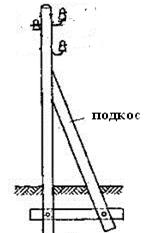
Опора деревянной одностоечной и способы укрепление угловых опор: Опоры ВЛ - конструкции, предназначенные для поддерживания проводов на необходимой высоте над землей, водой...
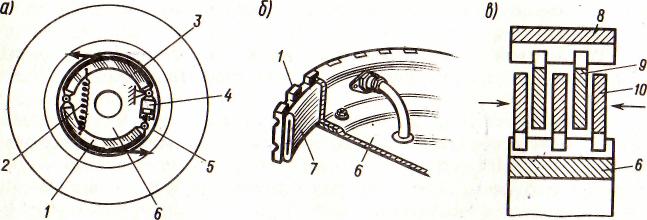
Автоматическое растормаживание колес: Тормозные устройства колес предназначены для уменьшения длины пробега и улучшения маневрирования ВС при...
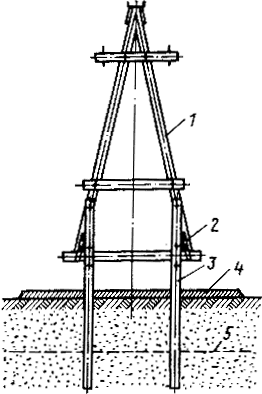
Особенности сооружения опор в сложных условиях: Сооружение ВЛ в районах с суровыми климатическими и тяжелыми геологическими условиями...

Историки об Елизавете Петровне: Елизавета попала между двумя встречными культурными течениями, воспитывалась среди новых европейских веяний и преданий...
© cyberpedia.su 2017-2024 - Не является автором материалов. Исключительное право сохранено за автором текста.
Если вы не хотите, чтобы данный материал был у нас на сайте, перейдите по ссылке: Нарушение авторских прав. Мы поможем в написании вашей работы!