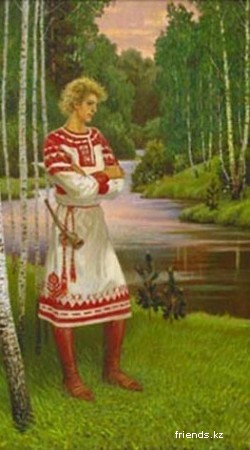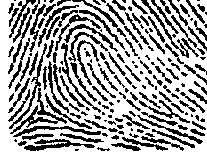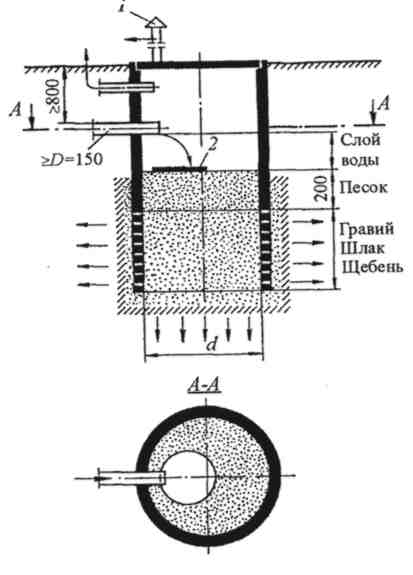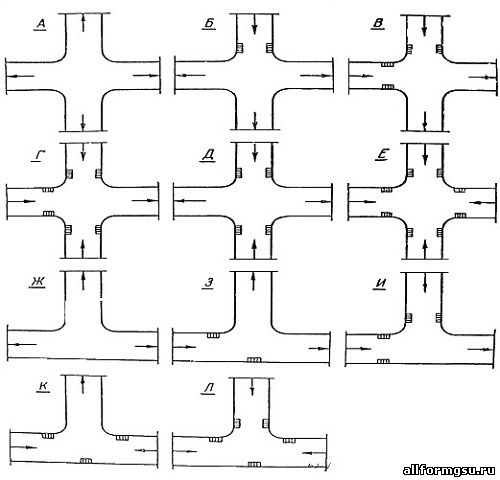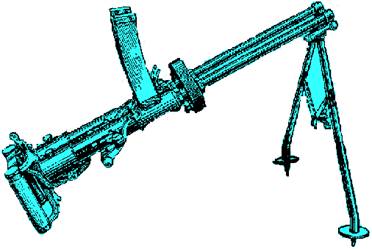There are three major types of computer classifications: size, functionality and data handling. Classification of computers in relation to size divides computers into four main categories: supercomputers, mainframe computers, minicomputers and microcomputers.

A supercomputer is extremely powerful and is capable of performing hundreds of millions of instructions per second. It can be used for very complex tasks and intense numerical calculations like nuclear simulation, weather forecasting and fluid dynamics. These computers are extremely expensive, and are generally used by educational or scientific institutions, rather than individual users.
A mainframe is a powerful computer which is capable of processing large amounts of data, often enabling many people to use it, and to carry out many tasks, at the same time. A network of smaller computers or terminals is used to access the files and programs on the mainframe. They are used for large-scale computing purposes in banks, big business buildings, universities and government offices.
Minicomputers, also known as mid-range computers, refer to a group of multi-user computers which are always in the middle range of systems on computing spectrum. A smaller computer in a network connected to a mainframe, or other more powerful computer, is often called a workstation. A workstation may, however, also be a relatively powerful computer, usually with good graphics capabilities, that may be either attached to a network or used as a standalone machine. This type of computer can only work when it is connected to a network and is called a dumb terminal.
The microcomputers, sometimes referred to as the personal computers, are the most common types of computers used by people. They include in-car built computers, game consoles and desktop computers. Additionally, under the category of microcomputers, there are smaller computers, including laptops, mobile phones, tablets, programmable calculators, handheld game consoles, notebooks, smartphones and smart books.
A small computer designed to be used by an individual, for example at home or in an office, is sometimes called a PC, or a personal computer. This kind of machine used to be called a microcomputer because when they were introduced they were the smallest type of computer available.
A desktop PC has its own processing unit (or CPU), monitor and keyboard. It is used as a personal computer in the home or as a workstation for group work. A desktop is not designed to be portable, which means it does not have an independent power supply, and is too big and heavy to be carried easily. Some people use the term ‘desktop’ to refer to the case which sits under the computer screen on a desk, distinguishing it from a tower case (a vertical case), which stands vertically next to the screen or on the floor. The vast majority of modern PCs are tower case.
A laptop (also called a notebook) is a lightweight computer that you can transport easily. It can work as fast as a desktop PC, with similar processors, memory capacity, and disk drives, but it is portable and has a smaller screen. Modern notebooks have a TFT (Thin Film Transistor) screen that produces very sharp images. Instead of a mouse, they have a touchpad built into the keyboard – a sensitive pad that you can touch to move the pointer on the screen. They offer a lot of connectivity options: USB (Universal Serial Bus) ports for connecting peripherals, slots for memory cards, etc. They come with battery packs, which let you use the computer when there are no electrical outlets available.
A netbook is like a laptop, but is smaller and the memory is not so big.
A tablet PC looks like a book, with an LCD (Liquid Crystal Display) screen on which you can write using a special digital pen. You can fold and rotate the screen 180 degrees. Your handwriting can be recognized and converted into editable text. You can also type at the detached keyboard or use voice recognition. It's mobile and versatile.
A handheld computer, usually called a palmtop or a PDA (Personal Digital Assistant), is small enough to fit into the user’s hand. The term PDA refers to a wide variety of handheld devices, palmtops and pocket PCs. Popular in the 1990s and early 2000s, personal digital assistants (PDAs) were the precursors to smartphones. Most PDAs had a small physical keyboard, and some had an electronically sensitive pad on which handwriting could be received. Original uses for a personal digital assistant included schedule and address book storage and retrieval and note-entering. However, many types of applications were written for PDAs. In the 2010s, the technology industry recycled the term "personal digital assistant." The term now more commonly refers to software that recognizes a user's voice and uses artificial intelligence to respond to queries. Examples of this type of personal digital assistant include Apple's Siri, Microsoft's Cortana, Amazon's Alexa.
A wearable computer runs on batteries and is worn on the user's body, e.g. on a belt, backpack or vest; it is designed for mobile or hands-free operation. Some devices are equipped with a wireless modem, a small keyboard and a screen; others are voice-activated and can access email or voice mail. Embedded computers are found inside other machines such as fridges, cars and ticket machines. They receive input data from the host machine and use this to send output data back to the machine. An example of this might be an embedded computer in a car that constantly checks tire pressure and tells the driver when the pressures below the safety limit. Embedded computers are probably the smallest type of the computers. Different-sized computers offer different services. A computer can be as big as an entire room or as small as a microcontroller found in mobiles and embedded systems.
22. Answer the questions:
1. How many computer systems do you know?
2. What is a mainframe?
3. What is a laptop?
4. What is the difference between wearable computers and smartphones?
5. What is the most convenient device (gadget) on the move?
6. What are the examples of an embedded computer?
23. Here are the words and word combinations you have to learn:
A mainframe, to be capable of, multi-tasking, capabilities, standalone, a dumb terminal, power supply, a tower case, a desktop PC, battery packs, a laptop, a palmtop, a tablet PC, handheld, to convert, detached parts, voice recognition, feature, a wearable computer, to be equipped with, embedded, a host, a hub, to install, firewall, to defragment, Recycle Bin, to delete, to reboot, to remove, to insert, a pop-up menu, extremely, complex, purpose, majority, liquid, versatile, to recognize, items, via, feature, pressure, to install, to reboot.
24. Prepare a short summary of the text using the expressions (See Appendix II for annotation details).
25. Match the terms with their definitions:
| 1. a mainframe
| a) a hand-held computer which can be used as a telephone, a web explorer and a personal organizer
|
| 2. a desktop
computer
| b) a typical computer found in many businesses and popular for home use
|
| 3. a laptop
| c) a large computer used for intensive data processing and often linked to many terminals
|
| 4. a tablet
| d) a small computer that fits into items of clothing
|
| 5. PDA
| e) a portable computer that can be closed up like a briefcase, but it can be as powerful as a desktop PC
|
| 6. a wearable
computer
| f) a full-function PC, though it only weighs about 1.2 kg - you can go to a meeting and write your notes on it, like a paper notepad; its screen mode can be changed from portrait to landscape
|
Part II. Language
26. Rewrite the following active sentences into passive voice:
1. We use different Internet browsers. 2. My boss wrote an e-mail of confirmation. 3. Someone uses my computer. 4. In case of doubts you must contact the Internet Service Provider. 5. You can download new updates from the Internet. 6. In order to install this plug in you must disable the antivirus.
7. Before installation you should plug the power cord. 8. You must enable the “Automatic Detection” option.
27. Make the sentences in Active and Passive Voices using the words below as follows: I often use my desktop computer to store information.
A desktop is often used to store information.
| always
often/ frequently
usually
sometimes normally
hardly ever
seldom
rarely
never
| laptop
desktop
PDA
tablet
mainframe
| to
| store information
type/write letters
send e-mails
surf the internet
download files/applications, etc
design
listen to music
retouch photos
|
28. Write the sentences in Present Perfect:
1. I (fix) the computer. 2. Jimmy (buy) the most expensive audio card. 3. I (run) scandisk. 4. Sue and Walter (format) their laptops. 5. He (defragment) my local hard drive. 6. John and I (create) a new user account for you. 7. I (remove) the Recycle Bin icon from the desktop. 8. When I (click) OK, a pop-up menu (appear).
29. Summarize your knowledge on the System of Tenses. Translate the sentences into Russian paying attention to Tenses.
1. Everybody seems to be having problems with computers these days.
2. In 1822 Charles Babbage created the first mechanical calculator.
3. After school Gates went on studying at Harvard University.
4. The National Physical Laboratory is now conducting experiments aimed to recognize human speech.
5. Instructions will tell the hardware what to do and will tell the user what it has done.
6. By 1880 manufacturing technology had improved to the point that new machines could be produced.
7. In some years IBM publication department will be fulfilling 100% translation demands via machines.
8. For many years, universities and colleges have been looking for ways of offering courses to students living far from classes.
9. By the beginning of the network age Microsoft Corporation had been selling software for individual PCs.
30. Put the verbs in the brackets into the correct forms.
1. Programming already (to become) a very important branch of national economy. For example, some experts (to work) now on a computer program for agriculture.
2. In the 1980s the production of microcomputers (to double), the production of microprocessors increased five times. This year we (to do) our best to meet requirements of the day.
3. Our primary task (to be) to advance our technology and increase the manufacture of computers. We certainly (to solve) this problem.
4. The Elbrus 2 (to become) the next in the line of supercomputers. The engineers (to work) for three years before it was placed at the disposal of scientists.
5. The first computers (to fill) a large room with their electronics. Air-conditioning was poor at that time and computers (to get) so hot during their work that the operators (to have) to dress in T-shirts and tennis shoes.
31. Use Complex Subject:
1. (Известно, что) A supercomputer is extremely powerful and capable of performing hundreds of millions of instructions per second. 2. (Ожидается, что) Handhelds access the Internet via Wi-Fi or Bluetooth technology. 3. (Сообщают, что) Banks, big companies and universities use mainframes for large-scale computing purposes. 4. (Говорят, что) Laptops offer a lot of connectivity options. 5. (Известно, что) A netbook is like a laptop, but is smaller and the memory is not so big. 6. (Ожидается, что) Handwriting is recognized and converted into editable text.