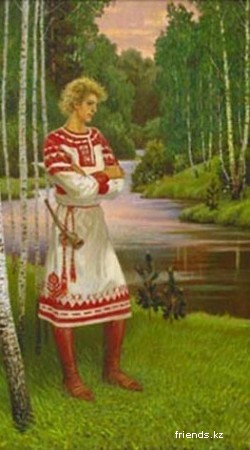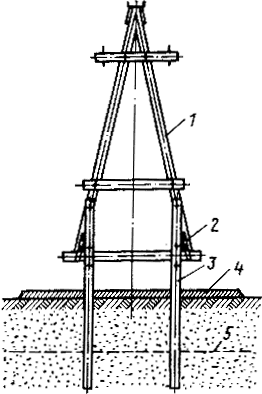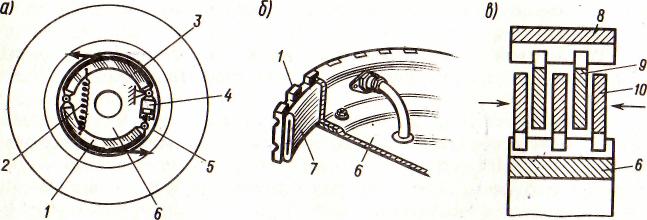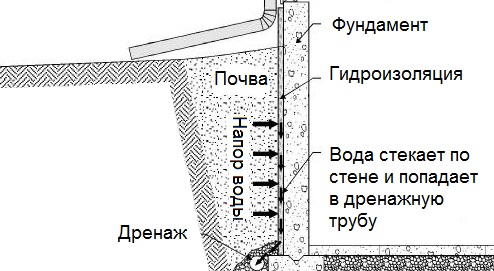Read the text, try to understand it, define what programming is.
Programming
A modern digital computer is simply a device that follows instructions. These instructions tell the computer to perform specific actions such as writing information to the video screen, performing complex computations, or reading data from a floppy disk.
In order to solve a problem using a computer, we must express the solution to the problem in terms of the instructions of the particular computer. A computer program is actually just a list of instructions necessary to solve a specific problem, and the creation of this instruction list is computer programming. Programming is the process of producing a set of instructions for a computer to make it perform a specified task. The task can be anything from the solution to a mathematical problem to the production of a graphics package.
The approach or method that is used to solve the problem is known as an algorithm. For example, if we wish to develop a program that tests if a number is odd or even, then the set of statements which solves the problem becomes the program. The method that is used to test if the number is even or odd is the algorithm. To develop a program, to solve a particular problem, we first express the solution to the problem in terms of an algorithm and then develop a program, which implements that algorithm. Then we can proceed to write the instructions necessary to implement the algorithm on a particular computer system. These instructions would be expressed in the statements of a particular computer language, such as BASIC, Pascal, or C.
The words to the text:
digital цифровой
device проект, устройство, прибор
to perform выполнять, делать, исполнять
computation вычисление, подсчет, расчет
floppy гибкий
solution решение
creation создание
approach метод, подход
odd нечетный, случайный
even ровный, четный
particular данный, конкретный, особый
to implement выполнять, осуществлять, восполнять
Look through the text and find equivalents to the following terms.
цифровой компьютер
вывести информацию на видеоэкран
сложные вычисления
список инструкций (команд)
набор команд
создание графического пакета
число четное или нечетное
разработать программу
решить определенную проблему
продолжить написание команд
Choose the definitions to the following terms.
network The part of the main memory which stores information temporarily
while you are working. It requires a continuous power supply to retain
information.
read only memory The programs and routines which allow a computer to operate; it
usually consists of a group of programs which coordinate the software
and hardware of a computer system.
program The process by which a set of instructions is produced for a computer
to make it perform a specified task. The task can be anything from the
solution to a mathematical problem to the production of a graphics
package.
programming A system of computer devices (CPUs, printers) or ‘nodes
interconnected so that information and resources can be shared by a
large number of users.
random access memory (RAM) A set of instructions for solving a specific problem by computer.
operating system Chips of memory containing information which is present and
permanent.
Answer the questions.
1. What is a modern digital computer?
2. What actions do the instructions tell the computer to perform?
3. What is a computer program?
4. What is programming?
5. What is an algorithm?
6. What should be done to develop a program to solve a particular problem?
UNIT 2
Introduction to Computer Languages
Look through the text and find equivalents to the following terms.
определенный язык
были впервые разработаны
может быть представлено
наиболее обычно используемая
технологический прогресс программного обеспечения
дали возможность программисту
использовать символические имена
обращаться к определенным участкам памяти
легко читаются
создает эквивалентную программу
отличаются друг от друга
Express your opinion of Machine Language.
UNIT 3
Programming Languages
Answer the questions.
1. What is called a computer program?
2. What advantages do programs written in high-level languages have?
3. How do you understand the term “binary numbers”?
4. What languages are regarded as low-level languages? Why?
5.Are programming languages artificial or natural?
6. What types of programming languages do you know?
Answer the questions.
1.What methods can be used to translate a high-level language into machine language?
2.How can you explain the term “a line-by-line manner”?
3.What are the functions of a compiler?
4. How does the process of compilation start?
5. What are the steps in the compilation process?
6. What is known as object code?
UNIT 5
Answer the questions.
1. What main parts does Basic consist of?
2. How does Basic enable the user?
3. What is your task as a programmer?
4. What is the main flaw?
5. What is the compiler?
6. What is the operating system?
7. What are software objects?
8. What is a project?
9. What is the first thing that you should keep in mind about a project?
10. What is the project file?
11. What method does the Project Explorer provide?
12. In what ways can you add new files to your project?
13. What is a project group?
Translate into English.
Язык низкого уровня – разновидность языка программирования, в котором управление и структуры данных непосредственно отражают архитектуру машины. Язык ассемблера позволяет программисту пользоваться мнемоническими кодами операций, присваивать символические имена регистрам и памяти, а также задавать удобные для себя схемы адресации. Кроме того, он позволяет использовать различные системы счисления (например, десятичную)для представления числовых констант.
UNIT 6
Answer the questions.
1.What is the main function of a project?
2.What are the stages of creating a Visual Basic program?
3. What is called a project in Visual Basic?
4. Why can’t a computer sometimes do anything?
5. What does the Project Explorer allow?
6. How can new files be added to a project?
7. What can be used to keep track of multiple forms?
4. Tell your ideas of the following:
What do you think of advantages and disadvantages of Visual Basic, Virtual Pascal and Visual FoxPro?
UNIT 7
Answer the questions.
1. What can you tell about the history of the Java Language?
2. What is the success of Java technology due to?
3. What are design goals of Java technology?
4. What can you tell about these design goals?
5. What components does Java technology comprise?
6. What are differences between the Java language and the C++ language?
Read the text.
Delphi
The power of Delphi
Delphi is a powerful, high-productivity application development environment that makes next- generation e-business development a snap. Delphi provides a full complement of powerful, standards- based tools to control and deliver business data. The Delphi BizSnap Web Services development platform simplifies business-to-business (B2B) integration by easily creating industry-standard SOAP/XML Web Services and connections that seamlessly integrate your business with the applications of your customers and suppliers. WebSnap, the Delphi component-based Web application development platform, delivers power, speed, and efficiency to your development process. Delphi DataSnap enables developers to build high-performance data-access solutions that integrate with any business process and any business partner.
BizSnap delivers full business-to-business Web Services integration
Delphi BizSnap is a comprehensive Web Services development platform. Think of it as next-generation e-business development, made simple. BizSnap makes it easy to exchange, transform, and manipulate XML documents, giving you the flexibility and extensibility to move your business into the next wave of B2B e-commerce. Delphi conforms fully with industry standards, meaning you can respond confidently to ever-changing business needs. Delphi lets you communicate seamlessly with the various applications of your trading partners.
WebSnap brings power and speed to Web application development
The complete Web application development platform of Delphi gets you to the Web. WebSnap delivers the power and speed of component-based RAD to your e-business Web application development. Further, with the WebSnap debug server, it’s easier than ever to find and fix bugs, optimize performance, and produce reliable code.
Develop and deploy in a heterogeneous environment
With VisiBroker for Delphi you have the openness and flexibility to develop and deploy in heterogeneous environments. VisiBroker provides the scalability required by applications distributed across intranets, extranets, and the Internet. The sophisticated resource management inherent in all applications built with VisiBroker means that the size and scope of an application is limited only by the needs and requirements of your organization.
Conquer worldwide markets with the Borland Translation Suite
Delphi 6 lets you accelerate your international development: with the Borland Translation Suite, you quickly can customize your Delphi 6 applications for multiple languages. The Borland Translation Suite lets you develop applications visually while Delphi manages the translation of resources and then maintains a repository of translated items.
The Delphi advantage
The transforming power of the Web has made e-business services a critical element of the modern enterprise. Companies need Web Services applications that can move, amend, and automate the delivery of business data. The development environment behind these applications needs to be familiar, reliable, and in full conformance with the most current industry standards: Delphi 6 is that environment. Delphi has the full suite of tools to refine, reuse, and maximize the value of your data.
The words to the text:
Powerful мощный
Connection связь, соединение
Flexibility гибкость
Extensibility растяжимость
to conform соответствовать
to respond отвечать
confident уверенный
bug ошибка
deploy развертывать
heterogeneous неоднородный
scalability расширяемость
accelerate ускорять
to customize заказывать
to maintain поддерживать
repository хранилище, склад
current текущий
to refine вносить улучшения, совершенствовать
Object-oriented programming
The possibility to orientate programming to objects allows the programmer to design applications from a point of view more like a communication between objects that on a structured sequence of code. In addition it allows the reusability of code in a more logical and productive way.
Portability
You can practically compile the same C++ code in almost any type of computer and operating system without making changes. C++ is one of the most used and ported to different platforms programming language.
Brevity
Code written in C++ is very short in comparison with other languages, since the use of special characters is preferred before key words, saving effort (and prolonging the life of our keyboards).
Modular programming
An application’s body in C++ can be made up of several source code files that are compiled separately and then linked together. Saving time since it is not needed to recompile the complete application when making a single change but only the file that contains it. In addition, this characteristic allows to link C++ code produced in other languages like Assembler or C.
C Compatibility
Any code written in C can easily be included in a C++ program without making changes.
Speed
The resulting code from a C++ compilation is very efficient, due indeed to its duality as high-level and low-level language and to the reduced size of the language itself.
The words to the text:
to gather собирать
successor преемник
specificity специфичность
therefore поэтому, следовательно
to implement выполнять
array множество
manual справочник, руководство
to incorporate присоединять
sequence ряд
reusability повторное использование
brevity краткость
to link связывать, соединять
to contain содержать
duality двойственность
The words to the text:
to evolve развивать(ся), развертывать(ся)
overly чрезмерно
to adopt принимать, усваивать
brief короткий, лаконичный
precise точный, аккуратный
ancillary подчиненный, вспомогательный
acronym сокращение
simultaneous одновременный
crop обилие, масса, совокупность
query вопрос, неточность
retrieve возвращать, восстанавливать, исправлять
Answer the questions.
1.What can you tell a bout the history of XML?
7. What are the disadvantages of HTML?
8. Why was XML designed?
9. What the most important acronyms does the XML universe include?
10. Are there any advantages of XML? What are they?
5. After reading the text write down the disadvantages of HTML (from the author‘s point of view).
TEST
Match the pairs of words.
1. compatibility 1. сложность
2. data management 2. определять
3. tables of information 3. создавая объекты
4. complexity 4. представление данных
5. creating objects 5. надежный
6. reliable 6. совместимость
7. types of links 7. разнообразие
8. variety 8. типы связей
9. representing data 9. таблицы информации
10. to define 10. управление данными
Translate into English.
Си – это достаточно выразительный язык программирования, предназначенный для описания широкого круга задач и имеющий современные механизмы управления вычислительным процессом и работы с данными. Наибольшую популярность язык имеет у системных программистов. Чрезвычайно привлекательными для системных программистов оказались: возможность использовать память различных типов, введение указателей, а также возможность работать с очень сложными структурами данных, применение препроцессора и удобство работы с символьными строками.
UNIT 12
Answer the questions.
1. What is a network?
2. What elements does a network has?
3. What is known as network ‘architecture’?
4. What are the protocols?
5. What have you learned about cables?
6. What can you tell about transceivers?
7. What is a token?
8. What are LANs?
UNIT 13
Answer the questions.
1. What is a cipher?
2. What are two classes of key-based algorithms?
3. What are symmetric algorithms?
4. What are asymmetric algorithms?
5. What are stream ciphers?
6. What are block ciphers?
7. What is the proper recipient?
8. What is the encryption key?
9. What is the decryption key?
UNIT 15
Translate into English.
Первая категория методов сжатия действует наложением порций фиксированной длины входного файла на коды фиксированной длины. Количество битов на символ в выходном файле должно быть меньше, чем во входном. Теоретически типичная компьютерная система разрешает алфавит в 256 символов. Для некоторых же типов файлов, например, исходных текстов программ или внутриофисных документов, подойдет гораздо меньший алфавит. Тогда мы могли бы сжимать просто наложением меньших кодов фиксированной длины на единицы фиксированного размера выходного файла.
В большинстве текстов входные секции встречаются с разной частотой. Например, в английском “e” встречается чаще, чем “х”. Мы можем достигнуть большую степень сжатия, используя более короткие выходные коды для секций, встречающихся чаще, а более длинные коды для тех секций, которые встречаются менее часто.
PART II
Reading Comprehension Practice
Programming languages
There are literally hundreds of high-level languages, each one having strengths and weaknesses for any particular application. The language COBOL (Common Business Oriented Language), for example, was designed for business applications. It is very useful at handling large amounts of stored information and can be used to design complex forms and reports. FORTRAN (FORmula TRANslation) is one of the oldest high-level languages. FORTRAN makes complex calculations easy to perform but is not very good at manipulating records or formatting output reports. In the educational environment, the most popular languages for microcomputers are BASIC and PASCAL, while each mainframe system has its own specialized language.
All programming languages have advantages and disadvantages. All are very flexible; most things that you want done can be programmed. However, since they also require complete specification of every detail, programming languages can be difficult to use. Programming errors are common, and it often takes a great deal of time to write a completely functional and problem-free program.
Increasingly popular in education is a special type of high-level language: the authoring system. It differs from a programming language in that you can use it to create a program without using any programming commands. Most authoring systems have a similar format: as you use the system you are constantly prompted about what options are available. For instance, the system may first ask whether you wanted to enter information or questions. Depending on the option you choose, you are taken to a display where you enter either the information or the questions, just as you would on the typewriter. That is, the words you type and their position on the screen are the same as they would appear in the final program. No commands are necessary.
If the computer needs more information at any point, the system requests this through a series of simple questions. For example, the system may ask how many attempts you will allow when answering the question, what is the correct answer, whether other answers are acceptable, or what hints to give. The authoring system conducts a dialogue: it asks questions, and you respond. Your answers provide all the additional information the system needs to construct the final program. It takes what you have entered and, on its own, writes the program to produce the desired results.
Authoring systems, like PASS, represent major advances in the field, even though they often impose many constraints on the author. Compared to a programming language, most present-day authoring systems are not very flexible and force the program to conform to a relatively small number of alternatives. Not surprisingly, then, most programs developed on an authoring system look very much alike. However, because authoring systems are easy to use, require no knowledge of a programming language, and save time in producing a final product, we believe that authoring systems have an important future.
Read the text and discuss the following:
Programming languages
The authoring system
Software
The physical components of a computer (the hardware) are not useful by themselves. Before they can function as intended, computers need programs to coordinate the activities of these physical components. In addition, they need programs designed to perform specific tasks, such as word processing, payroll calculations, budget analyses, data manipulation, or the presentation of information to students. All such programs are known as software.
A program is a series of instructions that tells the computer what to do. When the computer actually follows the instructions, we say that it executes the program. Computers will do only what they are told; they cannot make inferences or reach decisions by themselves. Consequently, every detail must be provided, because with missing steps or details the program will fail to perform as desired.
Programs of all types share one common feature. They consist of a list of instructions that the central processor can recognize. In reality, we rarely write the instructions that the processor itself needs; rather, we write instructions that are later translated into these by a special program called either a compiler, condenser, or an interpreter, depending on how it performs the translation. At the processor level, instructions are very primitive, consisting of short sequences of bits representing numbers, which makes them difficult to use. Fortunately, instructions have been developed that are more meaningful to people, such as PRINT or GOTO that have meanings similar to their English-language counterparts. These are far easier to use and are called high-level. A whole set of instructions is called a language.
Programs fall into three broad categories: operating systems, programming languages, and application programs. The term software applies to all of these. Just as hardware includes printers, VDU’s, card readers, and a host of other devices, so software includes all the various types of programs that exist. Operating systems control and coordinate the activities or operations of the computer; programming languages enable people to write programs; and application programs consist of the instructions necessary to perform specific tasks. For example, a system program would enable the computer to send the results of a payroll program to a printer.
Operating systems are programs that control the computer and are supplied with it. Part of the operating system controls the operation of the hardware such as activating printers and disk drives. Another part accepts input from the keyboard. Other parts perform tasks like allocating memory to various programs, or determining the order in which programs should be processed.
Each operating system is designed specifically for the computer it controls and thus enables the computer to optimize the use of the hardware features. Unfortunately, some operating systems are so badly written or so poorly documented that this is not always the case. This state of affairs is changing, however, and operating systems are becoming increasingly easy to use. Generally, users cannot and should not make changes to operating systems.
Programming languages. As mentioned earlier, the central processor receives instructions in machine language, a very primitive or low-level form of communication. Because it is so difficult for people to write extensive programs in machine language, there developed very rapidly what became called high-level languages. These are languages that use instructions similar to English words.
An application program is one that performs a specific task or solves a particular problem. It also has the general characteristic that it was either written specifically for a particular purpose, or designed in such a way that it could be tailored to a particular situation.
A school, for example, may use computers extensively to provide instruction and remediation. To keep track of how various students are progressing, it may be necessary to have the computer accumulate the results of each student’s performance and automatically update the student’s records each time new data are obtained. A program that keeps track of grades could first access these records and then print out a composite report for the teacher. Such an application program could be designed specifically for a particular school taking into account some of the unique details of the school’s operation.
Instead of writing this record-keeping program just for one particular school, however, an alternative approach would be to investigate the needs of a number of schools before designing the program, and to incorporate into the program the capability of satisfying many schools’ needs. Each school that implemented the program would have to make minor adjustments to suit its own unique needs. A program like this is also an application program, but it differs from the one above in that it has a general structure and can be manipulated to meet a variety of specific needs. In general, such programs are less expensive to buy because they have a larger market, but they have more constraints built into them.
In the field of educational computing, application programs include instructional programs, programs that handle grades, and various programs that allows a teacher to create and administer tests or drills.
Software, therefore, is what makes computer hardware useful. It consists of all types of programs: those that allow the various parts of a computer to function and to operate together; the languages that enable one to write new programs and the programs that perform specific tasks.
Read the text. Distinguish operating systems, programming languages and application programs, define software.
Software quality
We all want our software systems to be fast, reliable, easy to use, readable, structured and so on. But these adjectives describe two different sorts of qualities. On one side, we are considering such qualities as speed or ease of use, whose presence or absence in a software product may be detected by its users. These properties may be called external quality factors.
Other qualities applicable to a software product, such as being modular, or readable, are internal factors, perceptible only to computer professionals who have access to the actual software text. In the end, only external factors matter. If you use a Web browser or live near a computer-controlled nuclear plant, little do you care whether the source program is readable or modular if graphics take ages to load, or if a wrong input blows up the plant. But the key to achieving these external factors is in the internal ones: for the users to enjoy the visible qualities, the designers and implementers must have applied internal techniques that will ensure the hidden qualities. The internal techniques are not an end in themselves, but a means to reach external software qualities.
Here are the most important external quality factors, whose pursuit is the central task of object-oriented software construction.
Correctness and robustness
Correctness is the prime quality. If a system does not do what it is supposed to do, everything else about it matters little. It is still difficult to produce software without defects (bugs), and too hard to correct the defects once they are there. Techniques for improving correctness and robustness are of the same general flavors: more systematic approaches to software construction; more formal specifications; built-in checks throughout the software construction process; better language mechanisms such as static typing, assertions, automatic memory management and disciplined exception handling, enabling developers to state correctness and robustness requirements, and enabling tools to detect inconsistencies before they lead to defects. Because of thus closeness of correctness and robustness issues, it is convenient to use a more general term, reliability, to cover both factors.
Compatibility
Compatibility is important because we do not develop software elements in a vacuum: they need to interact with each other. But they too often have trouble interacting because they make conflicting assumption about the rest of the world. An example is the wide variety of incompatible file formats supported by many operating systems. A program can directly use another’s result as input only if the file formats are compatible. Lack of compatibility can yield disaster. The key to compatibility lies in homogeneity of design, and in agreeing on standardized conventions for inter-program communication.
Approaches include:
-Standardized file formats where every text file is simply a sequence of characters.
- Standardized data structures where all data, and programs as well, are represented by binary trees.
- Standardized user interfaces where all tools rely on a single paradigm for communication with the user, based on standard components such as windows, icons, menus etc.
Portability
Portability addresses variations not just of the physical hardware but more generally of the hardware-software machine, the one that we really program, which includes the operating system, the window system if applicable, and other fundamental tools.
Ease to use
This requirement poses one of the major challenges to software designers preoccupied with ease to use: how to provide detailed guidance and explanations to novice users without bothering expert users. A well-designed system, built according to a clear, well thought-out structure, will tend to be easier to learn and use than a messy one.
Timeliness
Timeliness is one of the great frustrations of our industry. A great software product that appears too late might miss its target altogether. This is true in other industries too, but few evolve as quickly as software. Timeliness is still, for large projects, an uncommon phenomenon. When Microsoft announced that the latest release of its principal operating system, several years in the making, would be delivered one month early, the event was newsworthy enough to make (at the top of an article recalling the lengthy delays that affected earlier projects) the frontpage headline of ComputerWorld.
What is E-Commerce?
There exists no exact definition of e-commerce. Generally it is described as any kind of business transaction where information is exchanged electronically.
To some people it means shopping at a website and buying products online, to other people it means just designing a web page in a way to increase the customers’ interest. It does not necessarily describe a process of ordering and paying online.
Electronic trading, in which a supplier provides goods or services to a customer in return for payment is just one special case of electronic commerce. Other equally valid examples include internal transactions within a single company or provision of information to an external organization without any charge.
E-commerce is concerned with attracting new customers and therefore it involves advertising, public relations and collecting information for and about customers.
It’s not enough to get an online order for a product, it’s also necessary to have this product and to deliver it to the customer. So e-commerce includes, besides of interacting with customers electronically, all the things a “normal” business would also need.
Categories of E-Commerce
There are 3 categories of e-commerce:
- business-to-business (B2B)
- business-to-consumer (B2C)
- business-to-administration
- consumer-to-administration
An example in the business-to-business category would be a company that uses an electronic way for ordering from its suppliers, receiving invoices and making payments.
The business-to-consumer category means selling things to consumers via Internet. It is the most well-known form of e-commerce.
The business-to-administration category covers all transactions between companies and government
organizations. The same category exists for consumers and administration, though it is rather seldom.
Advantages of E-Commerce
The following list describes of what may be the main advantages of e-commerce:
- lower transaction costs (if an e-commerce site is organized well, you won’t even need any office equipment – however, it is rather seldom)
- availability (people from everywhere and at any time of the day can visit your site, get information and put orders)
- large quantity of information (a company can build a very large catalogue with a lot of information on the web)
- providing “up-to-date” information (you can update your site quickly and make important information available in time)
- comparing prices and products
- quickness (the customers’ orders and enquiries can be handled immediately)
Disadvantages of E-Commerce
There are a lot of hard aspects about e-commerce as the recent failures in this branch show:
- making people to visit your site (getting traffic to come to your web site)
- how do you make yourself different from a (large) competition
- getting people to buy something at your site (people usually feel very uneasy about buying via Internet)
- you still need money (capital) to maintain your system and provide an effective customer support
So e-commerce does not mean that you can make profits easier than in a “normal” business. You have to manage all the activities concerned with marketing, finance, distribution, purchase and public relations.
These problems are the most relevant ones as competition grows all the time and people still try to avoid buying online. Stories about hackers using your credit card number or even large companies making losses in trying themselves in e-commerce – all this makes people even more skeptical about buying anything online.
However, these problems are also common in the old economy. So there are a few other hard aspects about e-commerce:
- legality (concerning international e-commerce companies; business contracts are defined differently by law in every country)
- ownership (the copyright problem is a very big one)
- privacy and security
Building an E-Commerce Site
First of all, you need what your:
- suppliers (this is not different from a normal company – without good suppliers and efficient ways of purchasing goods you cannot offer products)
- prices (as price comparisons are very easy on the internet, you must have more competitive prices than the competition)
- customer relations (it means communicating with your customers efficiently – via e-mail, forums, chat-rooms, etc.; try to provide as much information as possible)
- fulfillment and service (as for every other company in the “real” world you must provide quick and correct handling of the customers orders as well as an effective online-service)
will be.
Trends for the Future
The purchase rates are rising steadily. A recent study found out that most e-commerce website owners are generally optimistic. Three-quarters say their online market is expanding, while two-thirds say their ability
to attract new customers is improving. Half of those polled say they also see increased loyalty from past customers. So, as the customers get used to e-commerce, it becomes more popular. It may not replace the common way to buy and sell products but for most companies it offers new ways to reach their customers.
Read the text. Try to understand it. Define e-commerce and describe its role in making business transactions.
Data Processing
Data processing includes the many ways in which computers are used to store, manipulate, and retrieve information. Computers were originally invented as calculating devices, and calculating remains one of the computer’s primary functions.
Calculating
Common types of calculation include accounting, tabulation, and statistical analysis. Accounting is the keeping track of monetary information, such as debts and credits in business, or income taxes owed and paid in government. Tabulation is the simple summarization of numeric information, such as Census Bureau’s calculation of the population of states and cities.
Information Retrieval
Information retrieval is the use of the computer as a library. Large amounts of information may be stored in the computer and later searched for and retrieved. In general, only authorized personnel can enter or change the information, but many other people can retrieve and use the information.
A number of commercial information retrieval services are available to individuals. CompuServe, and The Source are services for world news, stock market prices, and many other types of information.
Data-Base Management
More complex than information retrieval is the maintenance of data bases. A data base is a collection of information that is not only frequently retrieved, but also changed by a number of people. A very flexible kind of data base is the relational data base, in which the information is organized into categories and stored with attributes, such as a person’s name, age, address, sex, or color of eyes. Using this information a search could be done for all persons.
Data bases are used in banking to store information about the people who have accounts in the bank and the current status of their accounts. Data bases are used in businesses to store payroll and other personnel data, to store general accounting data such as lists of creditors and debtors, to keep track of inventory, to maintain mailing lists, and to provide executives with information for making business decisions.
In business it is recognized as useful to have one large collection of all data that is maintained by a data-base management system. All transactions are handled by this program.
Word Processing
Word processing is the application of computers to improve the production of written information. This includes correspondence, memos, reports, tables of numeric figures, articles, books, etc. The computer allows one to produce written information faster and easier than with a typewriter or by hand.
The computer has advantages for a number of reasons. First, when a document is written for the first time, it is not written directly to paper. This is advantageous for two reasons: typing errors are easily corrected, and entry is faster.
The second advantage is that revision of the document is easier and faster. After the complete document is typed into memory and stored on a computer diskette, you may read it and make changes easily.
The third advantage is that the final document may be printed out very quickly on a printer connected to the microcomputer. In fact, multiple originals of the document may be printed out just as easily. As long as the document is also stored, you can later make changes.
Intended Viruses
They look like viruses at a glance, but not quite so; they are unable to propagate because of errors. For example, a virus, “forgetting” to place a jump command to its own code to the top of file it infects, or places a jump to incorrect address, or sets the erratic address of the intercepted interrupt (which in most cases hangs the computer) etc.
The main reason of the appearance of intended viruses is incompetent re-compilation of the already existing virus, either because of insufficient knowledge of programming language, or because of not knowing of all the technical subtleties of operating system.
Virus Construction Sets
A virus construction set is an utility program, intended for creating computer viruses. They allow generating of source code of the viruses, object modules and/or infected files themselves.
Some construction sets (VLC, NRLG) have standard windowed interface, allowing menu selection of virus type, target objects (COM and/or EXE), presence or absence of self encrypting, debugging counter measures, internal text strings, etc. Other construction sets (PS-MPC, G2) don’t have an interface and read information about the type of virus from configuration file.
Polymorphic Generators
Polymorphic generators, like virus construction sets, are not viruses in the full sense of the word, because their algorithm does not contain propagation functions, that is opening, closing and writing files, reading and writing sectors etc. The main function of programs such kind is encrypting virus body and generating the corresponding decryptor routine.
Polymorphic generators are usually distributed by their authors without restrictions in the form of an archive file. In any generator archive the main file is an object module, containing this generator.
Иксанова М.Г.
Рабочая программа
|
№ занятия
|
тема
| Количество
часов
| |
Занятие 1, 2
|
Programming
|
4
| |
Занятие 3
|
Machine Language
|
4
| |
Занятие 4
|
Computer Languages
|
4
| |
Занятие 5
|
Compiling Programs
|
4
| |
Занятие 6
|
A Short Description of Basic
|
4
| |
Занятие 7
|
Virtual Pascal
|
4
| |
Занятие 8
|
A Brief History of the Java Lang-e
|
4
| |
Занятие 9
|
Delphi
|
4
| |
Занятие 10
|
History of C++
|
4
| |
Занятие 11
|
What is a Database?
|
4
| |
Занятие 12
|
XML Basics
|
4
| |
Занятие 13
|
Network Configuration
|
4
| |
Занятие 14
|
Compression
|
4
| |
Занятие 15
|
Cryptography
|
4
| |
Занятие 16
|
“Domania” Rules the World Wide Web
|
4
|
|
Read the text, try to understand it, define what programming is.
Programming
A modern digital computer is simply a device that follows instructions. These instructions tell the computer to perform specific actions such as writing information to the video screen, performing complex computations, or reading data from a floppy disk.
In order to solve a problem using a computer, we must express the solution to the problem in terms of the instructions of the particular computer. A computer program is actually just a list of instructions necessary to solve a specific problem, and the creation of this instruction list is computer programming. Programming is the process of producing a set of instructions for a computer to make it perform a specified task. The task can be anything from the solution to a mathematical problem to the production of a graphics package.
The approach or method that is used to solve the problem is known as an algorithm. For example, if we wish to develop a program that tests if a number is odd or even, then the set of statements which solves the problem becomes the program. The method that is used to test if the number is even or odd is the algorithm. To develop a program, to solve a particular problem, we first express the solution to the problem in terms of an algorithm and then develop a program, which implements that algorithm. Then we can proceed to write the instructions necessary to implement the algorithm on a particular computer system. These instructions would be expressed in the statements of a particular computer language, such as BASIC, Pascal, or C.
The words to the text:
digital цифровой
device проект, устройство, прибор
to perform выполнять, делать, исполнять
computation вычисление, подсчет, расчет
floppy гибкий
solution решение
creation создание
approach метод, подход
odd нечетный, случайный
even ровный, четный
particular данный, конкретный, особый
to implement выполнять, осуществлять, восполнять