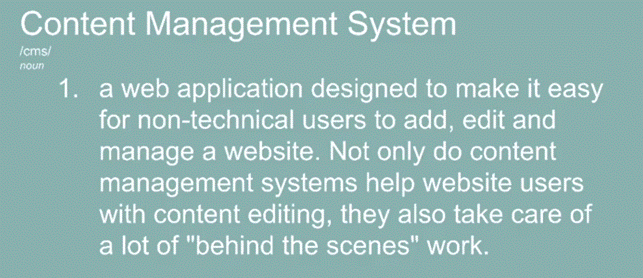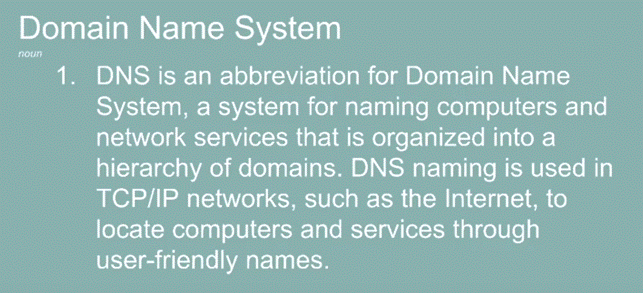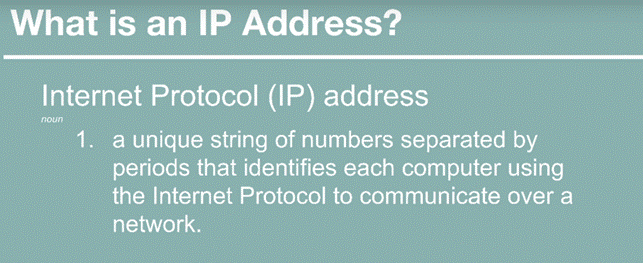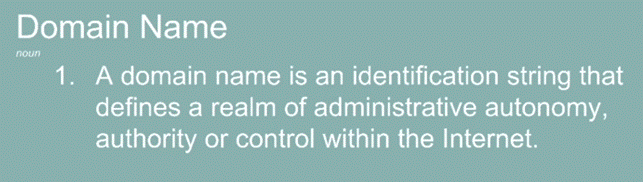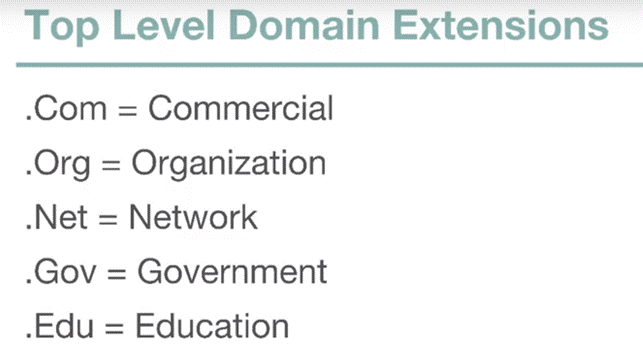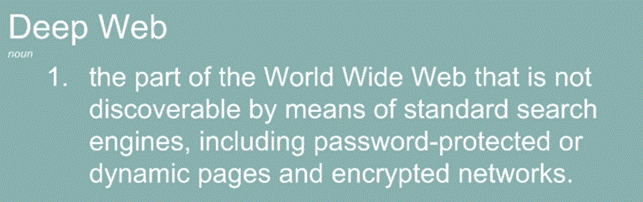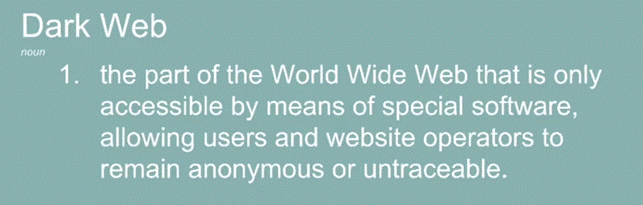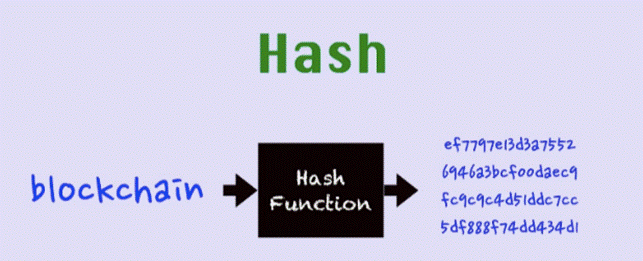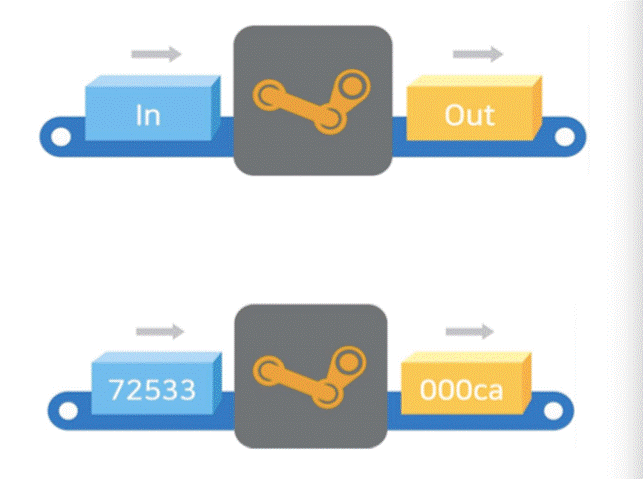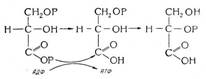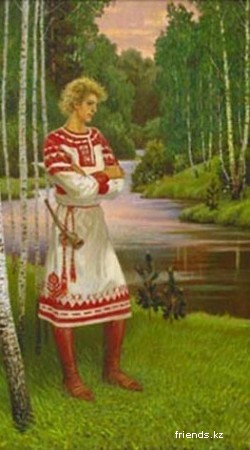2019. 3. 13
Data
-Raw, unorganized facts/concepts/numbers/characters that need to be processed
Data can be something simple and seemingly random and useless until it is organised.
Information
-Processed, organised, structured data
Combined with context so as to make it useful
Value added (for example: organized, analyzed, summarized)
Silicon valley
This is a part go San Francisco in Northern California
A global central for high technology, innovation and social media.
It’s a place for Google, Apple, Yahoo, Facebook, Netflix, Youtube and other global companies.
Silicon valley is a quiet little area with small population (<1% of US)
But
Numerous of unicorn startups, 12% of US patent etc
What’s the secret of this success?
 People started their companies to solve their own small problems and from small things around they find a problem discovery solution
People started their companies to solve their own small problems and from small things around they find a problem discovery solution
 Diversity - разнообразие
Diversity - разнообразие
 Open and share-western cultures are open and ready to share, creating open sources (sharing program/information for free). This is a beginning of virtuous circle-you share for free and users tell u abt problems in ur product, so u can make it better
Open and share-western cultures are open and ready to share, creating open sources (sharing program/information for free). This is a beginning of virtuous circle-you share for free and users tell u abt problems in ur product, so u can make it better
!это работает потому что эти компании уже достаточно богаты и уверены
+создание премиум сервиса, более разнообразного удобного для пользователей
 Self-Discipline
Self-Discipline
 Core academics fundamental studies (social science, mathematic, psychology..—> basic things)
Core academics fundamental studies (social science, mathematic, psychology..—> basic things)
Why is this place is so attractive for employees?
 High salary
High salary
 Nice working conditions
Nice working conditions
 Mild climate - you will not be distract by a good weather if weather is always good
Mild climate - you will not be distract by a good weather if weather is always good
 Flexible labor market (you can leave your workplace at any moment-it’s easy, but it’s also a good motivation to do ur work better) к тому же нет чёткого времени прихода и ухода с работы-за тобой не следят. Единственное что ты должен делать-выполнять свою работу хорошо и своевременно
Flexible labor market (you can leave your workplace at any moment-it’s easy, but it’s also a good motivation to do ur work better) к тому же нет чёткого времени прихода и ухода с работы-за тобой не следят. Единственное что ты должен делать-выполнять свою работу хорошо и своевременно
 It’s okay to fail. Companies are confident enough to take it like another chance to do smt new, better, than you did before
It’s okay to fail. Companies are confident enough to take it like another chance to do smt new, better, than you did before
 Authority comes from knowledge and experience
Authority comes from knowledge and experience
 Patience
Patience
Revolution of the data. Digital
Digital -Electronic technology that generates, stores, and processes data in terms of two states: positive and non-positive. Positive is expressed or represented by the number 1 and non-positive by the number 0.
Digital data -Data transmitted or stored with digital technology. Expressed as a string of 0s and 1s. Each of this state is referred to as a bit. Напротив оригинал-аналог.
Big data or large data sets -compared to the data generated in the past analog environment, the size is larger, the generation cycle is shorter, has various forms.
Human being can’t process it, but computer can.
Определяющие характеристики для больших данных:
Three V of a big data
1. Volume объем-величина физического объема данных
2. Velocity (the generation cycle) скорость-скорость прироста данных + необходимость высокоскоростной обработки и получения результатов
3. Variety многообразие
Data is (and was) everything, but in the past they could not collect, store, analyse and utilise it.
So! Data is not new
—->digital big brother (credit card fraud detection; movie recommendation; housing price forecast)
What will be with people at the age of big data?
IMD (Improvised Explosive Device) was used to find Bin Laden. So it was a combination of US military technology (to kill him) and big data (PALANTIR they collect data of everything act everybody) to find him.
There is no privacy anymore—> the dark side of big data
2019. 3. 27
WMD - weapons of mush destruction
How big data can be a weapon?
The date system can’t be perfect, cause it’s made by human and human are not perfect.
Big data is abt a past, it can’t create future. Because machines still have not imagination.
The future will be controlled by data. But who’s own data?
What can we do to control our own life, to protect ourselves?
—->To be skeptic (skepticism based on science). These things that we see is not everything, so you should think more, you should understand more. We should learn science just to understand algorithms of all technologies that influence on our life.
2019.4.1
Computational thinking
4th Industrial Revolution
1st IR: Mechanisation by steam power
2nd IR: Mass production by electric power
3rd IR: Automation by electronics and information technology
4th IR: Exponential changes to the way we live and work due to emerging technologies such as AI, IoT, Big Data, etc.
 The fist level of industry - agriculture
The fist level of industry - agriculture
 Second is manufacturing
Second is manufacturing
 Third service industry
Third service industry
Computer VS human
Human
 Learn in various ways
Learn in various ways
 Forget often
Forget often
 Think creatively
Think creatively
Computer
 Handle multipule tasks fast, simultaneously
Handle multipule tasks fast, simultaneously
 Store large data
Store large data
 Execute by algorithm
Execute by algorithm
The big risk of automation. Simple labor will be replaced by computers and robots
—->what should we do?
There are two options: choose life without computers (we’re too far to do it) or learn a computational thinking
Computational thinking - set of problem-solving methods that involve expressing problems and their solutions in way that a computer could execute.
It is the key
 for solving problems
for solving problems
 for achieving what one human alone cannot do
for achieving what one human alone cannot do
 for understanding the power and limits of human intelligence and capabilities of machines
for understanding the power and limits of human intelligence and capabilities of machines
What it is
 Focus on critical and logical thinking, looking at the program and solve it systematically.
Focus on critical and logical thinking, looking at the program and solve it systematically.
 Conceptual-not a programming
Conceptual-not a programming
 A way human think-not a computer
A way human think-not a computer
 Fundamental-not rote, mechanical skill
Fundamental-not rote, mechanical skill
 Ideas
Ideas
 For everyone and everywhere
For everyone and everywhere
Elements of computational thinking
1. Decomposition - разделение сложной проблемы на маленькие части, которыми легче манипулировать.
2. Pattern recognition - распознавание схожести между проблемами, ее элементами, решенными ранее для получение возможности использовать решение, передуманное ранее для новой проблемы. — упрощение
3. Abstraction - фокус на тех деталях, что имеют значение
4. Algorithm - составление инструкции из маленьких шагов, таких, сто любой может выполнить.
 Computational thinking is a fundamental skill – it is learning to think at different layers (слой) of abstractions.
Computational thinking is a fundamental skill – it is learning to think at different layers (слой) of abstractions.
 Computational thinking builds on the power and limits of computing processes, whether they are executed by a human or by a machine.
Computational thinking builds on the power and limits of computing processes, whether they are executed by a human or by a machine.
 Way of thinking to solve problems. Algorithm is a result which may be executed by computer.
Way of thinking to solve problems. Algorithm is a result which may be executed by computer.
 Not necessary programming. But understanding how computer program works.
Not necessary programming. But understanding how computer program works.
2019.4. 3
Creative thinking.
What is moonshot?
 Huge problem
Huge problem
 Radical solution
Radical solution
 Break through technology
Break through technology
——>на пересечении moonshot
Creativity is just connecting things by paying attention to smt.
Innovate - in+nova—>renewed, make new
So, you can’t actually create anything new, but you can make smt better.
Design thinking
- A methodology used by designers to solve complex problems, and find desirable solutions for clients.
- A design mindset is not problem-focused, it’s solution focused and action oriented towards creating a preferred future.
Experience Design
- UI user interface
- UX user experience - концентрация внимания на ом, как это выглядит
The design way - a culture of inquiry (исследование) and action.
Design method
 Understand what you want
Understand what you want
 Sketch several variants
Sketch several variants
 Decide what’s better
Decide what’s better
 Prototype
Prototype
 Validate (утверждать)
Validate (утверждать)
—->
 What is? Exploring the current reality, pick a problem you want to solve
What is? Exploring the current reality, pick a problem you want to solve
 What if? Envisioning alternative future
What if? Envisioning alternative future
 What wows? Getting users to help us make some though choices
What wows? Getting users to help us make some though choices
 What works? Making it work in market/as business
What works? Making it work in market/as business
HARDWARE
 Computer hardware is the collection of physical elements that constitutes a computer system.
Computer hardware is the collection of physical elements that constitutes a computer system.
 Computer hardware refers to the physical parts or components of a computer such as: monitor, mouse, keyboard, computer data storage, hard drive disk (HDD), system unit (graphic cards, sound cards, memory, motherboard and chips), etc. all of which are physical objects that can be touched.
Computer hardware refers to the physical parts or components of a computer such as: monitor, mouse, keyboard, computer data storage, hard drive disk (HDD), system unit (graphic cards, sound cards, memory, motherboard and chips), etc. all of which are physical objects that can be touched.
Input Devices:
 Any peripheral piece of computer hardware equipment to provide data and control signals to an information processing system such as a computer or other information appliance (прибор).
Any peripheral piece of computer hardware equipment to provide data and control signals to an information processing system such as a computer or other information appliance (прибор).
 Translate data from form that humans understand to one that the computer can work with.
Translate data from form that humans understand to one that the computer can work with.
 Most common are keyboard and mouse.
Most common are keyboard and mouse.
Primary Memory:
 RAM (Random Access Memory) data on a temporary basis, so that it can be promptly (сразу же, быстро) accessed by the Permanent form of storage.
RAM (Random Access Memory) data on a temporary basis, so that it can be promptly (сразу же, быстро) accessed by the Permanent form of storage.
- Memory scheme within the computer system responsible for storing processor as and when needed.
- Volatile (изменчивый, непостоянный) in nature, which means that data will be erased once supply to the storage device is turned off.
- Stores data randomly and the processor accesses these data randomly.
- Considered "random access" because you can access any memory cell directly if you know the row and column that intersect at that cell.
Рэм текущая память, используемая при работе с программой. И только нажимая сохранить, мы переносим информацию из временной памяти, временного хранилища, на жёсткий диск.
 ROM (Read Only Memory):
ROM (Read Only Memory):
- Permanent from of storage
- Stays active regardless of whether power supply to it is turned on or off.
- ROM devices do not allow data stored on them to be modified.
- То, что уже стоит и не меняется, можно только их прочесть (игровые консоли)
Secondary Memory:
- Stores data and programs permanently; it’s retained (удерживает) after the power is turned off. На деле не вторая память, просто другой вид. По большей части используется для хранения информации.
 Hard drive (HD): Often called a "disk drive," "hard drive," or "hard disk drive," that store and provides relatively quick access to large amounts of data on an electromagnetically charged surface or set of surfaces.
Hard drive (HD): Often called a "disk drive," "hard drive," or "hard disk drive," that store and provides relatively quick access to large amounts of data on an electromagnetically charged surface or set of surfaces.
 Optical Disk: Disk drive that uses laser light as part of the process of reading or writing data to or from optical discs. Compact discs, DVDs, and Blu-ray discs are common types of optical media.
Optical Disk: Disk drive that uses laser light as part of the process of reading or writing data to or from optical discs. Compact discs, DVDs, and Blu-ray discs are common types of optical media.
 Flash Disk: A storage module made of flash memory chips.A Flash disks have no mechanical platters or access arms, but the term "disk" is used because the data are accessed as if they were on a hard drive. Флешки.
Flash Disk: A storage module made of flash memory chips.A Flash disks have no mechanical platters or access arms, but the term "disk" is used because the data are accessed as if they were on a hard drive. Флешки.
Output Devices:
Any piece of computer hardware equipment used to communicate the results of data processing carried out by an information processing system (such as a computer) which converts the electronically generated information into the format human can recognize. (монитор, принтер, мультимедия прицессор)
Software
 Software is a generic term for organized collections of computer data and instructions.
Software is a generic term for organized collections of computer data and instructions.
 Often broken into two major categories: system software that provides the basic non-task-specific functions of the computer, and application software which is used by users to accomplish specific tasks.
Often broken into two major categories: system software that provides the basic non-task-specific functions of the computer, and application software which is used by users to accomplish specific tasks.
Используя компьютер, мы всегда используем софтвэр, но нет нужды точно знать что как и в какой момент работает.
System software
 Responsible for controlling, integrating, and managing the individual hardware components of a computer system so that other software and the users of the system see it as a functional unit without having to be concerned with the low-level details such as transferring data from memory to disk, or rendering text onto a display.
Responsible for controlling, integrating, and managing the individual hardware components of a computer system so that other software and the users of the system see it as a functional unit without having to be concerned with the low-level details such as transferring data from memory to disk, or rendering text onto a display.
 Generally, system software consists of an operating system and some fundamental utilities such as disk formatters, file managers, display managers, text editors, user authentication (login) and management tools, and networking and device control software.
Generally, system software consists of an operating system and some fundamental utilities such as disk formatters, file managers, display managers, text editors, user authentication (login) and management tools, and networking and device control software.
Application software
 Used to accomplish specific tasks other than just running the computer system.
Used to accomplish specific tasks other than just running the computer system.
Application software may consist of:
 A single program, such as an image viewer
A single program, such as an image viewer
 A small collection of programs (often called a software package) that work closely together to accomplish a task, such as a spreadsheet or text processing system
A small collection of programs (often called a software package) that work closely together to accomplish a task, such as a spreadsheet or text processing system
 A larger collection (often called a software suite) of related but independent programs and packages that have a common user interface or shared data format, such as Microsoft Office, which consists of closely integrated word processor, spreadsheet, database, etc.
A larger collection (often called a software suite) of related but independent programs and packages that have a common user interface or shared data format, such as Microsoft Office, which consists of closely integrated word processor, spreadsheet, database, etc.
 A software system, such as a database management system, which is a collection of fundamental programs that may provide some service to a variety of other independent applications.
A software system, such as a database management system, which is a collection of fundamental programs that may provide some service to a variety of other independent applications.
Storage
Classification of computer:
Computers can generally be classified by size and power as follows, though there is considerable overlap:
 Personal computer: A small, single-user computer based on a microprocessor. In addition to the microprocessor.
Personal computer: A small, single-user computer based on a microprocessor. In addition to the microprocessor.
 Workstation: A powerful, single-user computer. A workstation is like a personal computer, but it has a more powerful microprocessor and a higher-quality monitor.
Workstation: A powerful, single-user computer. A workstation is like a personal computer, but it has a more powerful microprocessor and a higher-quality monitor.
 Minicomputer: A multi-user computer capable of supporting from 10 to hundreds of users simultaneously.
Minicomputer: A multi-user computer capable of supporting from 10 to hundreds of users simultaneously.
 Mainframe: A powerful multi-user computer capable of supporting many hundreds or thousands of users simultaneously.
Mainframe: A powerful multi-user computer capable of supporting many hundreds or thousands of users simultaneously.
 Supercomputer: An extremely fast computer that can perform hundreds of millions of instructions per second. (Supercomputer Example –Watson Artificial intelligence computer system capable of answering questions posed in natural language
Supercomputer: An extremely fast computer that can perform hundreds of millions of instructions per second. (Supercomputer Example –Watson Artificial intelligence computer system capable of answering questions posed in natural language
Built by IBM. Can process 500 gigabytes, the equivalent of a million books per second)
 Hand-held devices
Hand-held devices
– Smartphones
– PDA,Tablet
– Game Boy, Nintendo DS, PlayStation Portable (PSP)
 Video game consoles – Wii, Xbox, PS3
Video game consoles – Wii, Xbox, PS3
Pc- для мелких повседневных нужд, сейчас можно использовать и как воркстэйшен
History of Computer
 First Generation (~1940 to ~1956)
First Generation (~1940 to ~1956)
- In 1946, ENAIC (Electronic Numerical Integrator and Calculator) was developed by J. Presper Eckert and John Manuchly at University of Pennsylvania.
- 18,000 vacuum tubes; $500,000; 30 tons; 30 by 50 foot; large amount of heat; very slow.
- ENIAC использовали для расчёта ракурса пушек. Всё было сделано в связи со второй мировой
 Second generation (~1956 to ~1963)
Second generation (~1956 to ~1963)
- Vacuum tubes replaced by transistors
- Speed / performance improved
- Size, price, and heat reduced
- 2 поколение. Для использования транзисторов использовали силикон. И даже поэтому силиконовая аллея называется силиконовой.
 Third generation (~1964 to ~1971)
Third generation (~1964 to ~1971)
- Transistors replaced by IC’s (Integrated Circuits — fabrication of thousands electronic components on single silicon chip)
- Drastic reduction in the size of computer
- Speed / performance was higher
- Heat reduced
- 3 поколение. Гораздо меньше. Вместо этих огромных шкафов теперь всё помещалась в одну board
 Fourth generation (~1972 to present)
Fourth generation (~1972 to present)
- Lower cost, smaller size and higher performance
- The microprocessor brought the fourth generation of computers, as thousands of integrated circuits were built onto a single silicon chip.
- 4 поколение. Всё в одном маленьком силиконовом чипе — микропроцессор
 Fifth generation (present and beyond)
Fifth generation (present and beyond)
 Fifth generation computing devices, based on artificial intelligence, are still in development.
Fifth generation computing devices, based on artificial intelligence, are still in development.
 Quantum computation and molecular and nanotechnology will radically change the face of computers in years to come.
Quantum computation and molecular and nanotechnology will radically change the face of computers in years to come.
 The goal of fifth-generation computing is to develop devices that respond to natural language input and are capable of learning and self-organization.
The goal of fifth-generation computing is to develop devices that respond to natural language input and are capable of learning and self-organization.
2019.4.15
Programming
 Programming/coding is the act of instructing computers to carry out tasks So then, what is a computer program? A computer program is a sequence (последовательность) of instructions that the computer executes.
Programming/coding is the act of instructing computers to carry out tasks So then, what is a computer program? A computer program is a sequence (последовательность) of instructions that the computer executes.
Programming Languages
 To communicate with machines who speak binary, we do so in a language that’s closer to our own natural language.
To communicate with machines who speak binary, we do so in a language that’s closer to our own natural language.
 Programming languages are close to our natural languages. But they are more structured and must be thoroughly learned.
Programming languages are close to our natural languages. But they are more structured and must be thoroughly learned.
 They could be high level or low level languages.
They could be high level or low level languages.
 High level programming languages are farther away from the machine language than low level languages This “farther away” is usually called an abstraction.
High level programming languages are farther away from the machine language than low level languages This “farther away” is usually called an abstraction.
 The computer needs a way to understand our human language.
The computer needs a way to understand our human language.
 To do this, we’ll need a translator.
To do this, we’ll need a translator.
What are Translators
 Source (источник) code refers (обращаться) to code written in a particular programming language.
Source (источник) code refers (обращаться) to code written in a particular programming language.
 Translators have the responsibility of converting your source code to the machine language — binary (ones and zeros).
Translators have the responsibility of converting your source code to the machine language — binary (ones and zeros).
 We may refer to the binaries as Object Code, the Program or a common word today: App.
We may refer to the binaries as Object Code, the Program or a common word today: App.
 Source code—>translator—>binary
Source code—>translator—>binary
Translators can be any of:
 Interpreters
Interpreters
- Some languages are interpreted.
- The translator processes the source code line by line and runs every line in the final program or app.
- This means that interpreted source code starts running until it encounters an error or reaches the end.
- Python is a good example of an interpreted programming language.
 Compilers
Compilers
- Convert the source code in its entirety via a compilation process to binary.
- The binary is then executed.
- If there were errors in the source code, they are detected during the compilation time and flagged.
- This interrupts the compilation process, and no binary is generated.
- Compiled source code may fail during run-time even after successfully compiling.
 A hybrid of Interpreters and Compilers
A hybrid of Interpreters and Compilers
- A hybrid translator is a combination of the Interpreter and Compiler.
- A popular hybrid programming language is Java.
- Java first compiles your source code to an intermediate format known as the Bytecode.
- The Bytecode is then interpreted and executed by a runtime engine also known as a Virtual machine.?????
- This enables (разрешать, давать возможность) the hybrid translators to run the bytecode on various operating systems.
- Сначала работает кампайлер потом уже интерпретатор
 Assemblers
Assemblers
- Язык ассамблера - машинно-ориентированный язык программирования низкого уровня. Его команды прямо соответствуют отдельным командам машины или их последовательностям, также он может предоставлять дополнительные возможности облегчения программирования
- Как и сам язык, ассемблеры, как правило, специфичны для конкретной архитектуры, операционной системы и варианта синтаксиса языка.
- Это компиляторный язык, близок к языку процессора.
- Translate low-level Assembly language to binary.
 Interpreters vs. Compilers
Interpreters vs. Compilers
- Interpreters translate line by line and execute the line before going on to the next line.
- Compilers translate all lines of a program to a file (binary) and execute the whole file.
- Interpreted source code is executed directly from the source file.
- Compiled source code is converted to a binary file. The binary file is then executed.
 Каждый раз когда мы скачиваем приложение, мы скачиваем бинарный код
Каждый раз когда мы скачиваем приложение, мы скачиваем бинарный код
Hardware
 is the physical elements of a computer system. It is the physical parts of a computer, such as the monitor, mouse, keyboard, computer data storage, hard disk drive (HDD), graphic cards, sound cards, memory, motherboard, and so on.
is the physical elements of a computer system. It is the physical parts of a computer, such as the monitor, mouse, keyboard, computer data storage, hard disk drive (HDD), graphic cards, sound cards, memory, motherboard, and so on.
The Kernel; ядро
 is a computer program that manages input/output requests from software, and translates them into data processing instructions for the central processing unit and other electronic components of a computer.
is a computer program that manages input/output requests from software, and translates them into data processing instructions for the central processing unit and other electronic components of a computer.
 Центральная часть ос, которая обеспечивает приложениям доступ к ресурсам компьютера (память, аппаратное обеспечение, устройства вводами вывода информации). Основополагающий элемент ос, наиболее низкий уровень абстракции. Главная задача - обеспечение допуска приложений к ресурсам самой системы, необходимым для работы. Определяет версию операционной системы. Информация, определяющая ядро может быть открытой - как в линуксе, а может быть закрытой для просмотра и компиляции (перевода и изменения), как в винде.
Центральная часть ос, которая обеспечивает приложениям доступ к ресурсам компьютера (память, аппаратное обеспечение, устройства вводами вывода информации). Основополагающий элемент ос, наиболее низкий уровень абстракции. Главная задача - обеспечение допуска приложений к ресурсам самой системы, необходимым для работы. Определяет версию операционной системы. Информация, определяющая ядро может быть открытой - как в линуксе, а может быть закрытой для просмотра и компиляции (перевода и изменения), как в винде.
The Shell
 is an interface for access to an operating system's services. In general, operating system shells use either a command-line interface (CLI) or graphical user interface (GUI).
is an interface for access to an operating system's services. In general, operating system shells use either a command-line interface (CLI) or graphical user interface (GUI).
 Оболочка операционной системы. Интерпретаторе команд ос, обеспечивает интерфейс для взаимодействия пользователя с функциями системы. Текстовый пользовательский и графический пользовательский. Функции:выполняет команды своего языка. Под командами подразумеваются вызовы системных или прикладных утилит (вспомогательных компьютерных программ, выполняющих специализированные задачи, связанные с работой оборудования и ос. Утилиты предоставляют доступ к параметрам, настройкам, установкам, недоступным без их применения или же автоматизируют процесс изменения параметров).
Оболочка операционной системы. Интерпретаторе команд ос, обеспечивает интерфейс для взаимодействия пользователя с функциями системы. Текстовый пользовательский и графический пользовательский. Функции:выполняет команды своего языка. Под командами подразумеваются вызовы системных или прикладных утилит (вспомогательных компьютерных программ, выполняющих специализированные задачи, связанные с работой оборудования и ос. Утилиты предоставляют доступ к параметрам, настройкам, установкам, недоступным без их применения или же автоматизируют процесс изменения параметров).
User Applications
 are computers program designed to perform a group of coordinated functions, tasks, or activities for the benefit of the user.
are computers program designed to perform a group of coordinated functions, tasks, or activities for the benefit of the user.
UNIX
 Developed by Ken Thompson and Dennis Ritchie
Developed by Ken Thompson and Dennis Ritchie
 Launched in 1969
Launched in 1969
 CLI (Command-Line Interface)
CLI (Command-Line Interface)
 Written in the C programming language
Written in the C programming language
 Led to a variety of academic and commercial variants, e.g. University of California, Berkeley (BSD), Microsoft (Xenix), IBM (AIX) and Sun Microsystems (Solaris)
Led to a variety of academic and commercial variants, e.g. University of California, Berkeley (BSD), Microsoft (Xenix), IBM (AIX) and Sun Microsystems (Solaris)
 Он старый
Он старый
 Отличие юникса от других операционных систем во многом в том, что он изначально как многопользовательская многозадачная система. То есть в юниксе может одновременно работать множество людей, при этом каждый будет выполнять различные вычислительные задачи, используя ресурсы одного конкретного компьютера.
Отличие юникса от других операционных систем во многом в том, что он изначально как многопользовательская многозадачная система. То есть в юниксе может одновременно работать множество людей, при этом каждый будет выполнять различные вычислительные задачи, используя ресурсы одного конкретного компьютера.
 Используются простые текстовые файлы для управления системой
Используются простые текстовые файлы для управления системой
 Взаимодействие с пользователем посредством терминала
Взаимодействие с пользователем посредством терминала
Windows
 Developed by Microsoft - Bill Gates & PaulAllen
Developed by Microsoft - Bill Gates & PaulAllen
 Launched in 1985
Launched in 1985
 Built on DOS (Disk Operating System), which is a CLI (Command-Line Interface)
Built on DOS (Disk Operating System), which is a CLI (Command-Line Interface)
 Has two modes: User Mode (the user cannot directly access the hardware) and Kernel Mode (the user can access the hardware)
Has two modes: User Mode (the user cannot directly access the hardware) and Kernel Mode (the user can access the hardware)
 Runs on Computers, Tablets (Surface), and integration with Xbox
Runs on Computers, Tablets (Surface), and integration with Xbox
 Ориентирован на управление с помощью графического интерфейса
Ориентирован на управление с помощью графического интерфейса
 Первые версии не были полноценными ос, просто надстройкой для более удобного взаимодействия пользователя
Первые версии не были полноценными ос, просто надстройкой для более удобного взаимодействия пользователя
APPLE MacOS
 Developed by Apple - Steve Wozniak & Steve Jobs
Developed by Apple - Steve Wozniak & Steve Jobs
 Launched in 1984
Launched in 1984
 MacOS is a native GUI (Graphical User Interface)
MacOS is a native GUI (Graphical User Interface)
 MacOS evolved into OS X, which combined technologies from MacOS, Unix, and NeXT
MacOS evolved into OS X, which combined technologies from MacOS, Unix, and NeXT
 Runs on Computers and other devices.
Runs on Computers and other devices.
 Ты не можешь использовать без мышки и именно они впервые предложили использовать ее. Конечно, можно было всё равно использовать только клавиатуру для контроля курсора, но зачем
Ты не можешь использовать без мышки и именно они впервые предложили использовать ее. Конечно, можно было всё равно использовать только клавиатуру для контроля курсора, но зачем
LINUX
 Developed by Linus Benedict Torvalds
Developed by Linus Benedict Torvalds
 Launched in 1992
Launched in 1992
 CLI (Command-Line Interface)
CLI (Command-Line Interface)
 Torvalds made the code of Linux freely available to everyone on the internet, and therefore lots of people created their own versions of Linux, e.g.
Torvalds made the code of Linux freely available to everyone on the internet, and therefore lots of people created their own versions of Linux, e.g.
 Debian, RedHat, SUSE, SlackWare, Gentoo, Ubuntu... популярные ос построенные на линукс
Debian, RedHat, SUSE, SlackWare, Gentoo, Ubuntu... популярные ос построенные на линукс
 Именно благодаря ему мы можем бесплатно использовать инстаграмм, фэйсбук и другие сервисы. Они построены на линуксе. Свободное и открытое программное обеспечение - в основном распространяются бесплатно.
Именно благодаря ему мы можем бесплатно использовать инстаграмм, фэйсбук и другие сервисы. Они построены на линуксе. Свободное и открытое программное обеспечение - в основном распространяются бесплатно.
 В основном используются на суперкомпьютерах, на встраиваемых системах мобильных устройств. На пк не так часто.
В основном используются на суперкомпьютерах, на встраиваемых системах мобильных устройств. На пк не так часто.
ANDROID
 Developed by Andy Rubin, Rich Miner, Nick Sears, and Chris White
Developed by Andy Rubin, Rich Miner, Nick Sears, and Chris White
 Launched in 2003
Launched in 2003
 Based on the Linux kernel
Based on the Linux kernel
 GUI designed primarily for touchscreen mobile devices such as smartphones and tablets
GUI designed primarily for touchscreen mobile devices such as smartphones and tablets
 Раньше андроид принадлежал самсону, но они продали его гугу в 2005, который смог раскрыть потенциал. Сейчас Самсон пытается развить свою операционную систему, но не сказать, что эти попытки удачны.
Раньше андроид принадлежал самсону, но они продали его гугу в 2005, который смог раскрыть потенциал. Сейчас Самсон пытается развить свою операционную систему, но не сказать, что эти попытки удачны.
IOS
 Developed by Steve Jobs and Scott Forstall
Developed by Steve Jobs and Scott Forstall
 Launched in 2007
Launched in 2007
 Based on the MacOS
Based on the MacOS
 GUI designed primarily for touchscreen mobile devices such as iPhones, iPods, iPads, and AppleTV. Выпускается только для устройств фирмы apple.
GUI designed primarily for touchscreen mobile devices such as iPhones, iPods, iPads, and AppleTV. Выпускается только для устройств фирмы apple.
Process Manager
 The OS must allocate (выделять) resources to processes, enable (разрешать, давать возможность) processes to share and exchange information, protect the resources of each process from other processes and enable synchronisation among processes.
The OS must allocate (выделять) resources to processes, enable (разрешать, давать возможность) processes to share and exchange information, protect the resources of each process from other processes and enable synchronisation among processes.
 To meet these requirements, the OS must maintain a data structure for each process, which describes the state and resource ownership of that process, and enables the OS to exert control over each process.
To meet these requirements, the OS must maintain a data structure for each process, which describes the state and resource ownership of that process, and enables the OS to exert control over each process.
Memory manager
 The memory management function keeps track of the status of each memory location, either allocated or free.
The memory management function keeps track of the status of each memory location, either allocated or free.
 Determines how memory is allocated among competing processes, deciding which gets memory, when they receive it, and how much they are allowed.
Determines how memory is allocated among competing processes, deciding which gets memory, when they receive it, and how much they are allowed.
 Determines which memory locations will be assigned when memory is allocated,
Determines which memory locations will be assigned when memory is allocated,
 Tracks when memory is freed or unallocated and updates the status.
Tracks when memory is freed or unallocated and updates the status.
File manager
 A file manager or file browser is a computer program that provides a user interface to manage files and folders.
A file manager or file browser is a computer program that provides a user interface to manage files and folders.
 Folders and files may be displayed in a hierarchical tree based on their directory structure.
Folders and files may be displayed in a hierarchical tree based on their directory structure.
 The most common operations performed on files or groups of files include creating, opening (e.g. viewing, playing, editing or printing), renaming, moving or copying, deleting and searching for files, as well as modifying file attributes, properties and file permissions.
The most common operations performed on files or groups of files include creating, opening (e.g. viewing, playing, editing or printing), renaming, moving or copying, deleting and searching for files, as well as modifying file attributes, properties and file permissions.
Device manager
 The device manager is responsible for detecting and managing devices, performing power management, and exposing devices to user space.
The device manager is responsible for detecting and managing devices, performing power management, and exposing devices to user space.
 Device drivers allow user applications to communicate with a system's devices.
Device drivers allow user applications to communicate with a system's devices.
 They provide a high-level abstraction of the hardware to user applications while handling the low-level device-specific I/O and interrupts.
They provide a high-level abstraction of the hardware to user applications while handling the low-level device-specific I/O and interrupts.
Network Manager
 The network manager manages the relationship between the operating system and the network(s) that it is connected to.
The network manager manages the relationship between the operating system and the network(s) that it is connected to.
 This means that the user can be unaware of issues like connectivity, and network speed.
This means that the user can be unaware of issues like connectivity, and network speed.
 Коммуникация с другими устройствами.?
Коммуникация с другими устройствами.?
DATA BASE
File processing system
 In past many organisation stored data in files on tap or disk.
In past many organisation stored data in files on tap or disk.
 Data was managed using file-processing system.
Data was managed using file-processing system.
 Each organisation has its own set of files.
Each organisation has its own set of files.
 Record in one file are not related to the record in other file.
Record in one file are not related to the record in other file.
 No relation between files.
No relation between files.
Disadvantages:
 Data redundancy (избыток). Информация в разных файлах повторяет себя
Data redundancy (избыток). Информация в разных файлах повторяет себя
 Inconsistency - несогласованность, противоречивость). Разные файлы могут иметь разную информацию, хотя должны бы одну
Inconsistency - несогласованность, противоречивость). Разные файлы могут иметь разную информацию, хотя должны бы одну
 Data isolation - слишком много времени для того чтобы найти полную информацию, когда разная информация об одном и том же находится разных файлах.
Data isolation - слишком много времени для того чтобы найти полную информацию, когда разная информация об одном и том же находится разных файлах.
 Integrity (целостность) problem. Например, имя написано цифрами.
Integrity (целостность) problem. Например, имя написано цифрами.
 Security issue
Security issue
A database is a repository (хранилищее) of data, designed to support efficient data storage, retrieval (пооиск) and maintenance.
Multiple types of databases exist to suit various industry requirements.
A database may be specialised to store:
- Binary files
- Documents
- Images
- Videos
- And many others
Database Model
 Relational database
Relational database
- Tabular format
 Hierarchical database
Hierarchical database
- Tree structure
 Network database
Network database
- Graphs representing relationships between objects
Types of Database System
 Centralised database
Centralised database
одна большая база и все компьютеры подключены к ней. она централизованная. есть домен.
 Client/server database
Client/server database
 Distributed database
Distributed database
разделяют данные - если на одном сервере информация исчезнет из-за поломки, то на других базах она должна остаться.
2019. 5.8
Tech-enabled company - используют технологии, но е создают их.
Usa: faang
F facebook
A amazon
A apple
N netflix
G google
China bat + huawei
B Baidu поисковик, сродни гуглу
A Alibaba мессенджер и доставка?
T wee chat мессенджер и оплата
+huawei (заблочен в юс потому что они имеют доступ к информации на продуктах хуавей + они думают, что файлы были украдены для создания технологий, однако нет доказательств этому)
Korea
Kakao, naver, coupang, gmarket, tmon
samsung, lg
2019. 5. 2 2 Internet and web 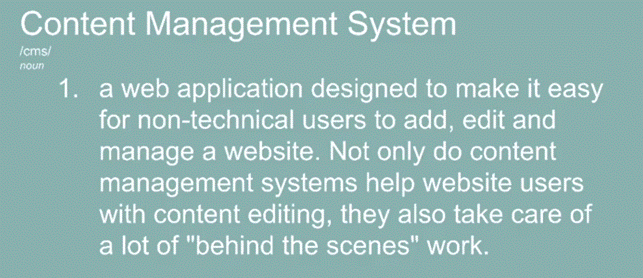
Isp internet servis provider
IP Addressing
 The combination of the four IP address parts provides 4.2
The combination of the four IP address parts provides 4.2
billion possible addresses (255 x 255 x 255 x 255). —> IPv4.
4 ДЕСЯТИЧНЫХ ЧИСЛА, 32 БИТА. Первая широко используемая система. Сохдано в 1980х исчерпало себя к 2011
 This number seemed adequate until 1998. Всё всё всё имеет ip адрес. Поэтому создали новую систему. Для более удобного использования ищут по domain name, не по адресу.
This number seemed adequate until 1998. Всё всё всё имеет ip адрес. Поэтому создали новую систему. Для более удобного использования ищут по domain name, не по адресу.
 Members of various Internet task forces have been working to develop an alternate addressing system that will accommodate the projected growth. —> IPv6 будет в тексте
Members of various Internet task forces have been working to develop an alternate addressing system that will accommodate the projected growth. —> IPv6 будет в тексте
128 бит
 However, all of their working solutions require extensive hardware and software changes throughout the Internet.
However, all of their working solutions require extensive hardware and software changes throughout the Internet.
Domain Name System (DNS) 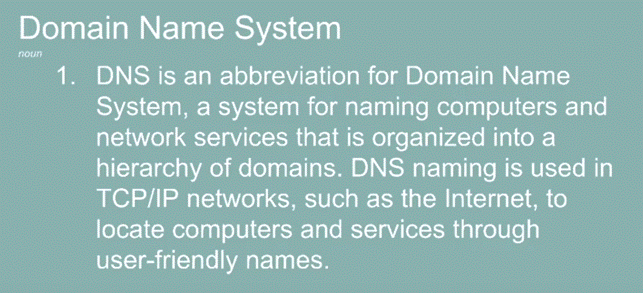
IP addresses are used to identify hosts on a TCP/IP network. 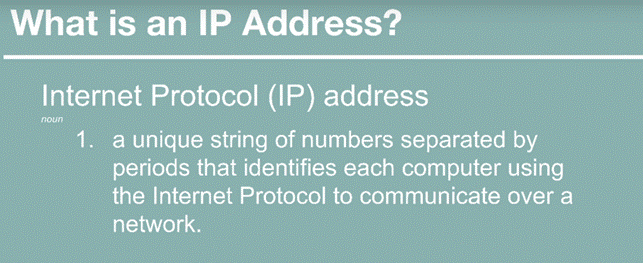
Example: 210.123.46.208 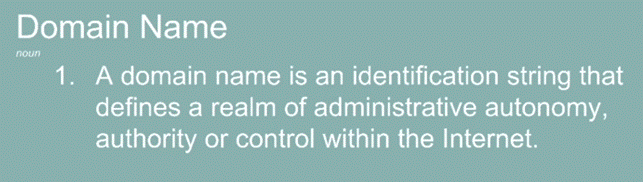
Numbers are not ‘friendly’–people prefer names.
DNS is a protocol used to map IP addresses to textual names.
Example: www.kookmin.ac.kr/mapsto —- 210.123.46.208 уровни с зада на перед. Топ, первый втор и тд.
В тесте будут вопросы по уровню домен имён 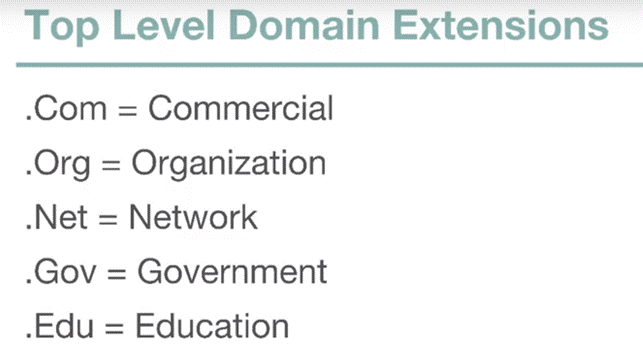
«уровни интернета»
Surface доступная обычная 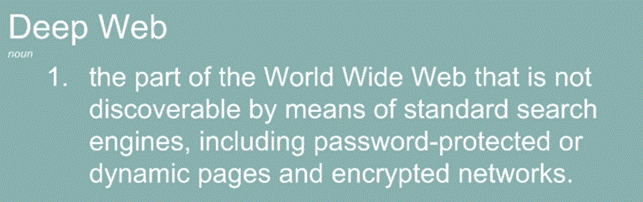
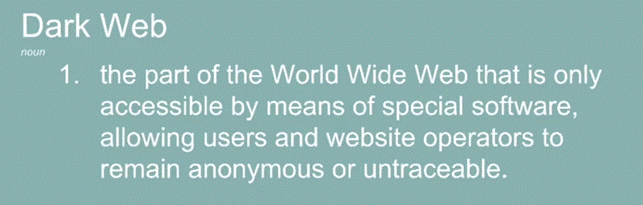
2019. 5. 2 7
Линекс, интернет и открытые ресурсы - то, что привело к существованию blockchain
Неопределенность. У нас некоторые институты для преодоления неопределённости, контроля. Например, центральные банки, государства.
При отсутствии центрального института, контроль и дела на доверии просто не работают.
 Benefits of Blockchain Technology
Benefits of Blockchain Technology
 l Decentralization никто не контролирует, например, биткоинт
l Decentralization никто не контролирует, например, биткоинт
 l Transparency все могут видеть то, что происходит на самом случае
l Transparency все могут видеть то, что происходит на самом случае
 l Immutability (неизменность) ты уже не сможешь изменить то, что случилось
l Immutability (неизменность) ты уже не сможешь изменить то, что случилось
 l Anonymity
l Anonymity
 A blockchain is simply a collection of blocks that are linked together.
A blockchain is simply a collection of blocks that are linked together.
 Each block contains information, and that information cannot be changed once it is validated and added to the blockchain.
Each block contains information, and that information cannot be changed once it is validated and added to the blockchain.
 The only way that a blockchain changes is by adding new blocks to the end of it.
The only way that a blockchain changes is by adding new blocks to the end of it.
 Digital ledger (дохожная книга) of information that can be appended (присоединить) but not changed retroactively (задним числом).
Digital ledger (дохожная книга) of information that can be appended (присоединить) but not changed retroactively (задним числом).
 Distributed digital ledger
Distributed digital ledger
 Система едина, у всех одна и та же информация. Если кто-то хакнет один из блоков, ничего не получится. Так как существуют сотни тысячи таких же, содержащих тоже самое, ничего не теряется
Система едина, у всех одна и та же информация. Если кто-то хакнет один из блоков, ничего не получится. Так как существуют сотни тысячи таких же, содержащих тоже самое, ничего не теряется
 Чтобы повлиять на хранилище блокчен, нужно хакнуть все компьютеры-хранилища, так что это почти невозможно
Чтобы повлиять на хранилище блокчен, нужно хакнуть все компьютеры-хранилища, так что это почти невозможно
 Hash - технология, которая используется для того чтобы защитить исходную информацию, ты можешь видеть только результат. Внутри hash проходит конвертация.
Hash - технология, которая используется для того чтобы защитить исходную информацию, ты можешь видеть только результат. Внутри hash проходит конвертация. 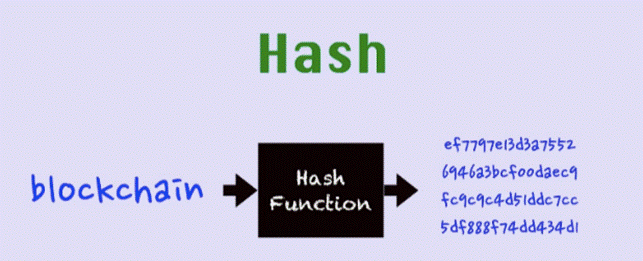
 Людям не нравится быть под строгим правлением оного правила закона института
Людям не нравится быть под строгим правлением оного правила закона института
 Идея в том, что люди равны и не должны управляться центральным, подавляющим институтом
Идея в том, что люди равны и не должны управляться центральным, подавляющим институтом
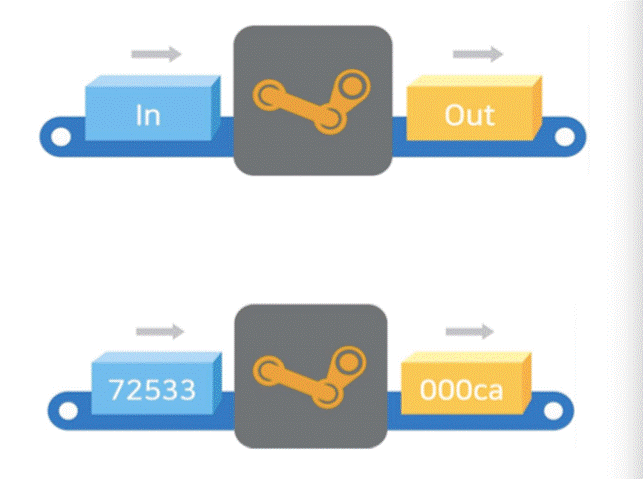
2019. 3. 13
Data
-Raw, unorganized facts/concepts/numbers/characters that need to be processed
Data can be something simple and seemingly random and useless until it is organised.
Information
-Processed, organised, structured data
Combined with context so as to make it useful
Value added (for example: organized, analyzed, summarized)
Information Technology (Technology that deals with Information)
 Information Generation
Information Generation
>Data collection
(from nature as raw facts, sounds, sensor technology etc+from human knowledge as books, papers, body language etc). Examples of Data Collection Technology: Microphone, image Sensor,camera, mic, dictaphone, GPS (global positioning system), Gyroscope/Temperature Sensor,
>Data processing
>Information generation ADC (Analog-to-Digital Converter) голос это аналог,запись голоса-диджитал)
Information generation systems:
-Traffic Information Collection System (например система, отслеживающая нарушения дорожного режима)
-UCC (user created contents) Service (youtube)
-E-commerce Tracking System (не уверена что это, но похоже на то, что все передвижения в этой системе отслеживаются чтобы предложить пользователю более актуальный товар или услугу. Примеры-навигатор, онлайн магазины)
 Information Storage (hard disk, cd, mp3, memory card)
Information Storage (hard disk, cd, mp3, memory card)
 Information Communication (to transmit and control the information between sender and receiver) cable, wi-fi, bluetooth, airdrop, lte)
Information Communication (to transmit and control the information between sender and receiver) cable, wi-fi, bluetooth, airdrop, lte)
 Information Search (A technology or process to locate or retrieve (извлекать) specific information to meet an information need, typically, but not always with the aid of a search engine or other information retrieval system.)
Information Search (A technology or process to locate or retrieve (извлекать) specific information to meet an information need, typically, but not always with the aid of a search engine or other information retrieval system.)
 Information Presentation
Information Presentation
—> display technology (tv, vr, projector)
To visualise data and present information a visual and meaningful way so that a user can better understand it
 Information Analysis
Information Analysis
Technology or process of inspecting, cleansing, transforming, and modeling data with the goal of discovering useful information, informing conclusions, and supporting decision- making.
Database (база данных) - Structured and standardized data (and query-запрос)
Big Data большие разнообразные данные - Unstructured large volume -объём- of data (and technology to analyze)
 Information Security
Information Security
Technology or practice of preventing -предотвращения- unauthorized access, use, disclosure -раскрытие-, disruption, modification, inspection, recording or destruction -разрушение- of information. Provides C.I.A.
Consist of:
>Confidentiality
>Integrity -целостность, неприкосновенность
>Availability
Paradigm shift - смена парадигм. Концепция о принципах изменения парадигм — системы взглядов в научном сообществе.
- Определение предпосылок, определяющих научные исследования и признанных на данном этапе развития науки.
- Парадигма определяет основные предпосылки восприятия и интерпретации фактов в рамках господствующей идеологии и науки.
- Может происходить эволюционно (смена поколений учёных и постепенное развитие знания) и революционно (внезапное важное открытие, которое меняет всё и сразу).
2019. 3. 18 + 20
Four great inventions of humanity
 Paper
Paper
 Gun powder
Gun powder
 Compass
Compass
 Printing
Printing
All these inventions were created in the east
But what abt Europe?
 Instead of gun powder they created a cannon
Instead of gun powder they created a cannon
 Instead of printing - printing press (Gutenberg)
Instead of printing - printing press (Gutenberg)
—-> These inventions gave an opportunity do make everything more pr

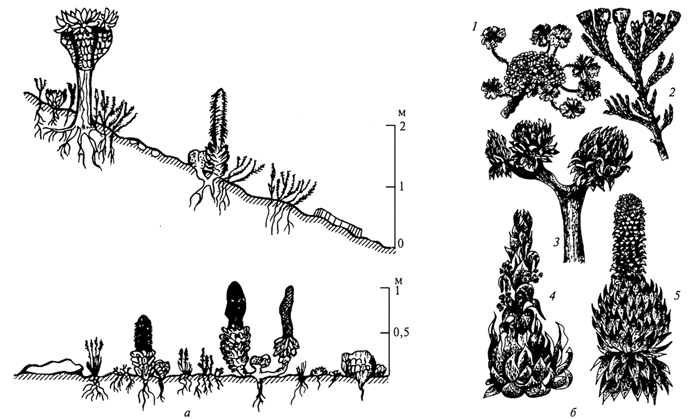
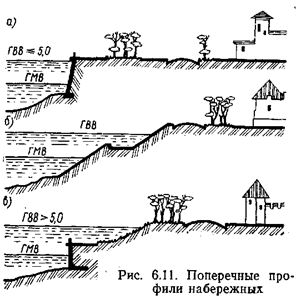
 People started their companies to solve their own small problems and from small things around they find a problem discovery solution
People started their companies to solve their own small problems and from small things around they find a problem discovery solution