
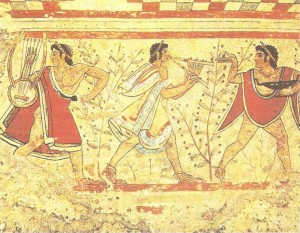
Археология об основании Рима: Новые раскопки проясняют и такой острый дискуссионный вопрос, как дата самого возникновения Рима...
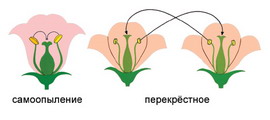
Семя – орган полового размножения и расселения растений: наружи у семян имеется плотный покров – кожура...
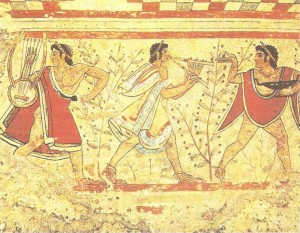
Археология об основании Рима: Новые раскопки проясняют и такой острый дискуссионный вопрос, как дата самого возникновения Рима...
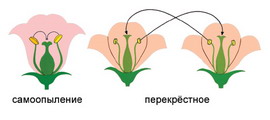
Семя – орган полового размножения и расселения растений: наружи у семян имеется плотный покров – кожура...
Топ:
Оценка эффективности инструментов коммуникационной политики: Внешние коммуникации - обмен информацией между организацией и её внешней средой...
Выпускная квалификационная работа: Основная часть ВКР, как правило, состоит из двух-трех глав, каждая из которых, в свою очередь...
Теоретическая значимость работы: Описание теоретической значимости (ценности) результатов исследования должно присутствовать во введении...
Интересное:
Уполаживание и террасирование склонов: Если глубина оврага более 5 м необходимо устройство берм. Варианты использования оврагов для градостроительных целей...
Что нужно делать при лейкемии: Прежде всего, необходимо выяснить, не страдаете ли вы каким-либо душевным недугом...
Инженерная защита территорий, зданий и сооружений от опасных геологических процессов: Изучение оползневых явлений, оценка устойчивости склонов и проектирование противооползневых сооружений — актуальнейшие задачи, стоящие перед отечественными...
Дисциплины:
|
из
5.00
|
Заказать работу |
|
|
|
|
Verbs: to name, to complete, to calculate, to develop, to keep, to interpret, to communicate, to fulfill, to apply, to translate, to improve, to build, to call, to store, to communicate, to figure out, to perform, to use, to finish, to construct, to connect.
Nouns: speed, aim, storage, information, machine, significance, computation, data, device, rate, calculation, purpose, memory, importance.
12. Переведите предложения или словосочетания, содержащие:
А. Инфинитив в функции обстоятельства
1. Computers were designed to perform thousands of computations per second. 2. To make computers more reliable transistors were used. 3. They were applied to reduce computational time. 4. To integrate large numbers of circuit elements into a small chip, transistors should be reduced in size. 5. To use integrated circuit technology new computers were built. 6. Analytical engine was invented to store data.
Б. Инфинитив в функции определения
The problem to be solved; the work to be finished; the cards to be punched; calculations to be performed; the machine to be shown at the exhibition; the device to be provided with the necessary facts; computers to be used for data processing; efforts to increase reliability; electronics to connect systems and subsystems; the speed of response to depend on the size of transistor; computers to perform thousands of calculations per second; vacuum tubes to control and amplify electric signals; these are circuits to use a large number of transistors; operations to be performed.
13. Выполните письменно перевод текста 3 по вариантам.
Text3. SOME FIRST COMPUTER MODELS 1. Babbage's Analytical Engine
In 1832, an English inventor and mathematician Charles Babbage was commissioned by the British government to develop a system for calculating the rise and fall of the tides.
Babbage designed a device and called it an analytical engine. It was the first programmable computer, complete with punched cards for data input. Babbage gave the engine the ability to perform different types of mathematical operations. The machine was not confined to simple addition, subtraction, multiplication, or division. It had its own "memory", due to which the machine could use different combinations and sequences of operations to suit the purposes of the operator.
The machine of his dream was never realized in his life. Yet Babbage's idea didn't die with him. Other scientists made attempts to build mechanical, general-purpose, stored-program computers throughout the next century. In 1941 a relay computer was built in Germany by Conrad Zuse. It was a major step toward the realization of Babbage's dream.
2. The Mark I Computer (1937-1944)
In 1944 in the United States, International Business Machines (IBM) built a machine in cooperation with scientists working at Harvard University under the direction of Prof. Aiken. The machine, called Mark I Automatic Sequence-Controlled Calculator, was built to perform calculations for the Manhattan Project, which led to the development of atomic bomb. It was the largest electromechanical calculator ever built. It used over 3000 electrically actuated switches to control its operations. Although its operations were not controlled electronically, Aiken's machine is often classified as a computer because its instructions, which were entered by means of a punched paper tape, could be altered. The computer could create ballistic tables used by naval artillery.
|
|
The relay computer had its problems. Since relays are electromechanical devices, the switching contacts operate by means of electromagnets and springs. They are slow, very noisy and consume a lot of power.
3. The ABC (1939-1942)
The work on introducing electronics into the design of computers was going on.
The gadget that was the basis for the first computer revolution was the vacuum tube, an electronic device invented early in the twentieth century. The vacuum tube was ideal for use in computers. It had no mechanical moving parts. It switched flows of electrons off and on at rates far faster than possible with any mechanical device. It was relatively reliable, and operated hundreds of hours before failure. The first vacuum tube computer was built at Iowa University at about the same time as the Mark I. The computer, capable to perform thousands of related computations, was called ABC, the Atanasoff-Berry Computer, after Dr.John Atanasoff, a professor of physics and his assistant, Clifford Berry. It used 45 vacuum tubes for internal logic and capacitors for storage. From the ABC a number of vacuum-tube digital computers developed.
Soon the British developed a computer with vacuum tubes and used it to decode German messages.
14. Поменяйтесь вариантами, прочтите текст и выразите одним-двумя предложениями основную мысль текстов, предложенных выше.
15. Прочтите текст 4 и передайте кратко его содержание а) на русском языке; б) на английском языке.
Text 4. FOUR GENERATIONS OF COMPUTERS
The first vacuum tubes computers are referred to as first generation computers, and the approximate period of their use was from 1950 to 1959. UNIVAC 1 (UNIVersal Automatic Computer) is an example of these computers which could perform thousands of calculations per second. Those devices were not only bulky, they were also unreliable. The thousands of vacuum tubes emitted large amounts of heat and burned out frequently.
The transistor, a smaller and more reliable successor to the vacuum tube, was invented in 1948. So-called second generation computers, which used large numbers of transistors were able to reduce computational time from milliseconds to microseconds, or millionths of seconds. Second-generation computers were smaller, faster and more reliable than first-generation computers.
Advances in electronics technology continued, and microelectronics made it possible to reduce the size of transistors and integrate large numbers of circuit elements into very small chips of silicon. The computers that were designed to use integrated circuit technology were called third generation computers, and the approximate time span of these machines was from 1960 to 1979. They could perform many data processing operations in nanoseconds, which are billionths of seconds.
|
|
Fourth generation computers have now arrived, and the integrated circuits that are being developed have been greatly reduced in size. This is due to microminiaturization, which means that the circuits are much smaller than before; as many as 100 tiny circuits are placed now on a single chip. A chip is a square or rectangular piece of silicon, usually from 1/10 to 1/4 inch, upon which several layers of an integrated circuit are etched or imprinted, after which the circuit is encapsulated in plastic or metal.
TESTS
1. Подберите вместо пропусков подходящее по смыслу слово. •
1.______________________ British scientists invented а way of multiplying and dividing.
a) mechanical; b) electrical; c) optical
2. A new branch of mathematics,, was invented in England and Germany independently.
a) mechanics; b) arithmetics; c) calculus
3.__ A young American clerk invented a means of coding by punched cards.
a) letters; b) data; c) numbers
4.______________________________ Soon punched cards were replaced by terminals.
a) printer; b) scanner; c) keyboard
5.__________________ Mark I was the first computer that could solve mathematical problems.
a) analog; b) digital; c) mechanical
6._____________ J. von. Neumann simplified his computer by storing information in a code.
a) analytical; b) numerical; c) binary
7.__________________________ Vacuum tubes could control and electric signals.
a) calculate; b) amplify; c) generate
8._______________________________ The first generation computers were and often burned out.
a) uncomfortable; b) uncommunicative; c) unreliable
9. Computers of the second generation used which reduced computational time greatly.
a) transistors; b) integrated circuits; c) vacuum tubes
10. Due to the development of the fourth generation computers became possible.
a) microelectronics; b) miniaturization; c) microminiaturization
2. Выберите правильный перевод предложений, содержащих неличные формы глагола (Infinitive, Gerund, Participle I, Participle II).
1. That was the machine provided with the necessary facts about the problem to be solved.
а) Машину обеспечили необходимыми фактами, чтобы она решила проблему.
б) То была машина, снабженная необходимой информацией о задаче, которую предстояло решить.
в) Эту машину обеспечили необходимой информацией о решаемой задаче.
2. The computers designed to use 1С were called third generation computers.
а) Компьютеры сконструировали для использования ИС и назвали их третьим поколением.
б) Компьютеры назывались третьим поколением потому что в них использовались ИС.
в) Компьютеры, сконструированные, чтобы использовать ИС, назывались компьютерами третьего поколения.
3. Mark I was the first machine to figure out mathematical problems.
а) Первая машина для вычисления математических проблем была Марк I.
б) Марк I явилась первой машиной для вычисления математических задач.
в) Марк I была первой машиной, которая вычисляла математические задачи.
4. Early computers using vacuum tubes could perform computations in milliseconds.
а) Первые компьютеры, использующие электронные лампы, могли выполнять вычисления в течение миллисекунд.
б) Ранние компьютеры использовали вакуумные лампы, которые выполняли вычисления за миллисекунды.
|
|
в) Рано компьютеры, использующие электронные трубки, выполняли вычисления за миллисекунды.
5. Vacuum tubes to control and amplify electric signals were invented by Neumann.
а.) Изобретенные Нойманом вакуумные лампы регулировали и усиливали электрические сигналы.
б) Нойман изобрел электронные лампы для управления и усиления электрических сигналов.
в) Электронные лампы, которые регулировали и усиливали электрические сигналы, были изобретены Нойманом.
6. Neumann's machine called the EDVAC was designed to store both data and instructions.
а) Неймановскую машину, называемую EDVAC, сконструировали для хранения информации и команд.
б) Машина Ноймана, названная EDVAC, была создана, чтобы запоминать как информацию, так и команды.
в) Машину Ноймана, которая хранила данные и инструкции, назвали EDVAC.
7. Computers were developed to perform calculations for military and scientific purposes.
а) Компьютеры были созданы, чтобы выполнять.вычисления для военных и научных целей.
б) Компьютеры создали для выполнения военных и научных вычислений.
в) Созданные компьютеры выполняли вычисления военного и научного назначения.
8. An American clerk invented a means of coding the data by punching holes into cards.
а) Американский служащий изобрел посредством кодирования информации перфокарту.
б) Американский клерк изобрел перфокарту, кодируя информацию.
в) Американский служащий изобрел средство шифрования информации путем пробивания отверстий в карте.
UNIT 3
COMPUTER SYSTEMS: AN OVERVIEW
1. Ознакомьтесь с терминами текста 1.
Architecture – архитектура; структура
Architect – разработчик архитектуры (системы, структуры) unit – устройство; модуль; блок; элемент; составная часть
accessory equipment – вспомогательные устройства
engineering background – техническая подготовка, квалификация
analyst – аналитик; системный разработчик
product line – серия (компьютерных) продуктов
manufacturer – изготовитель; производитель; разработчик
application programmer – прикладной программист
to simulate – моделировать; имитировать
voltage – напряжение
pressure – давление, сжатие
digital computer – цифровой компьютер
hybrid computer – смешанного типа, аналого-цифровой компьютер
discrete – дискретный; отдельный continuous quantity – непрерывная величина
|
|
on-going process – продолжающийся, постоянный, непрерывный процесс
to rely – основываться на ч.-л.; полагаться
to install – устанавливать; размещать; монтировать; настраивать
household appliances – домашние
приборы / устройства microwave oven – микроволновая печь
indoor climate control system – система регуляции температуры в доме
2. Прочтите текст и скажите, о каких типах компьютеров и сферах их применения вы узнали.
Text 1. COMPUTER SYSTEM ARCHITECTURE
As we know all computer systems perform the functions of inputting, storing, processing, controlling, and outputting. Now we'll get acquainted with the computer system units that perform these functions. But to begin with let's examine computer systems from the perspective of the system designer, or architect.
It should be noted that computers and their accessory equipment are designed by a computer system architect, who usually has a strong engineering background. As contrasted with the analyst, who uses a computer to solve specific problems, the computer system architect usually designs computer that can be used for many different applications in many different business. For example, the product lines of major computer manufacturers such as IBM, Digital Equipment Corporation and many others are the result of the efforts of teams of computer system architects.
Unless you are studying engineering, you don't need to become a computer system architect. However, it is important that as a potential user, applications programmer or systems analyst you understand the functions of the major units of a computer system and how they work together.
Types of computers
The two basic types of computers are analog and digital. Analog computers simulate physical systems. They operate on the basis of an analogy to the process that is being studied. For example, a voltage may be used to represent other physical quantities such as speed, temperature, or pressure. The response of an analog computer is based upon the measurement of signals that vary continuously with time. Hence, analog computers are used in applications that require continuous measurement and control.
Digital computers, as contrasted with analog computers, deal with discrete rather than continuous quantities. They count rather than measure. They use numbers instead of analogous physical quantities to simulate on-going, or real-time processes. Because they are discrete events, commercial transactions are in a natural form for digital computation. This is one reason that digital computers are so widely used in business data processing.
Machines that combine both analog and digital capabilities are called hybrid computers. Many business, scientific, and industrial computer applications rely on the combination of analog and digital devices. The use of combination analog devices will continue to increase with the growth in applications of microprocessors and microcomputers. An example of this growth is the trend toward installing control systems in household appliances such as microwave ovens and sewing machines. In the future we will have complete indoor climate control systems and robots to do our housecleaning. Analog sensors will provide inputs to the control centres of these systems, which will be small digital computers.
3. Просмотрите текст еще раз. Ответьте на вопросы, используя информацию текста.
1. Who designs computers and their accessory equipment? 2. What is the role of an analyst? 3. Is it necessary for a user to become a computer system architect? 4. What functions do computer systems perform? 5. What types of computers do you know? 6. What is the principle of operation of analog computers? 7. How do digital computers differ from analog computers? 8. Where are digital and analog computers used? 9. What are hybrid computers? 10. Where do they find application?
4. Найдите в тексте английские эквиваленты следующих словосочетаний:
Функции ввода, хранения, обработки, управления и вывода информации; познакомиться; системные блоки; для начала; вспомогательные устройства; разработчик компьютерной системы; хорошая компьютерная подготовка; различные сферы применения; корпорация цифрового оборудования; прикладной программист; системный разработчик; главные устройства компьютерной системы; моделировать физические величины; измерение сигналов; в отличие от; иметь дело скорее с дискретными, чем непрерывными величинами; в режиме реального времени; коммерческие операции; цифровое вычисление; аналого-цифровые компьютеры; тенденция к установке систем управления; домашние приборы.
|
|
5. Образуйте (и переведите) имена существительные от приведенных ниже глаголов с помощью суффиксов:
A. -er, -or
То control, to compute, to design, to use, to manufacture, to work, to simulate, to operate, to protect, to process, to deal, to perform, to examine, to program, to execute, to transmit, to convert, to print, to consume, to record.
B. -tion, -sion
To organize, to collect, to combine, to apply (ic), to represent, to add, to corporate, to transact, to compute, to produce, to operate, to execute, to protect, to substitute, to prepare, to invent, to decide, to eliminate, to communicate, to correct, to inform.
C. -ment
To require, to measure, to equip, to invest, to accomplish, improve, to develop, to achieve, to displace, to govern.
6. Переведите предложения, содержащие Participle I и Participle II, в функции обстоятельства.
1. When entering the Internet, I always find a lot of interesting information. 2. Though never built Babbage's analytical engine was the basis for designing today's computers. 3. When written in a symbolic language programs require the translation into the machine language. 4. While operating on the basis of analogy analog computers simulate physical systems. 5. When used voltage represents other physical quantities in analog computers. 6. As contrasted with the analyst, the computer system architect designs computers for many different applications. 7. While dealing with discrete quantities digital computers count rather than measure. 8. When using a microcomputer you are constantly making choice — to open a file, to close a file, and so on. 9. As known all computer systems perform the functions of inputting, storing, processing, controlling, and outputting.
7. Ознакомьтесь с терминами текста 2.
hardware – аппаратное обеспечение; аппаратура; оборудование
software – программное обеспечение; программные средства
system software – системное программное обеспечение
application software – прикладное программное обеспечение
firmware – встроенное /микропроцессорное программное обеспечение
visible units – видимый блок, устройство
procedure – процедура, процесс; метод, методика; алгоритм
to associate – соединять; объединять; связывать
associated documentation – соответствующая документация
to execute applications programs – выполнять прикладные программы
payroll – платежная ведомость
inventory control – инвентаризация; переучет
investment analyses – анализ инвестиций (капиталовложений)
to protect – защищать
read-only memory (ROM) – постоянное запоминающее устройство (ПЗУ)
to refer to – относиться к; ссылаться на
to substitute – заменять; замещать
to cause – заставлять, вынуждать; причина, основание
to accomplish – завершать, заканчивать; выполнять, осуществлять
performance – производительность; быстродействие; рабочая характеристика
8. Прочтите текст 2 и объясните, как вы понимаете термины «аппаратное обеспечение» и «программное обеспечение». Переведите текст.
Text 2. HARDWARE, SOFTWARE, AND FIRMWARE
The units that are visible in any computer are the physical components of a data processing system, or hardware. Thus, the input, storage, processing and control devices are hardware. Not visible is the software – the set of computer programs, procedures, and associated documentation that make possible the effective operation of the computer system. Software programs are of two types: systems software and applications software.
Systems software are the programs designed to control the operation of a computer system. They do not solve specific problems. They are written to assist people in the use of the computer system by performing tasks, such as controlling all of the operations required, to move data into and out of a computer and all of the steps in executing an application program. The person who prepares systems software is referred to as a systems programmer. Systems programmers are highly trained specialists and important members of the architectural team.
Applications software are the programs written to solve specific problems (applications), such as payroll, inventory control, and investment analysis. The word program usually refers to an application program, and the word programmer is usually a person who prepares applications software.
Often programs, particularly systems software, are stored in an area of memory not used for applications software. These protected programs are stored in an area of memory called readonly memory (ROM), which can be read from but not written on.
Firmware is a term that is commonly used to describe certain programs that are stored in ROM. Firmware often refers to a sequence of instructions (software) that is substituted for hardware. For example, in an instance where" cost is more important than performance, the computer system architect might decide not to use special electronic circuits (hardware) to multiply two numbers, but instead write instructions (software) to cause the machine to accomplish the same function by repeated use of circuits already designed to perform addition.
9. Ответьте на вопросы, используя информацию текста.
1. What is hardware? 2. Give the definition of software. 3. What are the types of software? 4. What are systems software? 5. What kind of tasks do systems software perform? 6. Who prepares systems software? 7. What are applications software? 8. What problems do applications software solve? 9. What is firmware? 10. How can a computer system architect use firmware?
10. Найдите в тексте английские эквиваленты следующих словосочетаний:
Видимые устройства; система обработки данных; аппаратное обеспечение; набор компьютерных программ; соответствующая документация; эффективная работа; системное программное обеспечение; прикладное программное обеспечение; системный программист; платежная ведомость; переучет; анализ инвестиций; прикладная программа; работающий только в режиме чтения; постоянное запоминающее устройство; последовательность команд; в случае; производительность; электронная цепь; умножать числа; заставить машину выполнять ту же функцию; выполнять сложение.
11. Вспомните значение новых слов и попытайтесь перевести словосочетания, употребляемые с этими словами.
Architecture: communication architecture; computer architecture; disk architecture; microprocessor architecture; network architecture; security architecture; system architecture; virtual architecture.
Software: system software; application software; database software; disk software; educational software; game software; management software; simulation software.
Hardware: computer hardware; device hardware; display hardware; memory hardware; mouse hardware; network hardware; system hardware; video hardware.
Procedure: accounting procedure; computational procedure; control procedure; data-processing procedure; decision procedure; error-correcting procedure; formatting procedure; installation procedure; management procedure; solution procedure.
Protection: computer protection; data protection; device protection; display protection; error protection; hardware protection; software protection; resource protection; security protection; system protection; virus protection.
12. Озаглавьте каждый компонент текста и составьте небольшой реферат к нему (по вариантам).
STEPS IN THE DEVELOPING OF COMPUTERS
1. In 1948 due to the invention of transistors there appeared the possibility to replace vacuum tubes. The transistor occupied an important place on the way to computer development. The potential advantage of the transistor over the vacuum tube was almost as great as that of the vacuum tube over the relay. A transistor can switch flows of electricity as fast as the vacuum tubes used in computers, but the transistors use much less power than equivalent vacuum tubes, and are considerably smaller. Transistors are less expensive and more reliable. They were mechani-cally rugged, had practically unlimited life and could do some jobs better than electronic tubes. Transistors were made of crystallic solid material called semiconductor.
With the transistor came the possibility of building computers with much greater complexity and speed.
2. The integrated circuit constituted another major step in the development of computer technology. Until 1959 the fundamental logical components of digital computers were the individual electrical switches, first in the form of relays, then vacuum tubes, then transistors. In the vacuum tubes and relay stages, additional discrete components, such as resistors, inductors, and capacitors were required in order to make the whole system work. These components were generally each about the same size as packaged transistors. Integrated circuit technology permitted the elimination of some of these components and integration of most of the others on the same chip of semiconductor that contains the transistor. Thus the basic logic element – the switch, or "flip-flop', which required two separate transistors and some resistors and capacitors in the early 1950s, could be packaged7 into a single small unit in 1960. The chip was an important achievement in the accelerating step of computer technology.
3. In 1974 a company in New Mexico, called Micro Instrumentation Telemetry System (MITS) developed the Altair 8800, a personal computer (PC) in a kit. The Altair had no keyboard, but a panel of switches with which to enter the information. Its capacity was less than one per cent that of the 1991 Hewlett-Packard hand held computer. But the Altair led to a revolution in computer electronics that continues today. Hardware manufacturers soon introduced personal computers, and software manufacturers began developing software to allow the computers to process words, manipulate data, and draw. During the 1980s computers became progressively smaller, better and cheaper.
Today the personal computer can serve as a work station for the individual. A wide array of computer functions are now accessible to people with no technical background.
13. Поменяйтесь вариантами и выполните письменный перевод упр. 12.
TESTS
1. Подберите вместо пропусков подходящее по смыслу слово
1.__________________ Computers and their equipment are designed by a computer system architect.
a) engineering; b) accessory; c) specific
2.______ Digital computers use numbers instead of analogous physical.
a) symbols; b) equipment; c) quantities
3. Systems are usualy stored in read-only memory.
a) hardware; b) software; c) firmware
4. A computer is a machine with a complex network of electronic that operate switches.
a) circuits; b) cores; c) characters
5.___________________________ In modern electronic computers the is the device that acts as a switch.
a) integrated circuit; b) diode; c) transistor
6.__________________ A number of actions that convert data into useful information is defined as.
a) data; b) processing; c) data processing
7._________________________ Computers can store, organize and retrieve great amounts of information, far beyond the_____________________ of humans.
a) capacities; b) capabilities; c) accuracy
8.__________ The analyst a computer for solving problems, while the computer system architect computers.
a) requires; b) designs; c) uses
9._________ The use of computers will continue to increase with the growth in applications of microprocessors and minicomputers.
a) analog; b) digital; c) hybrid
10._________________________ The development of third generation computers became possible due to the invention of_____________________.
a) integrated circuits; b) electronic tubes; c) transistors
2. Согласуйте слова в левой колонке с их интерпретацией, предложенной справа.
1. Compute a) a combination of interconnected circuit elements produced in a chip to perform a definite function
2. Analog computer b) a sequence of instructions enabling the computer to solve a given task
3. Digital computer c) a tiny piece of silicon containing complex electronic circuits used inside all computers
4. Hardware d) a system which processes and stores great amount of data solving problems of numerical computation
5. Software е) a device which can carry out routine mental tasks by performing simple operations at high speed
.6. Program f) electronic and mechanical equipment in a computer system
7. Programming g) a set of programs, procedures and associated documentation
8. Integrated circuit h) the process of preparation set of coded instructions for a computer
9. Chip i) a device that has input and output represented in the form of physical quantities
10. Transistor j) a small piece of a semiconductor that greatly reduced power consumption of a circuit.
3. Раскройте скобки, употребляя:
А. Правильную неличную форму глагола
1. Computing is a concept (embraced; embracing; for embracing) not only arithmetics, but also computer literacy. 2. We can make the computer do what we want (inputted; to input; by inputting) signals (turning; turned; without turning) switches on and off. 3. Computers have a means (by communicating; of communicating; communicated) with the user. 4. Computers work according to the instructions (giving; given; to give) to it by users. 5. The transistor (inventing; invented; for inventing) in 1948 completely changed the vacuum tubes.
Б. Глагол в действительном или страдательном залоге 1. Computers (applied; are applied; are applying) for automatic piloting and automatic navigation. 2. The programs (write; have written; are written) to help people in the use of the computer system. 3. As digital computers (count; counted; are counted) quickly, they widely (use; used; are used) in business data processing. 4. Once data (entered; have entered; have been entered) correctly into the data processing system, the possibility of error (reduced; is reduced; are reduced). 5. It is known that an analyst (use; uses; is used) a computer to solve specific problems.
4. Прочтите текст и выберите правильные ответы на поставленные ниже вопросы к тексту.
FROM THE HISTORY OF COMPUTER DEVELOPMENT IN RUSSIA
As it is well known, Russian scientists made great contribution into the development of computers. Russian mathematician P. Chebyshev who lived in the 19th century was interested in calculators. Among many other mechanisms invented by him there was an arithmometer designed in 1876. It was one of the most unique calculating machines of the time. At the beginning of the 20th century Academic A.Krylov constructed a mechanical integrator for solving differential equations.
The first Soviet computer, a small-size computing machine (MESM) was tested in 1950 under Academician S.Lebedev. Next year it was put into operation. In a year MESM was followed by BESM, a large-size electronic computing machine, with 8000 operations per second.
Serial production of computers in the USSR has been started since 1953. That year U.Basilevsky headed the design and manufacture of computer STRELA. 1958 witnessed the production of M-20, computers of the first generation under the guidance of S.Lebedev. The first generation of electron tube computers was followed by the second generation of foto transistor computers, using magnetic logic elements.
URAL, BESM-4 and М-220 were produced. Under Academician Glushkov small-size computers MIR, MIR-2 and DNEPR were designed and tested at the Institute of Cybernetics.
In the late 60s together with other members of the Council of Mutual Economic Assistance the Soviet Union started on the program of Unified Computer System, the program concerned with the third generation of computers with high-speed performance and program compatibility (совместимость).
1. What was one of the first achievements in the sphere of calculating in Russia?
a) calculator; b) arithmometer; c) mechanical integrator
2. When was the first Soviet computer put into operation? a) in 1950; b) in 1951; c) in 1952
3. Who headed the serial production of computers in the USSR?
a) A.Krylov; b) S.Lebedev; c) U. Basilevsky
4. Which machine was the first in the development of the first generation computers?
a) MESM; b) STRELA; с) M-20
5. When did the production of the third generation computers begin?
a) late 60s; b) early 70s; c) late 70s
ENJOY YOURSELF
Quiz-game "What do you know about computers?" (Who is the first to give the right answers to the questions below?)
1. What does "a computer-literate" person mean?
2. What is the role of computers in our society?
3. What is electronics?
4. Where are electronic devices used?
5. What invention contributed to the appearance of electronics?
6. When and where was the transistor invented?
7. What advantages did the transistor have over the vacuum tube?
8. When was the integrated circuit discovered?
9. What is the essence of the integrated circuit?
10.What is microelectronics?
11.What techniques does microelectronics use?
12.What scales of integration are known to you?
13.What do you understand by microminiaturization?
14.What was the very first calculating device?
15.Who gave the ideas for producing logarithm tables?
16.Who invented the first calculating machine?
17.How was the first calculating machine called?
18.What was the first means of coding data?
19.What Business Corporation was the first to produce computers?
20.In what fields were the first computers used?
21.When was the first analog computer build?
22.What was the name of the first digital computer?
23.Who built the first digital computer?
24.What is ENIAC? Decode it.
25.Who contributed the idea of storing data and instructions in binary code?
26.What does binary code mean?
27.What were computers of the first generation based on?
28.What invention contributed to the appearance of the second generation computers?
29.What was the essence of the third computer generation?
30.What is the basis of the fourth computer generation?
31.What is a computer?
32.What are the main functions of the computers?
33.What is a program?
34.What are data?
35.What is data processing?
36.Name four advantages of computer data processing.
37.What is capacity storage?
38.What is hardware?
39.What is software?
40.Who designs computers?
UNIT 4
FUNCTIONAL ORGANIZATION OF THE COMPUTER
|
|
|
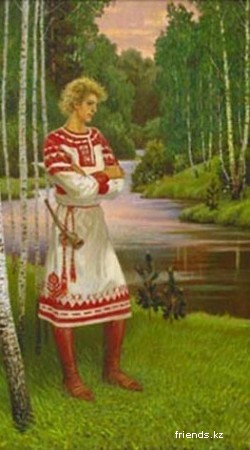
Своеобразие русской архитектуры: Основной материал – дерево – быстрота постройки, но недолговечность и необходимость деления...
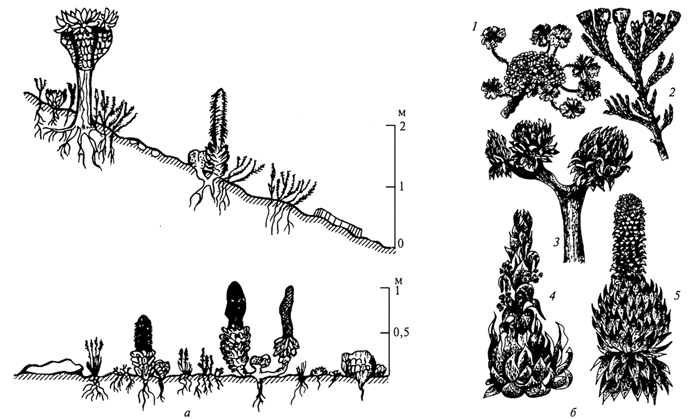
Адаптации растений и животных к жизни в горах: Большое значение для жизни организмов в горах имеют степень расчленения, крутизна и экспозиционные различия склонов...
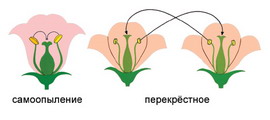
Семя – орган полового размножения и расселения растений: наружи у семян имеется плотный покров – кожура...
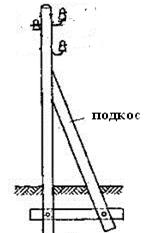
Опора деревянной одностоечной и способы укрепление угловых опор: Опоры ВЛ - конструкции, предназначенные для поддерживания проводов на необходимой высоте над землей, водой...
© cyberpedia.su 2017-2024 - Не является автором материалов. Исключительное право сохранено за автором текста.
Если вы не хотите, чтобы данный материал был у нас на сайте, перейдите по ссылке: Нарушение авторских прав. Мы поможем в написании вашей работы!