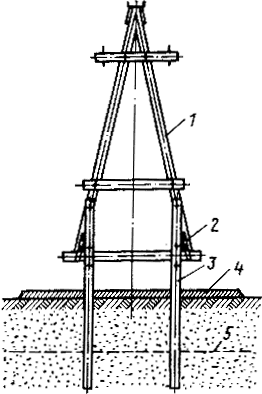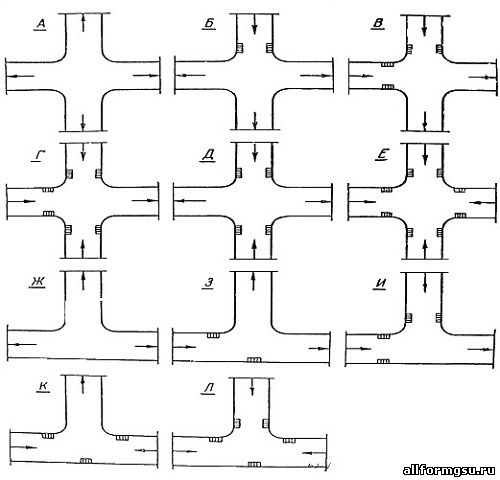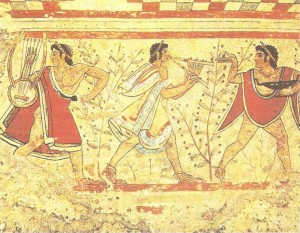Могилёв
МГУП
УДК 811.111
ББК 81.2 Англ
Рассмотрено и рекомендовано к изданию
на заседании кафедры иностранных языков
Протокол № 15 от 16.05.2016г.
Составители:
старший преподаватель Савич З.Э.,
преподаватель Афаневич Т.В.
Рецензент:
кандидат филологических наук, доцент
Пайкина А.Р.
Методическое пособие предназначено для студентов дневной формы получения образования при обучении чтению и переводу текстов по специальности. Пособие состоит из двух частей. Тексты первой части вместе с предтекстовыми упражнениями рекомендуется использовать для аудиторной работы, а тексты второй части – для внеаудиторного чтения.
УДК 811.111
ББК 81.2 Англ
© УО «Могилевский государственный
университет продовольствия», 2016
PART I
INTRODUCTION TO COMPUTERS
Ex. 1 Pay attention to:
1 The way we work, the way we lear n – то, как мы работаем, то, как мы учимся
2 Computers are thought of as – о компьютерах думают
3 Application software-related tasks – задачи, касающиеся прикладного программного обеспечения
Ex. 2 Pay attention to the meaning of the words:
to run – запускать
character – знак, символ
power – матем. степень
bus – шина (группа сигнальных линий) на системной плате, объединённых по функциональному принципу и соединяющих процессор с остальными микросхемами и платами компьютера.
capacity – возможность, способность; объём (памяти)
slot – разъём, гнездо
Ex. 3 Translate according to the model:
Model: It allows/ enables users to enter data. – Это позволяет пользователям вводить данные.
1. It enables them to communicate data.
2. It enables computer users to exchange information.
3. Networks allow users to share resources.
4. Computers allow users to generate correct information quickly.
Ex. 4 Translate into Russian paying attention to the parts of speech:
Computers process data – processin g unit – when processing – processing of information; mean time – it means – means of communication; store huge amounts of data – storage operation – they are stored; A network is a collection of computers – Networks allow – computers are networked.
Ex. 5 Translate into Russian:
Six commonly used input devices, three commonly used output devices, a box-like case, the information processing cycle, a computer’s electronic reservoir capability, word processing software, presentation graphics software.
Ex. 6 Translate the IT terms of the text in bold using a dictionary for Information Science and Technologies.
TEXT 1
Computers have touched every part of our lives: the way we work, the way we learn 1, the way we live, even the way we play. It almost is impossible to go through a single day without encountering a computer, a device dependent on a computer, information produced by a computer, or a word that was introduced or whose meaning has changed with the advent of computers.
Define The Term Computer
Although computers are thought of as 2 a relatively recent innovation, the term computer has a long history. Prior to 1940, “computer” was a job title that referred to anyone performing calculations.
A computer is an electronic machine, operating under the control of instructions stored in its own memory, that can accept data, manipulate the data according to specified rules, produce results, and store the results for future use. Computers process data to create information. Data is a collection of raw unprocessed facts, figures, and symbols. Information is data that is organized, meaningful, and useful. To process data into information, a computer uses hardware and software. Hardware is the electric, electronic, and mechanical equipment that makes up a computer. Software is the series of instructions that tells the hardware how to perform tasks.
Explain The Purpose Of A Network
A network is a collection of computers and devices connected together via communications devices, such as a modem, and communications media, such as cables, telephone lines, cellular radio, and satellites. Networks allow users to share resources, such as hardware devices, software devices, data, and information. Most business computers are networked, either by a local area network (LAN) in a limited geographic area or by a wide area network (WAN) in a large geographical area.
Ex. 11 Translate the IT terms of the text in bold using a dictionary for Information Science and Technologies.
INPUT
Ex. 1 Pay attention to:
1 flatbed – плоский, планшетного типа
2 bar code scanner – устройство для считывания штриховых кодов
3optical character recognition – оптическое распознавание символов
4 optical mark recognition – оптическое считывание меток
5 magnetic-ink character recognition – распознавание символов, написанных магнитными чернилами
6 UPC – (Universal Product Code) универсальный товарный код
7 visually impaired users – пользователи с нарушениями зрения
Ex. 2 Translate paying attention to the suffixes:
Cord – cord less, wire –wire less – wireless ly.
Ex. 3 Translate paying attention to the prefix:
Mis interpreted, mis printed, mis understood.
Ex. 4 Translate according to the model:
Model: You input an instruction to the computer by responding… – Вы вводите инструкцию в компьютер, отвечая на …
1. You input an instruction by speaking into microphone.
2. They increase efficiency by reducing the role of the weak link.
3. It improves processing time by storing instructions.
Ex. 5 Translate according to the model:
Model: You use a mouse to move the pointer. – Вы пользуетесь мышью для того, чтобы перемещать курсор.
1. You use a mouse to perform a certain action.
2. Handheld computers provide many different ways to input data.
3. A digital camera is used to take pictures.
4. A digital camera is used to store the photographed images.
5. An optical reader uses light to read codes.
Ex. 6 Translate according to the model:
Model: Many keyboards also have a numeric keypad designed to make … – многие виды клавиатуры также имеют цифровую клавиатуру, предназначенную для того, чтобы …
1. A mouse is a devise designed to fit under your palm.
2. Theyhave keys used to move the insertion point.
3. It consists of electronic plastic board used to input graphical data.
Ex. 7 Translate paying attention to the parts of speech:
A user response – a computer responses quickly, is used to response; the input needs – different ways to input data – you input instructions; it can capture data – video capture; the enhanced revolution – it enhances the efficiency; notebooks are used at – a user’s request – for public use.
Ex. 8 Translate paying attention to the conjunction:
Model: A scannertranslates the results into a form (that) a computer can use. - Сканер переводит результаты в форму, которую может использовать компьютер.
1. Every character (that) you type on a keyboard is converted into a corresponding byte.
2. The keyboard contains keys (that) you press to enter data into a computer.
3. A portable keyboard is a full-sized keyboard (that) you can attach to a handheld computer.
4. A user response is an instruction (that) you issue to the computer.
5. An expansion card converts the analog signal into a digital signal (that) the computer can understand.
TEXT 3
Explain How A Mouse Works
As you move a mouse across a flat surface, the movement is translated into signals that are sent to the computer, and the pointer on the screen also moves. When you move the mouse to the right, the pointer moves to the right on the screen. For Windows users, the top of a mouse has at least two buttons and sometimes also a wheel. Generally, you use a mouse to move the pointer on the screen to an object and then press a button, or click, to perform a certain action on that object. Other operations you can perform using a mouse include right-click, double-click, drag, right-drag, rotate wheel, and press wheel button.
The major advantage of a mouse is that it is easy to use. The disadvantages are twofold: first, the mouse requires additional desk space, making it difficult to use in cramped locations; and second, mouse use demands that a hand be taken from the keyboard.
PART II
TEXT 1 OUTPUT
TEXT 2 STORAGE
Identify The Uses Of Tape
Tape, one of the first storage media used with mainframe computers, is a magnetically-coated ribbon of plastic capable of storing large amounts of data and information at low cost. Because it requires sequential access, or consecutive reading and writing of data, tape is used for long-term storage and backup. (Floppy disks, hard disks, and compact discs all use direct access, which means you can locate a data item immediately, without having to move through all the items stored in front of it.)
Magnetic tape was developed in the mid-1950s to replace the earlier method of storing data on punched cards. To better understand the difference between sequential access and direct access (or random access), compare an audio cassette tape to a CD-ROM. An audio cassette tape is sequential; to listen to the fourth song it is necessary to listen to (or fast-forward through) the first three songs. A CD is direct; it is possible to go straight to the fourth song.
The ethics of computing
So what exactly do “computer ethics” refer to? At its heart, computer ethics refers to the values that humans place on the right and wrong uses of a computer. A lot of harm can come from the misuse of a computer. Some people lose their jobs, some people get their identities and bank numbers stolen, some people become victims of fraud, and some people have their intellectual property stolen. Improper computer use can truly be devastating. There have always been laws in place to protect people from these things in the “real” world, so extending these same laws into the cyber-world is just a natural progression.
Computer ethics encompasses business, speech privacy, criminality, privacy, and intellectual property issues. Many businesses have their own guidelines for acceptable computer use so what’s acceptable at one company may not be condoned elsewhere. Some companies only allow email to be used for work, and there should be no surfing the web aimlessly. There is usually no downloading of anything, especially pornography, and to enforce these rules, the companies monitor computer use. Some argue that this is an invasion of privacy, which adds another facet to the ethics of computer use. In many cases, school computers are used to commit plagiarism or download music and software, which leads to strict rules from school districts. Illegal file sharing is one of the most scrutinized ethics issues surrounding computer use in today’s world.
The four ethical questions that need to be answered are: how to make sure that computer information is accurate, how accessible it is, who owns the information, and what can be done to ensure the information is private. With more and more sophisticated identity stealing programs, how safe is it to reveal certain information online? Should someone be able to force you to reveal said information? If something is created on the Internet, who owns it as intellectual property? Where is the line between a privilege and a right when it comes to computers? The answers to these questions often changes as quickly as the technology, which is why the law has such a hard time keeping up. Until the law catches up with the technology, many users feel free to interpret their own computer ethics, sometimes for the better, and sometimes for the worst.
What is Computer Crime Law?
Computer crime law deals with the broad range of criminal offenses committed using a computer or similar electronic device. Nearly all of these crimes are perpetrated online. The internet provides a degree of anonymity to offenders, as well as potential access to personal, business, and government data. Many computer crimes are committed as a means of stealing money or valuable information, although financial gain is not always the objective. In fact, some of the most notorious incidents of computer crime involved hackers seeking “bragging rights” by overcoming government or corporate cyber security measures.
Hacking is one of the most well-known types of computer crime. In this context, the term refers to the unauthorized access of another’s computer system. These intrusions are often conducted in order to launch malicious programs known as viruses, worms, and Trojan Horses that can shut down or destroy an entire computer network. Hacking is also carried out as a way to take credit card numbers, internet passwords, and other personal information. By accessing commercial databases, hackers are able to steal these types of items from millions of internet users all at once.
Internet piracy is another common offense. Piracy involves the dissemination of copyrighted material without permission of the owner. Beginning in the early 1990s, music sharing websites became extremely popular, many of them operating in violation of the law. Movies, video games, e-books, and software are now pirated over the internet as well. Estimates by the entertainment industry put the annual cost of internet piracy in the billions of dollars, although there is evidence the scope of the economic impact has been overstated by the industry in an effort to persuade Congress to pass further regulations.
Cyber terrorism is a relatively new phenomenon. These crimes involve politically-motivated attacks to targets such as government websites or commercial networks. Such attacks are designed to be large in scale, and to produce fear and panic among the victim population. With financial markets now trading over the internet and so many other transactions taking place online, the danger of cyber terrorism has received a great deal of attention. However, actual instances of this type of crime are rare.
The problem of identity theft existed prior to the development of the internet. Nevertheless, these crimes often involve the use of a computer, as offenders trick online shoppers and other web users into disclosing social security numbers, bank account and credit card information, home addresses, and more. A common scheme is known as “email phishing.” It is accomplished by sending victims an email containing a link to a website that the victims use regularly. The email asks victims to update their account information on the website, but when victims click on the link within the email, they are taken to a copycat website that secretly captures the information they enter.
CONTENTS:
PART I
Text 1………………………………………………………………… 4
Text 2………………………………………………………………… 8
Text 3………………………………………………………………… 15
PART II
Text 1………………………………………………………………… 20
Text 2………………………………………………………………… 23
Text 3………………………………………………………………… 27
Text 4………………………………………………………………… 34
Text 5………………………………………………………………… 36
Учебное издание
АНГЛИЙСКИЙ ЯЗЫК
Методические указания
Составитель
Савич Зоя Эдуардовна
Афаневич Татьяна Вячеславовна
Редактор А. А. Щербакова
Технический редактор Н. Г. Тверская
Подписано в печать Формат 60 х 84 1/16. Бумага офсетная.
Гарнитура Таймс. Ризография. Усл. печ. л. ___. Уч.-изд. л. ___
Тираж ___ экз. Заказ ____.
УО «Могилевский государственный университет продовольствия».
ЛИ № 02330/013913 от 08.02.2007.
Пр-т Шмидта, 3, 212027, Могилев.
Отпечатано в учреждении образования «Могилевский государственный
университет продовольствия».
Пр-т Шмидта, 3, 212027, Могилев.
Могилёв
МГУП
УДК 811.111
ББК 81.2 Англ
Рассмотрено и рекомендовано к изданию
на заседании кафедры иностранных языков
Протокол № 15 от 16.05.2016г.
Составители:
старший преподаватель Савич З.Э.,
преподаватель Афаневич Т.В.
Рецензент:
кандидат филологических наук, доцент
Пайкина А.Р.
Методическое пособие предназначено для студентов дневной формы получения образования при обучении чтению и переводу текстов по специальности. Пособие состоит из двух частей. Тексты первой части вместе с предтекстовыми упражнениями рекомендуется использовать для аудиторной работы, а тексты второй части – для внеаудиторного чтения.
УДК 811.111
ББК 81.2 Англ
© УО «Могилевский государственный
университет продовольствия», 2016
PART I
INTRODUCTION TO COMPUTERS
Ex. 1 Pay attention to:
1 The way we work, the way we lear n – то, как мы работаем, то, как мы учимся
2 Computers are thought of as – о компьютерах думают
3 Application software-related tasks – задачи, касающиеся прикладного программного обеспечения
Ex. 2 Pay attention to the meaning of the words:
to run – запускать
character – знак, символ
power – матем. степень
bus – шина (группа сигнальных линий) на системной плате, объединённых по функциональному принципу и соединяющих процессор с остальными микросхемами и платами компьютера.
capacity – возможность, способность; объём (памяти)
slot – разъём, гнездо
Ex. 3 Translate according to the model:
Model: It allows/ enables users to enter data. – Это позволяет пользователям вводить данные.
1. It enables them to communicate data.
2. It enables computer users to exchange information.
3. Networks allow users to share resources.
4. Computers allow users to generate correct information quickly.
Ex. 4 Translate into Russian paying attention to the parts of speech:
Computers process data – processin g unit – when processing – processing of information; mean time – it means – means of communication; store huge amounts of data – storage operation – they are stored; A network is a collection of computers – Networks allow – computers are networked.
Ex. 5 Translate into Russian:
Six commonly used input devices, three commonly used output devices, a box-like case, the information processing cycle, a computer’s electronic reservoir capability, word processing software, presentation graphics software.
Ex. 6 Translate the IT terms of the text in bold using a dictionary for Information Science and Technologies.
TEXT 1
Computers have touched every part of our lives: the way we work, the way we learn 1, the way we live, even the way we play. It almost is impossible to go through a single day without encountering a computer, a device dependent on a computer, information produced by a computer, or a word that was introduced or whose meaning has changed with the advent of computers.
Define The Term Computer
Although computers are thought of as 2 a relatively recent innovation, the term computer has a long history. Prior to 1940, “computer” was a job title that referred to anyone performing calculations.
A computer is an electronic machine, operating under the control of instructions stored in its own memory, that can accept data, manipulate the data according to specified rules, produce results, and store the results for future use. Computers process data to create information. Data is a collection of raw unprocessed facts, figures, and symbols. Information is data that is organized, meaningful, and useful. To process data into information, a computer uses hardware and software. Hardware is the electric, electronic, and mechanical equipment that makes up a computer. Software is the series of instructions that tells the hardware how to perform tasks.